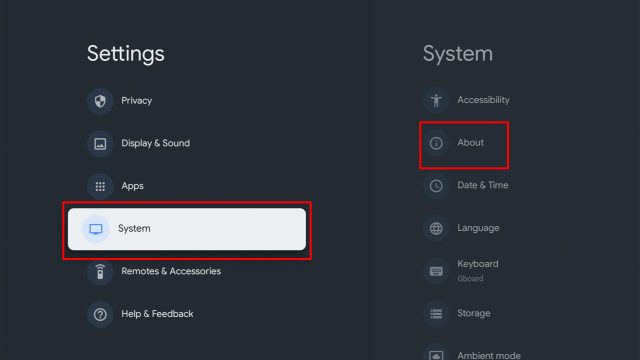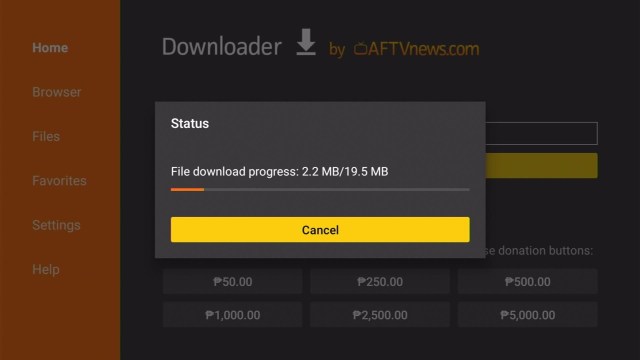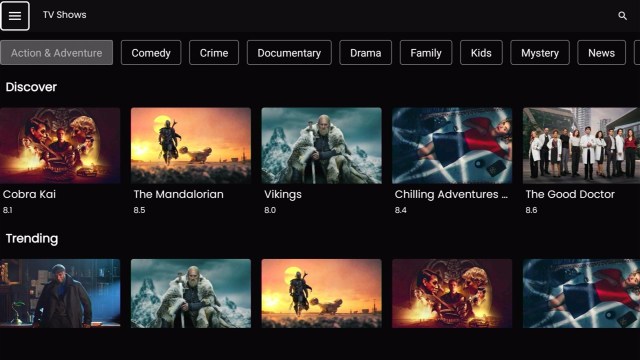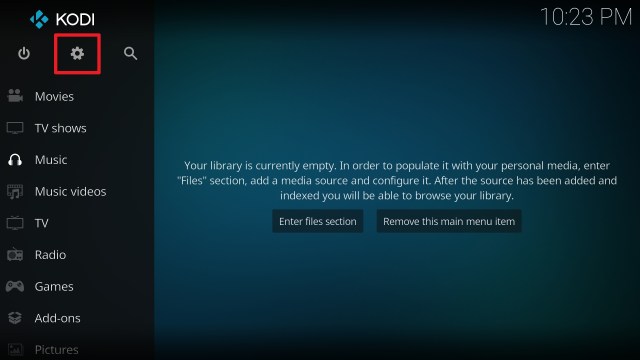Aptoide TV On Google Chromecast
Aptoide TV app functions like Google Play Store and it is optimized for Android-powered streaming devices, such as the Google Chromecast, Amazon Fire TV / Fire Stick, and Android TV Boxes.
Aptoide TV has the following changes and improvements on its recent update:
- New card design
- Quicker navigation with new menu
- Easy access to updates & installed applications
- Minor bug fixes
Note: ReviewVPN.com does not host any of these apps.
Install Aptoide TV App on Google Chromecast with Screenshots
1. Turn on the Google Chromecast device and scroll to your account from the home screen.
2. On the upper right of the screen, choose > Settings.
3. Once in Settings, scroll down to System > About.
4. Scroll down to Android TV OS Build & click on it seven times until it goes into Developer options and it’s gonna say “you are now a developer”.
5. Click the Back Button, scroll down to see the Developer options.
6. Go back to Settings and select > Apps.
7. Scroll down to Security & Restriction – to turn on Unknown Sources.
8. Go back to the home screen and hover over the Search icon.
9. Type in Downloader app.
10. Select the Downloader.
11. Click Install.
12. Open the Downloader app.
13. Type in the Aptoide TV app download URL/APK – https://reviewvpn.com/apt
14. Wait for a few seconds for the file download progress
15. Click Install
16. Click Done.
17. Click Delete > click Delete again
18. Go back to the Home screen. Click SEE ALL.
19. Click the Aptoide TV icon.
20. Click Ok.
21. Select Allow.
22. Enjoy Watching.
Install Surfshark on Google Chromecast
What Is Aptoide TV App?
Aptoide TV app is an amazing alternative to Google’s Play Store and other Application stores such as Amazon. The Aptoide TV app makes it easy for people to install apps on their Android-powered devices. Aptoide TV app offers applications, such as Showbox, Mobdro, and more that are not available on Google’s Play Store. The Aptoide app allows you to install gaming apps, entertainment apps, and tons of other apps on your Google Chromecast or other Android-based devices. This app store contains search functionality that allows users to search for a specific app.
YOUR INTERNET ACTIVITY IS BEING WATCHED
ReviewVPN cannot attest to the legality, security and privacy of the applications discussed on this site. It is highly recommended that you use a VPN service while streaming or using Kodi.
Currently, your IP 216.73.216.85 is visible to everyone and your Browser is being tracked by Advertisers & ISP Provider.
Here are the main reasons why you must use a VPN:
- Your activities are hidden from your ISP, the government, and from the apps you are using.
- You can access additional movies and TV streams.
- ISP attempts to throttle are thrwarted thus reducing buffering issues.
- Geographically restricted content like Netflix and Hulu can be unblocked.
A VPN works be replacing your ISP-assigned IP address and creating an encrypted tunnel. We recommend the no log service offered by IPVanish. It works well on a Firestick and offers the fastest possible speeds.
Aptoide TV Features
- One of the popular third-party app stores
- It has more than 750,000 apps
- Free to install
- Easy to navigate user interface
- Compatible with any device that runs the Android operating system like the Google Chromecast, Amazon Fire TV / Firestick, Android TV Boxes, and NVIDIA SHIELD
- Great variety of application categories
- It contains tons of great apps that unavailable in Google’s Play Store or Amazon App Store
- Functions great with Surfshark
- Quick & simple installation process
The most popular apps you can download & install from Aptoide TV:
- Plex Media Server
- Netflix
- Surfshark
- YouTube
- MX Player
- Puffin TV Browser
- Perfect Player
- Stremio
- Twitch
- Tubi TV
- Mobdro
- HBO Max
- Freeflix HQ
- TeaTV
FAQs
Is Aptoide TV App Store Free?
Yes, the Aptoide TV app store is free to download & install to your Android-powered device. Also, all the applications available within the app store are free.
Is The Aptoide TV App Safe to Use?
You can use the Aptoide TV app safely, as long as you use the app store intelligently. The Aptoide TV is an open-source app store, thus anyone can upload applications.
Is Aptoide TV App Store Legal?
The Aptoide store is completely legal to download, install, & use
What are the Aptoide TV app’s compatible devices?
Aptoide TV app is compatible and functions great with Android-powered devices, which includes Google Chromecast, Amazon streaming devices, Nvidia Shield, Android TV Boxes, and Kindle Fire Tablet.
Content Quality
The content of the Aptoide TV app is exceptionally great in number, it even includes some applications that are not available in leading app stores like Google’s Play Store or Amazon App Store. Nonetheless, the reviews of the app have a lot to be desired. The apps tend to get copied from Google’s Play Store and do not have much comment on the software.
However, Aptoide TV is an open-source app with tons of users. Wherein, the content of the Aptoide TV app store is very diverse.
Why You Need A VPN
Privacy and security on the Internet are the main concerns of web users these days. People tend to keep tons of personal data on their mobile phones or computers/PCs. However, if privacy is essential to you, it is recommended to use a Virtual Private Network or VPN.
A Virtual Private Network or VPN functions by allowing internet users to browse the web securely & privately, encrypting their data, and concealing their location. But not all Virtual Private Network providers are created the same. You need to be cautious when a VPN provider is free and certainly a VPN service that logs personal information is definitely a no.
Nonetheless, the best VPN service for unblocking popular streaming platforms is Surfshark. Surfshark can unblock Amazon Prime Video, Netflix, HBO Max, BBC iPlayer, Hulu, and many more.
Surfshark Features
- Amazing speed
- Anonymous Torrenting
- With owned server network
- Unlimited P2P Traffic
- Allows unlimited devices at the same time
- 256-Bit AES Encryption
- Unlimited Bandwidth
- SOCKS5 Web Proxy
- Has additional privacy features
- Geo-Locked Content Access
- Platforms: IOS, Mac, Windows, Android
- Zero Logs
- Privacy & security features: OpenVPN, IKEv2, & L2TP/IPsec VPN protocols
Best VPN Deal
The first thing a VPN service asks for is a username and a password. Surfshark is a premium service but it has an exclusive discount that offers 70% OFF. To obtain the user name & password and avail of the huge discount, type https://reviewvpn.com/deal into any browser.
The Surfshark service offers a 30-day money-back guarantee to let people try the VPN for up to a month and make a decision on whether to acquire the VPN provider on a long-term basis.
Click here to get the lowest price on Surfshark through our exclusive limited-time offer.
Install Surfshark VPN on Google Chromecast with Screenshots
1. Click Home on your remote then select Search.
2. On the search bar, you can use google voice assistant to find Surfshark VPN or by typing it.
3. Click on Surfshark VPN icon.
4. Click on Install.
5. Surfshark VPN is now installing just wait for it until it’s done.
6. Click open.
7. Input your username and password to log in
Learn more about Surfshark and Grab the Best Surfshark Deal Now!
Install Surfshark on Google Chromecast
For more VPN discounts, go to ReviewVPN Deals and purchase the best VPN for you.
Click here to get the lowest price on Surfshark through our exclusive limited-time offer.
Final Verdict
Aptoide TV is an amazing third-party app store that provides tons of third-party apps that are not available on the official Google Play Store or Amazon App Store.
However, if you have any trouble installing or using the Aptoide TV app, don’t hesitate to share it with us in the comments section below.