Jailbreak Firestick
Quick Navigation
In this article, we will be giving you the nitty-gritty on how to jailbreak firestick and other relevant details on what to do after you have done so.
The popularity of the Amazon Firestick has risen over the years and this is no wonder because it is an all-around streaming device that can basically give you any type of content. Albeit, at first, it was only capable of providing users with Movies and TV Shows through paid streaming applications like Hulu, Netflix, and Amazon Video.
Since the departure of Kodi from the Amazon App Store in 2015, Firestick users were adamant about how to watch content for free. We are well aware that these apps cost a monthly fee and now that the pandemic has invaded the whole world, we need to find ways how to maximize the amount we pay for our internet subscription.
Why is there a Need to Hack the Firestick?
The term Jailbreak the Firestick sounds a tad bit techy don’t you think?
To set the record straight, Jailbreak just means hack the Firestick. This is in no way damaging or detrimental to your Firestick.
What it does is open up the boundary that inhibits your Firestick from installing applications from third-party sources. Having said that, to enjoy unlimited and free content, you need to Jailbreak the Firestick.
Jailbreak Firestick Defined
A Firestick Jailbreak or hack allows the device to install apps from third-party sources.
It is a process that will allow users to enjoy streaming Movies, TV Shows, Live TV, Sports, and even Adult content without having to pay for anything.
This process will also give you access to the Best Firestick Apps.
How to Jailbreak Firestick
You may be thinking that you can jailbreak the Firestick in 10 seconds.
No, that is not the case but it is not something that you will spend a lot of time on. In fact, it will only take you a couple of minutes to do so.
This article will provide the necessary details on how to Jailbreak Firestick and what to do after that.
If your Firestick still has the older interface, read this article to learn how to update it: Update Firestick Interface.
Jailbreak Firestick Device Guide
In this section, we will be providing a tutorial on how to Jailbreak Firestick coupled with screenshots so that it will be easier for you to follow. (We like making things easier for you guys).
Below is the process on how to Jailbreak Firestick:
1. Click Home on your remote and scroll once to your Right. Click Setting (Gear Wheel Icon)
2. Scroll down and to the right until you get to My Fire TV. Click on it.
3. Select Developer options.
4. Turn on ADB debugging and Apps from Unknown Sources.
5. Click Turn On when the pop-up appears.
There you have it, you finally know how to jailbreak a Firestick.
What to do After Firesticking Your Jailbreak
You are probably wondering “I have a Jailbroken Firestick now what?”.
This is a common reaction, trust us. There are a variety of things that you can do once you Jailbreak a Firestick.
First, you need to download and install from the Amazon App Store an app installer called Downloader. This app plays a crucial role after the hack because It will help you download APK Files. The download and installation are easy because it is readily available at the Amazon App Store.
How to Install Downloader App on Firestick
1. Click Home, click FIND.
2. Click Search.
3. You can either say Downloader to your Alexa voice-enabled remote or start typing it. If you typed it, click on the suggestion when it appears.
4. Click on the Downloader icon
5. Click Download
6. Click on Open.
7. Click on Allow.
There you go, you now use Downloader to sideload free streaming apps.
Now that you have Downloader on your Firestick, you can install Kodi and take it for a spin. The steps are very similar so you don’t have to worry about anything. This is easy peasy lemon squeaky.
1. Open the Downloader on your Firestick.
2. Enter the following URL: http://www.kodi.tv/download. Click on Go.
3. On the menu interface select and download the Android version.
4. Choose the 32-bit version and install it.
5. Wait for the download to finish.
6. Select Install.
7. Click on Open.
8. Select Continue
9. Allow the device to have full access to your device and network.
10. There you go, Kodi is now installed on your Firestick.
After installing Kodi on your Firestick, here comes the exciting part. You can either install Kodi Addons or Kodi Builds to stream free Movies, TV Shows, Live TV, Sports, and many more. Be sure to have a reliable internet connection and a trusted VPN.
Popular Jailbreak Firestick Kodi Addons
Kodi is a popular open-source player that is compatible with most operating systems today. It can be used with the Firestick, Smartphones, Tablets, Smart TVs, and many more.
A Kodi Addon is basically the source of free Movies, TV Shows, Live TV, Sports, etc.
It allows users to stream without paying for anything at all.
The following guide will teach you how to install one of the Best Kodi Add-ons on your device.
How to Install Exodus Redux Kodi Addon on Firestick
1. Start from the Kodi home screen
2. Click on Settings
3. Click System.
4. Click Addons.
5. Switch the toggle next to Unknown Sources and click on Yes
6. Step Back, and click File Manager.
7. Click Add Source
8.Click <None>.
9. Type in https://i-a-c.github.io/ at the URL pop-up bar and Click OK.
10. Click Enter a name for this media source box.
11. Type Exodus. Click OK.
12. Click OK.
13. One step back, click ADD-ONS.
14. Click Install from Zip File.
15. Click Exodus.
16. Click repository.exodusredux-0.0.8zip
17. Wait for the pop-up message “Exodus Redux Repo Add-on Installed”
18. Click Install from repository.
19. Click Exodus Redux Repo.
20. Click Video Addons.
21. Click Exodus Redux
22. Click Install.
23. Click OK.
24. Wait for the download and installation to finish.
25. Wait for the pop-up message “Exodus Redux Addo-on Installed”
26. Click Exodus Redux.
27. Select Open. There you go, Exodus Redux Kodi Add-on is now installed.
The Magic Dragon
Download from: http://repo.rubyjewelwizard.com
Dating back to 2017, The Magic Dragon has been known by various names. Watch trailers before you commit to a film.
Great selection of media including 4K and HD links. Try to Catch Up on TV and watch the favorite episodes that you have missed. As well as a good selection of music, sports, and Kids’ channels.
Install The Magic Dragon on Kodi.
Destiny of Deathstar
Download from: http://ezzer-mac.com/repo
Bringing together two very popular add ons, as Deathstar has become defunct. You get a massive range of media, including M3U8 and Ace streams, which means you get media from a wide range of add ons. This addon, combines 40 different add ons into one place.
How to Install Destiny of Deathstar.
Numbers
Download from: http://cellardoortv.com/repo
Numbers have been going strong since 2018. Beautiful UI, and tonnes of links from popular torrent sites.
They have an intelligent search function, an active developer, as well as a massive library with a broad range of categories. They have a good selection of foreign shows as well.
Tutorial Guide Install Numbers Kodi Add-on.
Seren
Download from: https://nixgates.github.io/packages
Seren is one of the hottest add ons at the moment, as it is a custom-coded add-on from the makers of the Inception Add-on, which means it doesn’t have the bloat of other add ons, which tend to be forks of old code bases.
Get functions like Next up, Auto Play, Auto Next, and super-fast scrapers. You can even build your own custom scraper list and download and watch content offline.
Release BB
Download from: https://bugatsinho.github.io/repo
This is an innovative add on which streams links from cut scene groups, who see content before anybody. So, they provide fewer links, but they all work. Plus, they have HD and 4K streams, as well as intelligent recommendations based upon your previous viewing habits.
Step by step Guide Release BB.
Venom
Download from: https://123venom.github.io
Another newer add-on with cool features like the Up Next function, which currently only Seren has on Kodi. They also use a newer system of scrapers called Open Scraper which has proven to be more reliable when it comes to being updated.
UK Turks Playlist
Download from: https://addoncloud.org/ukturk/install
An old-school Kodi addon was first released in 2016.
It recently had its 6th major update and is now back and better than ever. The massive back catalog of content, better speed, and great scrapers. Trustworthy and reliable.
Popular Jailbreak Firestick Kodi Builds
Now that we have covered how to install a Kodi Addon, we proceed to install one of the Best Kodi Builds, Xanax Kodi Build.
A Build is basically a collection of the best Kodi Addons. Think of it as a shortcut, rather than manually installing Kodi Addons, by installing a Kodi Build, you are installing multiple Kodi Addons all the same time.
In this section, we will be featuring one tutorial guide with screenshots and the rest of the Kodi Addons including their corresponding URLs.
Xanax
Download from: http://xanaxrepo.com/repo/
Xanax comes in around 300MB and is our smallest build and comes from the makers of the massively successful Durex build.
It also has 40 of the best add ons going. There is a great range of skins, so you don’t have to be stuck with one look. You can also access Live TV, Adult sections, and Kids TV.
Here is how you install Xanax Kodi Build:
- Open up Kodi
- Click on Settings
- Click System
- Turn on Unknown Sources
- Go back to the previous screen and click File Manager
- Click add source
- Click “Add None”
- In the “Enter the paths or browse for the media locations” URL bar type in the following URL exactly http://xanaxrepo.com/repo/
- Select Ok
- Name the source Xanax Repo
- Select Ok
- Click on Ok again.
- Go back to the Addons menu
- Install from Zip file
- Click the Xanax Repo
- Select Xanax-repo.zip
- Choose Install from Repository
- Select Xanax Repository
- Choose Program Add-ons
- Click on XANAX Wizard
- Select Install
- Wait for the download to finish
- Select Continue
- Click Build Menu once the installation completes
- Choose the build that you prefer
- Choose Force close once the build has been installed and restart Kodi
- Your brand-new Xanax Build should be ready to go.
Xenon
Download from: http://diggzrepo.ddns.net
Coming from the popular Diggs Fire Builds, this is our largest build coming in at 400MB.
Xenon has a massive range of great add ons, including Numbers, Exodus Redux and Scrubs v2. They even have 13 categories which include Kids Zone and Arcade Games. The UI is lovely and includes an intelligent recommendation system.
Please read our Diggz Xenon Review for more details.
Titanium
Download from: http://repo.supremebuilds.com
This build comes in at just under 400MB and has been specially formatted to work with the Amazon Fire Stick. You get a big range of the best Kodi add ons including Maverick TV, Sports Devil, and Supremacy. As well as decent functioning Live TV options.
Our Titanium Review will provide all the necessary information regarding this build.
Why is a VPN Needed?
- A Virtual Private Network (VPN) allows you to remain anonymous online. It does this by creating an “encrypted tunnel” between the application on your device and the VPN’s Domain Name. This encryption is done using Open VPN’s 256-bit AES encryption. It’s unbreakable and the same used by the US Military
- It prevents your ISP from snooping on your browsing and knowing what you are doing online, therefore meaning they are unable to block the destination of your traffic.
- A VPN also changes your IP Address so nothing gets traced back to you.
- It can also prevent your internet connection from being slowed down at busy times or due to the amount of data you use
- You can also use a VPN to access content restricted by your region. So, using a VPN you could log onto a US Server to access US Netflix if you had a UK Netflix subscription.
Install Surfshark on Firestick
How to Install Surfshark on Firestick with Screenshots
If your Firestick still has the older interface, read this article to learn how to update it: Update Firestick Interface.
You can download Surfshark directly from the Amazon App store. It will be easy for you to find Surfshark with your Firestick’s Find feature. Refer to our screenshots below.
Follow our screenshots below to install the Surfshark VPN app on your Fire TV stick.
1. Go to the Home screen of your Firestick.
2. Navigate towards the Find tab. Press the Search button from the resulting dropdown.
3. Type in the keyword of Surfshark and select from the suggestions that will appear.
4. Click the official Surfshark icon from your search results.
5. Press the Download (You own it) button.
6. The Surfshark VPN installer will download on your device.
7. Surfshark VPN’s app will automatically install itself on your Fire TV stick.
8. Press the Open button after completing Surfshark VPN’s installation process.
9. Please wait for the Surfshark VPN to load its user interface.
10. You can now log in with your Surfshark VPN account credentials.
Learn more about Surfshark and Grab the Best Surfshark Deal Now!
Install Surfshark on Firestick
For more VPN discounts, go to ReviewVPN Deals and purchase the best VPN for you.
Click here to get the lowest price on Surfshark through our exclusive limited-time offer.
Best Apps for Jailbroken Firestick
Firestick App for Movies and TV Shows – Viva TV
Once you jailbreak the Firestick, Viva TV is one of the Best Movie Apps today.
This app has a vast library of content to choose from. It specializes in Movies that are always up to date with current releases.
Viva TV also has built-in subtitles and is compatible with Real-Debrid. Navigating through the app is also a breeze because it does not require Mouse Toggle to operate. The best thing about Viva TV is it is Ad-Free. You can sideload it using the method below.
Firestick App for Live TV – TV Tap Pro
If you are looking for the best alternative for cable TV, then, TV Tap Pro is the right app for you. TV Tap Pro is a Live TV App that provides users with more than 100channels for News, Entertainment, Sports, Documentaries, and many more. This is one of the Best Live TV Apps that you will ever see today.
Firestick App for Sports – Live Net TV
There has been a huge demand for Best Free Sports Apps as of late. Unfortunately, there are a lot of Sports App that are either paid or do not have any content. The good news is, we have a list of the ones that are working, and Live Net TV is one of them.
Download Live NetTV on Firestick
Firestick App for Music – Spotify Premium Mod
After jailbreaking your Firestick, you can also listen to unlimited music for free. One of the Best Music Apps to do the job is Spotify Premium Mod.
Note: Please read our Best Music Apps for other excellent music apps. You can also check out our Best Filelinked Codes article.
Firestick App for Anti Buffering – Background Apps and Processes List
Firestick is also susceptible to buffering just like other devices. You will need a reliable app to help you maintain your streaming device and that is Background Apps and Processes List.
Install Background Apps and Processes List on Firestick
Firestick App for Antivirus – Virus Total
Aside from Buffering, the Firestick is also at risk for viruses and malware. Deal with them by using Virus Total.
Firestick App for Adult Content – Media Lounge
You read it right. The Firestick can also be used to watch Adult content. Media Lounge is so good because you can set a parental pin so that no minor can access it.
YOUR INTERNET ACTIVITY IS BEING WATCHED
ReviewVPN cannot attest to the legality, security and privacy of the applications discussed on this site. It is highly recommended that you use a VPN service while streaming or using Kodi.
Currently, your IP 216.73.216.158 is visible to everyone and your Browser is being tracked by Advertisers & ISP Provider.
Here are the main reasons why you must use a VPN:
- Your activities are hidden from your ISP, the government, and from the apps you are using.
- You can access additional movies and TV streams.
- ISP attempts to throttle are thrwarted thus reducing buffering issues.
- Geographically restricted content like Netflix and Hulu can be unblocked.
A VPN works be replacing your ISP-assigned IP address and creating an encrypted tunnel. We recommend the no log service offered by IPVanish. It works well on a Firestick and offers the fastest possible speeds.
FAQs
What are the features of a jailbroken Firestick?
Once the jailbreak process is done, the Firestick will allow you to watch anything for free by using Kodi and the streaming apps we mentioned above.
Is it ok to jailbreak Firestick 4k?
Yes, stream to your heart’s content.
Featured Channels on a Firestick that is jailbroken
The most popular channels once you install a Live TV app.
Do I have to pay for anything?
Yes, that would be your internet connection.
Is it legal to use a Jailbroken Firestick?
Totally. As long as you are not streaming copyrighted content.
Is the jailbreak firestick permanent?
No, you can always undo it by reversing the process we have stated above.
Is it ok to purchase a Jailbroken for sale Firestick on eBay?
No, these have a huge markup. Besides, the jailbreaking process is easy and you can do it on your own.
Conclusion
It is really exciting once you jailbreak Firestick. You can watch anything you like without having to pay for anything. Just be responsible and stream using a premium VPN service like Surfshark.
We hope this article helps you with how to jailbreak Firestick. Thank you for reading!
Note: ReviewVPN.com does not own or operate any app nor does it endorse any. The main purpose of this article is strictly for educational purposes only.
Read Also:
The Best Adult Apps for Android
Amazon Firestick vs Nvidia Shield – Which is Better in 2020?































































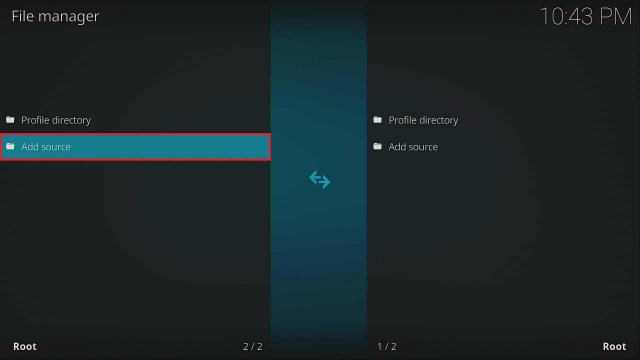










































It is really a nice and helpful piece of information. I am glad that you shared this useful info with us. Please keep us up to date like this. Thanks for sharing.
I appreciate your piece of work, regards for all the great content.