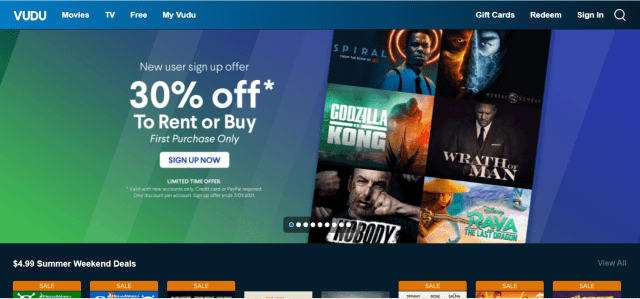SolarMovie Alternatives Overview
In this article, we will discuss the best SolarMovie alternatives for you.
SolarMovie is actually not available on three of the most popular app providers (Amazon, Google Play, and Apple). Since most of the official websites have their particular application, SolarMovies does not have one. Because of this, we sometimes question its legality. Although five of its official websites are still around, we still list down its best alternatives.
You can also check it out from the List of the Best Movie Streaming Websites. And in order to stream it on Firestick, you need to use a Browser. The best browser to use is the Amazon Silk Browser, but you can also try using Firefox if you like.
This website, like any other website, went to different domain changes and name switches. Right now, SolarMovie is functioning well. But we suggest using a VPN when streaming to different websites. We will discuss more of this later in this article.
How to Install Silk Browser on Firestick
When streaming to different websites on your firestick, the Amazon Silk Browser is your best option. You can easily stream any SolarMovie website or any SolarMovie Alternatives.
In order to install the Silk Browser, you don’t need to Jailbreak Your Firestick and Install the Downloader App. It is one of the official Amazon apps.
1. Click Home on your remote and click “Find”.
2. Click “Search”
3.Type in Silk Browser and choose this item that appears on the results.
4. Click on the Silk Browser Icon.
5. Choose Get or Download
6. Select Open to launch the browser.
7. You can now start browsing using Amazon Silk Browser.
List of Working SolarMovie Websites
Here, we list down the working solarmovie websites or domains. Please take note that this may vary from time to time. As explained earlier, SolarMovie may undergo different domain changes.
- www2.solarmovie.to
- www.solarmovie.fm
- www6.solarmoviefree.net
- wwv.solarmovie.one
- www16.solarmoviesc.com
Using the Silk Browser, just type any of these URLs and stream the massive library of shows and movies from SolarMovie.
If your Firestick still has the older interface, read this article to learn how to update it: Update Firestick Interface.
Best SolarMovie Alternatives
It is now time to reveal the top picks for the SolarMovie Alternatives. We assure you that the websites included in this list are all safe and legal to use. There might be some that are not available in your area, so it is best to use a VPN to access geo-restricted content.
123Movies
website URL: https://123moviesgo.ga/
We will not list down the best SolarMovie alternatives without 123Movies. It has all the rights to be considered as a SolarMovie alternative because it houses a lot of great movie titles and tv shows.
Every month, 123movies earns more than a million visitors to stream its content. You won’t need to register or create an account. All you need to do is use the big search bar located in the middle of the website and type for the title you’d like to watch.
To learn more about 123Movies, read How to Stream on 123Movies using Different devices.
Flixtor
website URL: https://flixtor.to/
This website also has the right to be a SolarMovie alternative. Among all other SolarMovie Alternatives, this website comes and goes. We even list down the best flixtor alternatives.
A lot of viewers also use flixtor. It boasts a million users per month. You can actually filter titles on this website through genres. It also houses a massive library of content and categories to choose from.
To know more, read How to Stream on Flixtor on Your Firestick.
Sony Crackle
website URL: https://www.crackle.com/
Sony Crackle requires registration and signing up. But it houses a great list of movies that some are original content. There are no pop-ups but sometimes internal videos are present. You can actually skip them out if you’d like to
Take note that Sony Crackle is geo-blocked, so use a VPN to access it.
Learn How to Stream Sony Crackle on Firestick.
ReviewVPN cannot attest to the legality, security and privacy of the applications discussed on this site. It is highly recommended that you use a VPN service while streaming or using Kodi. Currently, your IP 216.73.216.85 is visible to everyone and your Browser is being tracked by Advertisers & ISP Provider. Here are the main reasons why you must use a VPN: A VPN works be replacing your ISP-assigned IP address and creating an encrypted tunnel. We recommend the no log service offered by IPVanish. It works well on a Firestick and offers the fastest possible speeds.
YOUR INTERNET ACTIVITY IS BEING WATCHED
Legal Disclaimer: ReviewVPN.com does not encourage or endorse any illegal activity involved in the usage of services and applications referenced on this site. We do not verify the licensing agreements of services. The end-user is wholly responsible for ensuring that any media accessed through these services does not violate copyright and/or licensing laws. ReviewVPN does not promote, link to, or receive compensation from any Apps and IPTV services.
Install Surfshark on Firestick
Tubi TV
website URL: https://tubitv.com/
One of the best free and legal movie streaming platforms is Tubi. It offers tons of titles for movies and tv series. Although it requires viewers to have an account and register.
Tubi also offers an app called the Tubi TV. It was listed as one of the Best Firestick Apps. To learn more, read How to Watch on Tubi Abroad.
Vudu
website URL: https://www.vudu.com/
Vudu is one of the most popular streaming platforms and a good SolarMovie alternative. It also offers an app that is applicable to almost all types of devices including Firestick, and Roku.
This website is ad-supported. Despite that, high-quality free movies are offered by Vudu. It also has a great playback feature.
If you want to know more, you can read How to stream Vudu on Firestick and Other Devices.
Peacock TV
website URL: https://www.peacocktv.com/
Most people are familiar with NBC’s streaming service named Peacock TV. It is a perfect member of the list of best SolarMovie alternatives. Peacock TV provides thousands of titles for movies and tv shows.
The only problem we encounter with this website is that it is not available to all regions. To access it, make sure you are using a VPN like Surfshark.
If you want to know more, read the Peacock TV review.
Stream Safely with a VPN
Accessing so many websites could be dangerous to your identity. Some domains are not legal and safe. There are also times when most websites are geo-blocked. To prevent these two and a lot more issues while streaming, you should use a VPN.
Here at ReviewVPN, we always recommend using Surfshark. It is the best and safest VPN for streaming. Surfshark provides a lot of great benefits for you and your device. It is also directly available on Firestick.
Take a look at some of the best features of Surfshark:
- It provides 3,200 VPN servers in 65 locations worldwide.
- There is no log policy.
- Protects you from malware, hackers, and even your ISP when streaming geo-restricted content.
- Destroys geo-blocks for content and websites not available in your region.
- Keep your data encrypted with the best VPN protocols.
- It can also make your internet speed faster than usual depending on the location and server you chose.
- Best VPN for torrenting
- It has a Kill Switch Feature.
- Prevents Firestick Buffering and Kodi Buffering
Install Surfshark on Firestick
How to Install Surfshark VPN on Firestick
If your Firestick still has the older interface, read this article to learn how to update it: Update Firestick Interface.
Follow our screenshots below to install the SurfShark VPN app on your Fire TV stick.
1. Go to the Home screen of your Firestick.
2. Navigate towards the Find tab. Press the Search button from the resulting dropdown.
3. Type in the keyword of SurfShark and select from the suggestions that will appear.
4. Click the official SurfShark icon from your search results.
5. Press the Download (You own it) button.
6. The SurfShark VPN installer will download on your device.
7. SurfShark VPN’s app will automatically install itself on your Fire TV stick.
8. Press the Open button after completing SurfShark VPN’s installation process.
9. Please wait for the SurfShark VPN to load its user interface.
10. You can now log in with your SurfShark VPN account credentials.
Learn more about Surfshark and Grab the Best Surfshark Deal Now!
Install Surfshark on Firestick
For more VPN discounts, go to ReviewVPN Deals and purchase the best VPN for you.
Click here to get the lowest price on Surfshark through our exclusive limited-time offer.
FAQs for SolarMovie Alternatives
What is the best alternative for SolarMovie?
We listed the top 6 for us. If we are going to choose, 123movies might be a good alternative for SolarMovie.
What SolarMovie website works well?
We provided 5 links for you on the above portion of this article. This may vary from time to time as SolarMovie sometimes undergoes domain and name changes.
Is SolarMoie legal?
We can say that it is partly legal. If you watch copyrighted content from this website, that is what makes it illegal.
What may happen if you watch from SolarMovie illegally?
Watching copyrighted content from any website is illegal. Reviewvpn.com does not endorse or promote any activity that you would do using this domain. You may face legal issues and problems if you are caught watching copyrighted content from SolarMovie.
Conclusion
To be considered as a SolarMovie alternative, we consider the safety and legality of the website. Of course, at this point in time, SolarMovie is still around. We are just not sure if it is 100% safe and legal. That is why we listed the best SolarMovie alternatives for you.
We hope that this article helped you a lot in knowing the best alternatives in watching movies and tv shows for free aside from SolarMovie.
Note: ReviewVPN.com does not own or operate any app nor does it endorse any. The main purpose of this article is strictly for educational purposes only.