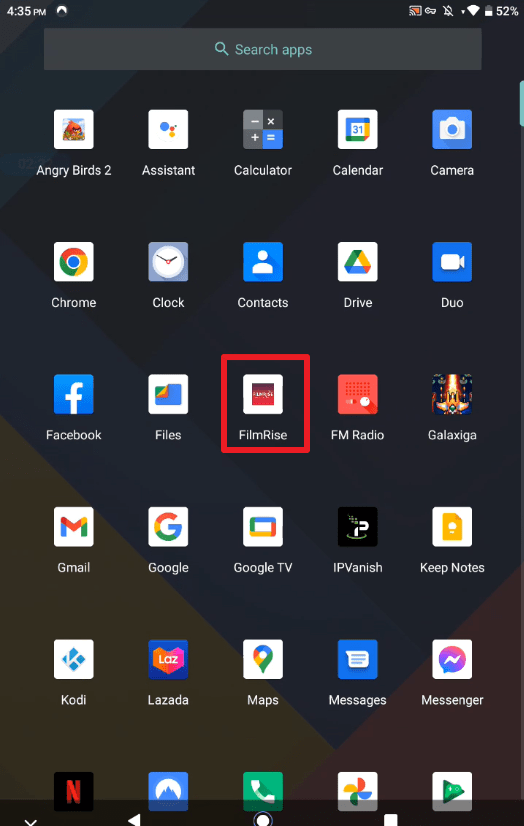FilmRise App Overview
Quick Navigation
This write-up will show you how to install FilmRise on Android devices like smartphones, tablets, and Smart TVs.
FilmRise is a very unique app that allows anyone to watch movies and TV Shows for free.
Why is it unique? It is so because the content that you are going to watch is dated and a lot of them are not even available online. You can walk down on memory lane and enjoy a lot of oldies but goodies using this app.
According to its website, the company has invested more than $100 million dollars to get rights for 20k movie and TV Show titles. Meaning, this app is absolutely legit to use on any device.
It is available for download on the Amazon App Store, App App Store, and Roku App Store. Unfortunately, it is not available on Google Play Store. But do not worry, we will teach you how to install FilmRise on your device as this article progresses.
Tip: If you prefer using browsers for streaming, you can watch unlimited movies by reading our article on Best Free Movie Streaming Websites.
Is FilmRise Safe and Virus-free?
We tested this application using VirusTotal and found that there is/are malicious file/files. You can see the above result for your reference.
Because of this, we highly recommend using a VPN that can protect your privacy against any threat from FilmRise.
Here’s how you can Install The Best VPN For Firestick and All Devices.
Install FilmRise on Android with Screenshots
Note: Please make sure that you set your device to allow apps from unknown sources. This varies on the type and brand of device that you are using. You can see this once you enter the settings of your device and go to apps and notifications.
1. Launch a web browser
2. Go to the search bar.
3. Simply type dl.unlinked.link and click the enter button on your android keyboard.
4. Click Open.
5. Select Install.
6. Wait for the installation to finish.
7. Choose Open.
8. Click on Add a new library.
9. Type the code 67664537 then press Enter.
10. Click Enter again.
11. Scroll down and look for the FilmRise app and Tap on it.
12. Click on the dropdown icon to start the download
13. Click Install app.
14. Permission required, tap OK.
15. Tap “Allow from this source” to Turn On, then click the arrow button on the left side to turn back.
16. Click Install again.
17. Press the Home button of your android to go back.
18. Then GO to your App Menu and look for the FilmRise app then Tap on it.
19. Congrats! You can now watch your favorite movies.
ReviewVPN cannot attest to the legality, security and privacy of the applications discussed on this site. It is highly recommended that you use a VPN service while streaming or using Kodi. Currently, your IP 216.73.216.97 is visible to everyone and your Browser is being tracked by Advertisers & ISP Provider. Here are the main reasons why you must use a VPN: A VPN works be replacing your ISP-assigned IP address and creating an encrypted tunnel. We recommend the no log service offered by IPVanish. It works well on a Firestick and offers the fastest possible speeds.
YOUR INTERNET ACTIVITY IS BEING WATCHED
Legal Disclaimer: ReviewVPN.com does not encourage or endorse any illegal activity involved in the usage of services and applications referenced on this site. We do not verify the licensing agreements of services. The end-user is wholly responsible for ensuring that any media accessed through these services does not violate copyright and/or licensing laws. ReviewVPN does not promote, link to, or receive compensation from any Apps and IPTV services.
Install Surfshark on Firestick
Is It Any Good?
FilmRise is a streaming app for movies and TV Shows.
Although it does not provide the most popular and latest content, it is still a very cool app to use to watch old movies and TV Shows.
FilmRise has a really great movie list and catalog. Using FilmRise, you can watch horror movies and shows with the theme of True Crime.
You can also enjoy classics like Unsolved Mysteries, The Real Mccoys, and even our childhood favorite Popeye.
FilmRise Features
Movie Section
Genres included in this area are Action, Adventure, Animal, Animated, Apocalyptic, Book Adaptations, Comedy, Courtroom, Crime, Cult, Documentary, Drama, Detective, Disaster, Educational, Espionage, Faith, Fantasy, Food, Future, Gangster, Horror, Kids, Martial Arts, Military Sci-Fi, Murder Mystery, Musicals, Mystery, Nature, Political Thriller, Reality, Science Fiction, Shorts, Space, Sports, Technology, Thriller, and War.
TV Show Section
Genres featured in this section are Mystery, Detective, Law Enforcement, Prison, True Crime, Action and Thriller, Drama, Family, Sci-Fi, Fantasy, Romance, Western, Comedy, Sitcom, Kids, Reality, Documentary, Nature, Paranormal, and Travel.
Pros and Cons
Pros
- Authentic One-Click Play
- Subtitle Support
- No buffering
- HD Videos which are 1080p in a format most of the time
- A watchlist serves as a way to bookmark videos you want to watch next.
- Search Functionality
Cons
- Limited amount of content that will run out if you watch every movie and TV Show it has.
Stream Safely with a VPN
Even though FilmRise is a legitimate app, it is always desirable to stream using a premium VPN service like Surfshark.
In this case, you will be needing it to prevent any attempt of your ISP to throttle down your connection. Throttling is one of the root causes of buffering. So, it is wise to use a VPN.
Also, there are some videos that will be unavailable in your region/country. Using Surfshark will help you unlock this type of content.
Note: For more information about SurfShark, please read our SURFSHARK REVIEW.
How to Install Surfshark VPN on Firestick
If your Firestick still has the older interface, read this article to learn how to update it: Update Firestick Interface.
You can download Surfshark directly from the Amazon App store. It will be easy for you to find Surfshark with your Firestick’s Find feature. Refer to our screenshots below.
1. Go to the Home screen of your Firestick.
2. Navigate towards the Find tab. Press the Search button from the resulting dropdown.
3. Type in the keyword of SurfShark and select from the suggestions that will appear.
4. Click the official SurfShark icon from your search results.
5. Press the Download (You own it) button.
6. The SurfShark VPN installer will download on your device.
7. SurfShark VPN’s app will automatically install itself on your Fire TV stick.
8. Press the Open button after completing SurfShark VPN’s installation process.
9. Please wait for the SurfShark VPN to load its user interface.
10. You can now log in with your SurfShark VPN account credentials.
Learn more about Surfshark and Grab the Best Surfshark Deal Now!
Install Surfshark on Firestick
For more VPN discounts, go to ReviewVPN Deals and purchase the best VPN for you.
Click here to get the lowest price on Surfshark through our exclusive limited-time offer.
FAQ
Is it safe to download?
It is safe to download and install FilmRise on Android devices
Can I use FilmRise App for PC?
Yes. You need to download an android emulator like Bluestacks or Nox and follow the tutorial above.
Is it legal or grey?
It is 100% legal to download and install FilmRise on Android.
Is it free?
Yes, it is free.
Are there ADS?
It has very few ads. If you find that still annoying, just follow this guide:
Install Ad Guard Pro on Android
Is there a premium version?
FilmRise has no premium version.
Is it a Terrarium Clone?
No, it is not a terrarium clone.
Is there an official website?
Yes, you can visit https://filmrise.com/ for more details regarding FilmRise.
Version Required
At least version 5.0 and above.
Alternatives
Tubi TV and Sony Crackle are probably the best alternatives for FilmRise if ever it experiences any issues.
But if you want to watch the latest movies and TV Shows, it is best to use the Best Free Movie Apps.
The most ideal alternatives that we are going to feature are a part of our Best One-Click Play Apps. They are very similar to FilmRise in terms of interface and you will enjoy these without a doubt.
APPS | REVIEW | DOWNLOAD |
Nova TV | ||
Viva TV | ||
PikaShow | ||
PTV Max | ||
Movies Time |
ReviewVPN.com does not host any of these files. They are hosted on Archive.org.
Our Opinion
FilmRise is not your typical free movie app because of the content it offers. You will not see the latest movies and TV Shows. But that is not a bad thing.
There are so many movies and TV Shows that the new generation of streamers hasn’t seen yet and most of these are really good. You can discover what was very popular back then and get to experience them yourself.
Overall, FilmRise is a great app for free streaming.
It is our hope that this article helps you with how to install FilmRise on Android devices. Thank you for reading and stay safe!
Note: ReviewVPN.com does not own or operate any app nor does it endorse any. The main purpose of this article is strictly for educational purposes only.