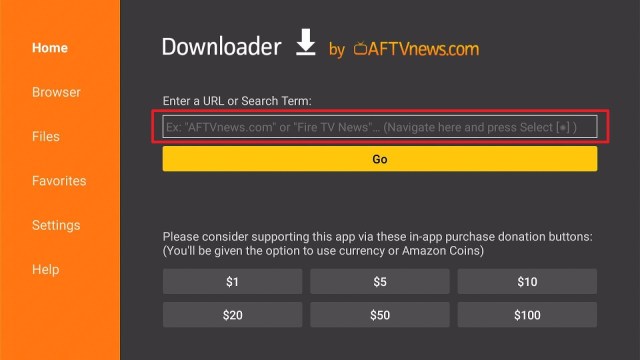UKTV Play APK Overview
Quick Navigation
UKTV Play is a great Android application, It is available as a fully-featured shows application. The UKTV Play app is the perfect spot to stream media content. This app comes with tons of TV shows.
It provides numerous comedy shows, amazing fact-packed documentaries, as well as binge-worthy classics. All its content is free and on-demand. Also, it has catch-up on shows from your preferred genre, whether you love documentaries, comedy, or drama.
The UKTV Play app is completely free to download. It allows you to watch your favorite comedy box sets, TV shows, drama series, as well as documentaries. Nonetheless, you need a Virtual Private Network or VPN needed if you’re outside the United Kingdom.
UKTV Play APK Installation on FireStick
- Turn on the FireStick device, go to the top menu bar and choose > Settings
- Click My Fire TV > Developer Options
- Enable Apps from Unknown Sources
- Go back to FireStick’s home screen and go to the menu bar
- Go to the Search option
- Search & install the Downloader app on FireStick
- After installing the Downloader app, launch it
- Enter the UKTV Play app download URL/APK – https://reviewvpn.com/uktv
- Click GO
- When the UKTV Play file download is complete – click Install
- Now, you have successfully installed the UKTV Play app on FireStick
Install UKTV Play on Firestick with Screenshots
1. Install the Downloader app and jailbreak your firestick by enabling unknown sources. To learn more about the procedure, you may read How to Install the Downloader App and Enable Unknown Sources.
2. After installing the Downloader app, launch it.
3. Enter the UKTV Play app download URL/APK – https://reviewvpn.com/uktv and click GO
4. When the UKTV Play file download is complete – click Install
5. Now, you have successfully installed the UKTV Play app on FireStick
ReviewVPN cannot attest to the legality, security and privacy of the applications discussed on this site. It is highly recommended that you use a VPN service while streaming or using Kodi. Currently, your IP 216.73.216.36 is visible to everyone and your Browser is being tracked by Advertisers & ISP Provider. Here are the main reasons why you must use a VPN: A VPN works be replacing your ISP-assigned IP address and creating an encrypted tunnel. We recommend the no log service offered by IPVanish. It works well on a Firestick and offers the fastest possible speeds.
YOUR INTERNET ACTIVITY IS BEING WATCHED
Legal Disclaimer: ReviewVPN.com does not encourage or endorse any illegal activity involved in the usage of services and applications referenced on this site. We do not verify the licensing agreements of services. The end-user is wholly responsible for ensuring that any media accessed through these services does not violate copyright and/or licensing laws. ReviewVPN does not promote, link to, or receive compensation from any Apps and IPTV services.
Install SurfShark on Firestick
Moving the newly installed app to the front
- Go back to FireStick’s Home Screen (you may click the Home Button on the Fire Stick remote)
- Go to Your Apps & Games/Channels
- Scroll once to the left
- Click See All
- All the newly installed apps are located at the bottom – you can move the UKTV Play app by clicking the Options button (at the right side of the Home Button)
What Is UKTV Play App?
The UKTV Play streaming app is the perfect spot for lovers of documentaries, comedy, and drama. You can watch all the content for free. It lets you stream tons of episodes. The UKTV Play app is compatible and works well on numerous Android-based devices. It allows you to watch Architecture the Railways Built, Architecture the Railways Built, The Brokenwood Mysteries, and many more
The UKTV Play app provides a wide range of comedy such as Big Zuu’s Big Eats, Taskmaster, and Meet the Richardsons. It has the best quality drama content like The Brokenwood Mysteries. Also, it has famous factual videos like Abandoned Engineering. However, when you use the UKTV Play application, it collects some personal and usage data to boost your streaming experience. Also, the app uses cookies to provide customized services and to provide ads that could be relevant to you.
Features
- Watch thousands of TV episodes
- It offers Box-sets to binge-watch
- Provides on-demand drama channels
- Streaming access on multiple devices, such as mobile phone, tablet, PC, Android TV, Chromecast, Firestick, and more
- Exclusive & new TV originals
- It updates channels automatically
- Lets you manage channels and make lists of your favorites
- You can record your best-loved TV programs to watch later or offline
- The app may enhance the image through filters
UKTV Play User Interface
UKTV Play comes with an easy-to-navigate user interface UI. The application’s user interface entices people to utilize this amazing platform to watch their favorite media content. However, the app’s main menu displays different categories.
Compatibility
With the UKTV Play app, you can easily watch documentaries, comedy, and drama on Android-powered devices. Fortunately, the UKTV Play app is compatible with numerous Android-powered devices, such as Chromecast, Amazon Firestick, smartphones, and lots more.
Pros & Cons
Pros
- You can the app download instantly
- It is compatible with numerous popular streaming devices
- The app offers access to free videos
- The app provides videos in HD
- It has a user-friendly interface
- Provides a huge database of videos
- It has a well-organized content
Cons
- It is not easy to navigate on streaming devices
- The app’s videos are not updated automatically
Always Use a VPN
It’s a fact that the numerous streaming platforms provide access to unlimited entertainment content. However, as you’ll become fully aware, the videos that you want to stream rely on your location. For example, a lot of videos that are available in Netflix Canada are not available in Netflix US. But, a Virtual Private Network or VPN lets you change your IP address to a different country that offers access to the videos in that region.
A Virtual Private Network or VPN is a great tool for online security & privacy. By utilizing a VPN service, all web traffic is encrypted, which makes it impossible for ISP, governments, and third parties to spy on your online activities. Also, a VPN service is an effective tool to prevent hackers or cyber-criminals from obtaining your sensitive data. Additionally, a VPN service prevents Internet throttling. A VPN will not allow your ISP to see what you’re doing on the internet. Thus, ISPs will have no reason to throttle a person’s internet.
Note: For more information about SurfShark, please read our SurfShark REVIEW.
Click here to get the lowest price on SurfShark through our exclusive limited-time offer.
How to Install Surfshark on Firestick with Screenshots
If your Firestick still has the older interface, read this article to learn how to update it: Update Firestick Interface.
You can download Surfshark directly from the Amazon App store. It will be easy for you to find Surfshark with your Firestick’s Find feature. Refer to our screenshots below.
Follow our screenshots below to install the SurfShark VPN app on your Fire TV stick.
1. Go to the Home screen of your Firestick.
2. Navigate towards the Find tab. Press the Search button from the resulting dropdown.
3. Type in the keyword of SurfShark and select from the suggestions that will appear.
4. Click the official SurfShark icon from your search results.
5. Press the Download (You own it) button.
6. The SurfShark VPN installer will download on your device.
7. SurfShark VPN’s app will automatically install itself on your Fire TV stick.
8. Press the Open button after completing SurfShark VPN’s installation process.
9. Please wait for the SurfShark VPN to load its user interface.
10. You can now log in with your SurfShark VPN account credentials.
Learn more about Surfshark and Grab the Best Surfshark Deal Now!
Install Surfshark on Firestick
For more VPN discounts, go to ReviewVPN Deals and purchase the best VPN for you.
UKTV Play Alternatives
The UKTV Play app lets you watch many TV shows and on-demand videos. Nonetheless, if this app malfunctions, below are its alternative apps:
FAQs
Is UKTV Play Good?
UKTV Play is a top-performing app that is good and worth trying
Will UKTV Play collect any private information?
It collects some personal and usage data to boost your streaming experience
Is the UKTV Play app free?
The UKTV Play application is free to download, install, & use
Is the UKTV Play app safe?
UKTV Play is a good entertainment app. With more than 1 million and counting downloads, UKTV Play is a safe app.
Wrapping Up
In this article, we have provided information on how to install the UKTV Play APK on Firestick. The information above should really help you stream lots of documentaries, comedy, and drama on your Amazon Firestick.
Nonetheless, always remember to use A VPN service every time you use your Firestick. If you have any thoughts about the UKTV Play app, don’t hesitate to let us know in the comments section.
Note: ReviewVPN.com does not own or operate any app nor does it endorse any. The main purpose of this article is strictly for educational purposes only.