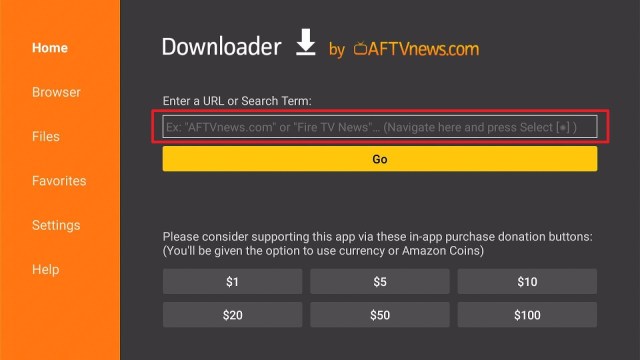Overview
Quick Navigation
Veely is a platform of a number of awesome TV channels and tons of video-on-demand (VOD) programs. The app provides hard-hitting documentaries, wildlife, history, science, family, and survival. The Veely app allows you to watch quality media content for free. It has a huge selection of high-quality on-demand & live channels.
Veely is a great streaming app. You can watch content on your Amazon Firestick or other Android streaming devices. It has many documentaries & TV shows to choose from. Also, it has live shows from various channels. Veely is a great platform with great programming.
Veely APK Installation on FireStick
- Turn on the FireStick device, go to the top menu bar and choose > Settings
- Click My Fire TV > Developer Options
- Enable Apps from Unknown Sources
- Go back to FireStick’s home screen and go to the menu bar
- Go to the Search option
- Search & install the Downloader app on FireStick
- After installing the Downloader app, launch it
- Enter the Veely streaming app download URL/APK – https://reviewvpn.com/vee
- Click GO
- When the Veely TV file download is complete – click Install
- Now, you have successfully installed the Veely streaming app on FireStick
Install Veely APK on Firestick with Screenshots (Video)
Install Veely APK on Firestick with Screenshots
Install the Downloader app and jailbreak your firestick by enabling unknown sources. To learn more about the procedure, you may read How to Install the Downloader App and Enable Unknown Sources.
1. After installing the Downloader app, launch it.
2. Enter the Veely streaming app download URL/APK – https://reviewvpn.com/vee and click GO.
3. When the Veely TV file download is complete – click Install.
4. Now, you have successfully installed the Veely streaming app on FireStick.
Install Surfshark on Firestick
Moving the Newly Installed App to the Front
- Go back to FireStick’s Home Screen (you may click the Home Button on the Fire Stick remote)
- Go to Your Apps & Games/Channels
- Scroll once to the left
- Click See All
- All the newly installed apps are located at the bottom – you can move the Veely TV streaming app by clicking the Options button (at the right side of the Home Button)
What Is Veely TV?
Veely TV is a great streaming app with various live video streams. It is similar to Pluto TV but comes with only seven streams. The app has a selection of shows and on-demand videos are also available. The content of the Veely app is primarily reality shows & documentaries.
The shows & live streams on Veely include the following:
- Real Crime – Comprises Sorry I Shot You, Murder Maps, Death Unexplained, and more
- Timeline – Consists of Sodom and Gomorrah, Nixon in the Den, Lives in the House of Windsor, Lost Ark of the Covenant, and many more
- Real Stories – Shows consist of Hidden and Homeless, All Creatures Great & Stuffed, 2000 Tattoos But Don’t Judge, and more
- Real Wild – Consists of Lodging with Lions, A Year in the Wild, Puffin Patrol, and more
- Don’t Tell the Bride – Consists of three series featuring brides in the UK, Australia, and Ireland.
- Real Life – Comprises The Seven Ages of Pregnancy, Designer Darlings, and Kids on Pills
- Wonder – Consist of Space Unlocking Evolution, Backyard Inventors, Shuttle: The Human Time Bomb, and more
Compatibility
With the Veely streaming app, you can easily watch TV channels and tons of video-on-demand programs. Fortunately, the Veely streaming app works well with many Android devices, such as Roku, Chromecast, Amazon Firestick, and many more.
ReviewVPN cannot attest to the legality, security and privacy of the applications discussed on this site. It is highly recommended that you use a VPN service while streaming or using Kodi. Currently, your IP 216.73.216.41 is visible to everyone and your Browser is being tracked by Advertisers & ISP Provider. Here are the main reasons why you must use a VPN: A VPN works be replacing your ISP-assigned IP address and creating an encrypted tunnel. We recommend the no log service offered by IPVanish. It works well on a Firestick and offers the fastest possible speeds.
YOUR INTERNET ACTIVITY IS BEING WATCHED
Stream Safely, Securely with VPN
With the help of a Virtual Private Network or VPN, people get access to more entertainment content from across the globe. People use A VPN service, like Surfshark, to access popular streaming platforms to binge-watch all of the TV shows & films they want. When you connect to a VPN service, you will be able to bypass streaming geographical restrictions and access all the entertainment content you want to stream.
The Surfshark service works by concealing IP addresses and rerouting the web traffic via an encrypted tunnel. Aside from unblocking geo-restricted streaming platforms, the VPN protects online identity, secures bank transactions, and allows people to safely use public WiFi networks. The Surfshark service tricks popular streaming platforms into thinking you’re located in another region. Wherein, you can stream all the additional content that is usually restricted to that region.
Click here to get the lowest price on Surfshark through our exclusive limited-time offer.
How to Install Surfshark VPN on Firestick
If your Firestick still has the older interface, read this article to learn how to update it: Update Firestick Interface.
Follow our screenshots below to install the SurfShark VPN app on your Fire TV stick.
1. Go to the Home screen of your Firestick.
2. Navigate towards the Find tab. Press the Search button from the resulting dropdown.
3. Type in the keyword of SurfShark and select from the suggestions that will appear.
4. Click the official SurfShark icon from your search results.
5. Press the Download (You own it) button.
6. The SurfShark VPN installer will download on your device.
7. SurfShark VPN’s app will automatically install itself on your Fire TV stick.
8. Press the Open button after completing SurfShark VPN’s installation process.
9. Please wait for the SurfShark VPN to load its user interface.
10. You can now log in with your SurfShark VPN account credentials.
Learn more about Surfshark and Grab the Best Surfshark Deal Now!
Install Surfshark on Firestick
For more VPN discounts, go to ReviewVPN Deals and purchase the best VPN for you.
Click here to get the lowest price on Surfshark through our exclusive limited-time offer.
Alternatives Apps for Veely
The Veely streaming app allows you to watch many TV channels and numerous video-on-demand programs. However, if this app malfunctions, below are alternative applications:
- Titanium TV – Titanium TV is a great streaming app that comes with lots of movies and TV series. You can download the app on FireStick, Nvidia Shield TV, Google Chromecast, as well as other Android-based devices. The Titanium TV app is available with a user-friendly interface that allows users to easily navigate its sections. The app’s available videos have various genres. This streaming app has a built-in search bar to locate the videos you want.
- Unlock MyTTV – UnlockMyTTV is an awesome app to stream movies and TV shows free of charge. This streaming app has a robust media library and it’s providing high-quality media links. You can download & install the UnlockMyTTV app on lots of Android devices, such as the Amazon Firestick that is the most well-known streaming gadget available. However, the UnlockMyTTV app is available for installation on other Android streaming devices as well.
- Cinema HD – Cinema HD is among the best streaming applications available today. It is one of the best applications that provides extremely good streaming of the best movies and TV shows. The app allows you to directly stream on Amazon Firestick or other Android OS running devices. The app lets you stream your favorite videos on the internet or even download the content to watch later. Additionally, this streaming app provides HD-quality movies and TV shows.
FAQs
Is the Veely streaming app free?
Yes, the Veely streaming app is free to download, install, & use
Is the Veely streaming app legal?
Yes, the Veely streaming app is legal.
Is the Veely streaming app safe?
Yes, the Veely streaming app is very safe to use and has no viruses or malware.
Wrapping Up
In this article, we have provided information on how to install the Veely APK on Firestick. The information above should really help you stream TV channels and tons of video-on-demand (VOD) programs on your Amazon Firestick.
Nonetheless, always remember to use A VPN service every time you use your Firestick. If you have any thoughts about the Veely streaming app, don’t hesitate to let us know in the comments section.