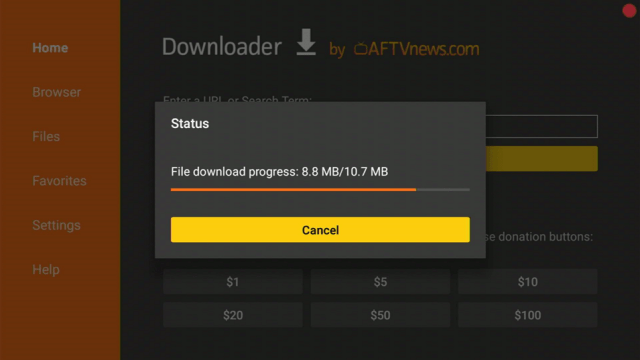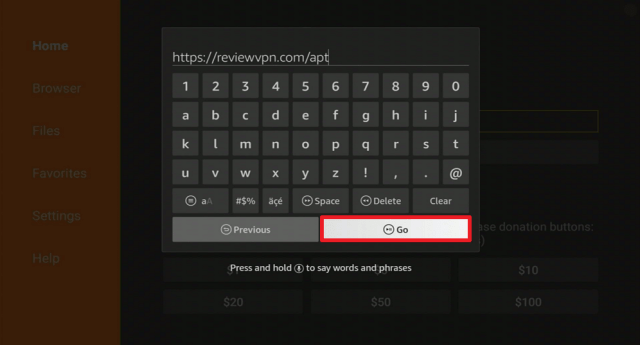Overview
Quick Navigation
In this article, we will teach you how to watch the 2021 World Cup on your Fire TV stick.
Do you want to catch the 2021 World Series either on your Android or Fire TV stick? Let us show you possible methods for its successful streaming!
After some time of waiting, the 2021 World Series is here! The 2021 season is an unforgettable event for us sports enthusiasts! Now, it all funnels down to the Atlanta Braves vs. the Houston Astros. We cannot wait for who dominates this eventful clash!
As many cord-cutters know, fans of MLB and the World Series should first figure out what channel the event will air. Afterward, we have to find an app suitable for streaming the live event on our mobile phones, streaming devices, and portable gadgets.
Let us now share with you some apps that will bring you the 2021 World Series straight to your viewing screen.
Paid Apps for Watching the 2021 World Series
If you are wondering what team will end the 2021 World Series, then follow our guide below showing you the apps for streaming the event.
We are all excited about the next match between the Atlanta Braves and Houston Astros. Our last update shows that the Atlanta Braves lead at 3-2, while the Houston Astros are at 2-3.
Check out our guide below so you can catch the live streaming of the 2021 MLB event.
Fox Sports Go
The Fox company is a famous provider of sports videos since cable TV subscriptions became a thing. Today, Fox owns the rights to stream the 2021 MLB World Series event.
Fox both has a website and app where you can check out the latest event schedules. You don’t have to worry about the channels since you will easily find the one streaming the next MLB match. The Fox Sports Go app is compatible both with Android and Fire TV stick devices.
How to Install the Fox Sports Go app on your Fire TV stick:
1. Install the Downloader app and jailbreak your firestick by enabling unknown sources. To learn more about the procedure, you may read How to Install the Downloader App and Enable Unknown Sources. Use the Downloader app’s URL Search browser.
2. Open Downloader App. Type https://reviewvpn.com/fxs and click Go.
3. Click Install.
4. Click Open.
5. Click OK.
6. You can now stream live TV and sports events with the Fox Sports GO app on your Fire TV stick.
ReviewVPN cannot attest to the legality, security and privacy of the applications discussed on this site. It is highly recommended that you use a VPN service while streaming or using Kodi. Currently, your IP 17.246.19.93 is visible to everyone and your Browser is being tracked by Advertisers & ISP Provider. Here are the main reasons why you must use a VPN: A VPN works be replacing your ISP-assigned IP address and creating an encrypted tunnel. We recommend the no log service offered by IPVanish. It works well on a Firestick and offers the fastest possible speeds.
YOUR INTERNET ACTIVITY IS BEING WATCHED
Legal Disclaimer: ReviewVPN.com does not encourage or endorse any illegal activity involved in the usage of services and applications referenced on this site. We do not verify the licensing agreements of services. The end-user is wholly responsible for ensuring that any media accessed through these services does not violate copyright and/or licensing laws. ReviewVPN does not promote, link to, or receive compensation from any Apps and IPTV services.
Install Surfshark on Firestick
Hulu Live TV
We recommend you install the Hulu Live TV app in case the Fox streaming service gets overloaded. As a reminder, you might experience disturbances streaming from the main live event provider.
It is a good method to have an alternative app right in your pocket. The Hulu Live TV app directly serves as a solution for this scenario. It contains the Fox Sports channel. Aside from that, you can record some game events with Hulu’s cloud DVR. Users can even watch some movies about baseball.
For people wanting to catch the next 2021 World Series event, you can do it successfully with Hulu’s 7-Day Free trial plan. Who knows? You might like its services and stay with the app for streaming a variety of sports videos.
How to Install the Hulu app on your Fire TV stick:
1. Install the Downloader app and jailbreak your firestick by enabling unknown sources. To learn more about the procedure, you may read How to Install the Downloader App and Enable Unknown Sources.
2. Type in: reviewvpn.com/hul and click Go.
3. Wait for the file download to finish.
4. Click Install.
5. Click on the Open button.
6. Press the login button.
Explore the features of the Hulu Live TV app by visiting our article about Hulu App Review and Installation guide.
Sling TV
Sling TV is another app that offers channels from Fox Sports 1, TBS, and the MLB network. We recommend the app for people wanting to watch the 2021 World Series after the season ends.
The Sling TV app is a well-known affiliate of Fox. You can catch the 2021 World Series by subscribing to the Sling Blue subscription plan.
How to Install the Sling TV app on your Fire TV stick:
1. Use the Downloader app’s URL Search browser. Read our article showing you How to Install the Downloader App.
2. Type in: https://reviewvpn.com/sli and click on the Go button.
3. Click on the Install button.
4. Press the Open button.
5. Tap on the Sign In button to watch.
You will learn more about the app if you visit our article about Sling TV: App Review and Installation for your Fire TV stick.
Fubo TV
The Fubo TV streaming service is another excellent option for streaming the World Series. Upon visiting the app’s official website, you will see that they offer live streaming of the World Series event.
When you launch the app, get access to famous sports networks such as Fox Sports 1, MLB Network, ESPN, Bein Sports, NFL Network, and many more.
You can either catch the 2021 World Series with the Fubo TV app’s free trial or immediately subscribe to one of its flexible payment plans.
How to Install the Fubo TV app on your Fire TV stick:
1. Use the Downloader app’s URL Search browser. Read our article showing you How to Install the Downloader App.
2. Type in the URL: https://reviewvpn.com/apt and click Go.
3. Wait for the file download to finish.
4. Click on the Install button.
5. Select Open to launch the app.
6. Press the OK button after opening the app.
7. Choose Allow.
8. Click on the Search button.
9. Type in FuboTV as your search term.
10. Click on the Install button on the front menu.
11. Once the download is complete, press the Install button.
12. Open the Fubo TV installer file with the Package Installer app.
13. Click the Open button.
14. You can now sign in with your account to start streaming.
Learn more about using the Fubo TV app by visiting Fubo TV App Review and Installation on Firestick.
Watch the 2021 World Series Event with a VPN
It now comes down to the Atlanta Braves and Houston Astros. We are glad we’ve come this far together in the 2021 World Series.
To ensure that you stream the 2021 World Series without disturbances, we recommend you use Surfshark. It is undeniably the best VPN for streaming popular sports events. Here are some advantages that Surfshark shares with its users:
- Stream the 2021 World Series without worrying about geo-restrictions.
- Hide your identity while browsing sports channels from online sources.
- Helps you download a sports streaming app at faster speeds.
- Provide you with a new IP address.
- Prevents buffering and stuttering while streaming the MLB event on your Fire TV stick.
Note: For more information about SurfShark, please read our SURFSHARK REVIEW.
How to Install Surfshark VPN on Firestick
If your Firestick still has the older interface, read this article to learn how to update it: Update Firestick Interface.
You can download Surfshark directly from the Amazon App store. It will be easy for you to find Surfshark with your Firestick’s Find feature. Refer to our screenshots below.
1. Go to the Home screen of your Firestick.
2. Navigate towards the Find tab. Press the Search button from the resulting dropdown.
3. Type in the keyword of SurfShark and select from the suggestions that will appear.
4. Click the official SurfShark icon from your search results.
5. Press the Download (You own it) button.
6. The SurfShark VPN installer will download on your device.
7. SurfShark VPN’s app will automatically install itself on your Fire TV stick.
8. Press the Open button after completing SurfShark VPN’s installation process.
9. Please wait for the SurfShark VPN to load its user interface.
10. You can now log in with your SurfShark VPN account credentials.
Learn more about Surfshark and Grab the Best Surfshark Deal Now!
For more VPN discounts, go to ReviewVPN Deals and purchase the best VPN for you.
Grab the Best Surfshark Deal Now!
FAQs
Are all the apps free?
No. Each app requires the creation of an account and a user subscription complete with flexible payment plans. However, these apps have varying free trial durations.
Is it safe to use these apps?
Yes. The apps we include on our list do not have any form of cyber threats such as viruses and malware.
Conclusion
The 2021 World Series is here! Fans worldwide are excited about the defining match between Atlanta Braves and Houston Astros. Last we checked, the Atlanta Braves lead Game 6. Will the Houston Braves be up for the challenge? Find out the apps inside this article.
We hope this article provides you with the best apps for streaming the 2021 World Series.
Note: ReviewVPN.com does not own or operate any app nor does it endorse any. The main purpose of this article is strictly for educational purposes only.