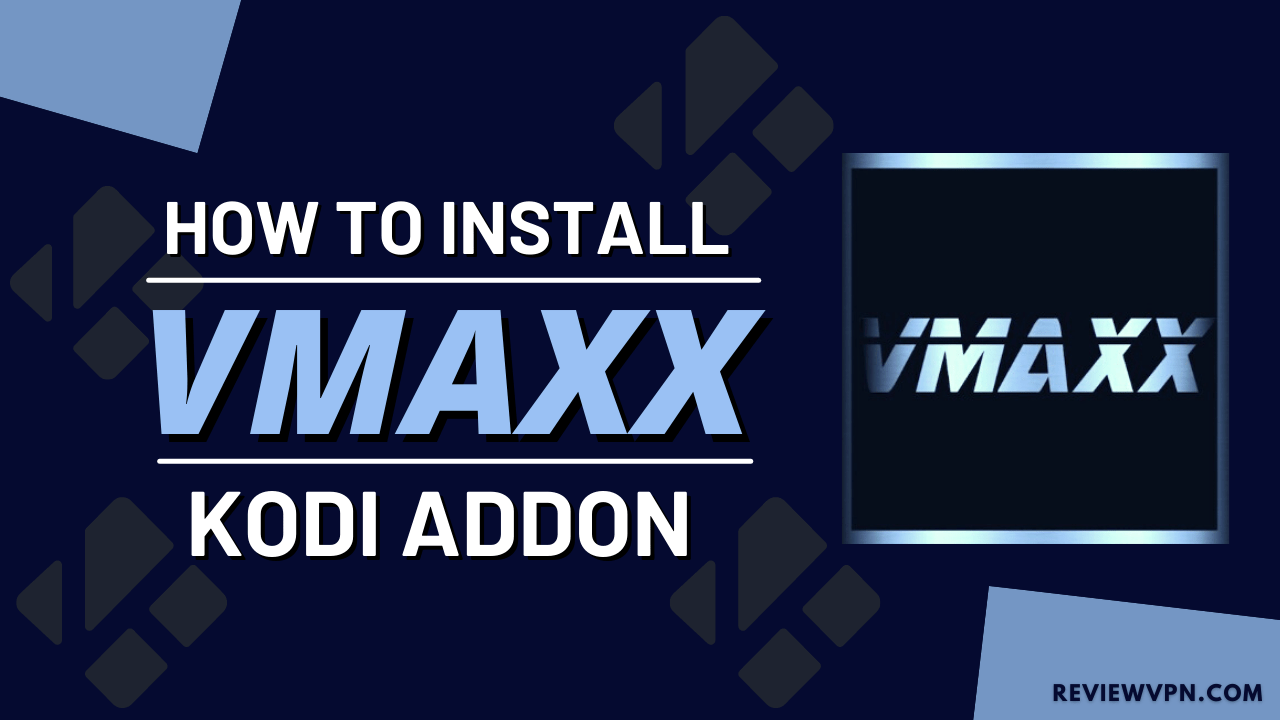Overview
Quick Navigation
The article will help you on how to install VMAXX Kodi Addon.
VMAXX is a new Kodi addon from Rocks Repository that offers you unique content that you cannot find from other addons. This add-on gives you links from YouTube, which is why you need to configure YouTube before you can watch their content.
You can choose from their wide range of content such as the Dream, Brave Wilderness, Pets, Real Stories, and more. It brings you different kinds of content where you can get informative ideas and knowledgeable info.
This add-on offers its users one kind of content that focuses on different creatures, people, stories, and documentaries. You can also choose from their wide range of categories and subcategories. However, since it is still a third-party add-on, we suggest using a VPN such as Surfshark.
How to Install VMAXX Kodi Addon with a Screenshot
Follow these simple steps:
1. On your Firestick, open Kodi and go to Settings.
2. Select on System.
3. Click on the Add-ons menu and Turn ON the Unknown Sources.
4. Select Yes when the box appears.
5. Go back one step and click on File Manager.
6. Select the Add Source.
7. A box will pop up, so click on the ‘None’ option.
8. Type in http://rockodi.com and click OK.
9. Name this URL as rock and click OK.
10. After that, go back to the system menu and click Add-ons.
11. Select Install from Zip File.
12. Click on the rock or any name you have given.
13. Choose repository.Rockcrusher-2.8.zip
14. Wait a few minutes for the app to be installed. After that, an icon will appear at the top menu.
15. Click on the Instal from Repository.
16. Select on the Rocks Repository.
17. Choose the Video Addons.
18. Scroll down and choose VMAXX.
19. Now, tap on the Install button.
20. Click the OK button.
21. Wait for the VMAXX Addon installed notification.
22. Go back to the Kodi home screen and scroll down to Addon.
23. From the Video Add-on, select the VMAXX Add-on icon.
24. You can now watch their content for free.
Install Surfshark on Firestick
Legal Disclaimer: ReviewVPN.com does not encourage or endorse any illegal activity involved in the usage of services and applications referenced on this site. We do not verify the licensing agreements of services. The end-user is wholly responsible for ensuring that any media accessed through these services does not violate copyright and/or licensing laws. ReviewVPN does not promote, link to, or receive compensation from any Apps and IPTV services.
ReviewVPN cannot attest to the legality, security and privacy of the applications discussed on this site. It is highly recommended that you use a VPN service while streaming or using Kodi. Currently, your IP 216.73.216.41 is visible to everyone and your Browser is being tracked by Advertisers & ISP Provider. Here are the main reasons why you must use a VPN: A VPN works be replacing your ISP-assigned IP address and creating an encrypted tunnel. We recommend the no log service offered by IPVanish. It works well on a Firestick and offers the fastest possible speeds.
YOUR INTERNET ACTIVITY IS BEING WATCHED
Features of VMAXX Kodi Addon
- No registration is required.
- It has a simple and easy-to-use interface.
- A wide range of content categories to choose from.
- You can watch VMAXX News videos.
- The main categories are Dream, Berry, Brave Wilderness, People are Awesome, Petas are Awesome, Real Stories, Rock, Chive, Fail Army, Howard Stern, and more.
- It also has lots of supported networks and channels sources such as Animal Planet, FieldSports Channel, National Geo, PopSugar Fitness, and more.
- Large collection of unique contents.
- Streaming links are from the official YouTube.
- You can watch up to 1080p video quality.
- It has a pause/play, full stop, and next button.
- Allows you to search and download subtitles.
- Information button to see brief content details.
Pros and Cons
Pros
- Watch without any pop-up ads to interrupt.
- A maximum of 1080p video streaming quality.
- It has a large collection of unique contents
- You can choose from their wide variety of content categories.
Cons
- Some of the categories do not have any content playable.
- It requires you to configure YouTube first to play the videos.
Keep secured with Surfshark
Security and privacy are some of the concerns with most Kodi users streaming online. That is why we always suggest using a Virtual Private Network on your device. When it comes to privacy and security Surfshark is our number 1 overall rated VPN. This VPN has a military standard of encryption with a perfect combination of speed, servers, price, privacy, and software. You don’t need to worry about your security because this VPN has uncrackable security of AES 256 bit of encryption. It will also give you the privacy you need as it will keep you anonymous online by hiding your IP Address.
The good thing with Surfshark is, that it gives you the safety you deserve and at the same time a high-speed internet connection to enjoy streaming online. It is also an award-winning VPN trusted by millions of users worldwide because it has a lot of impressive features and services to offer.
- This VPN uses a high standard of AES-256 Bit of encryption and uncrackable security to safeguard your data and activities.
- It destroys Geo- blocks and bypasses any censorship and restriction by letting you connect to over 3200+ servers in 65 countries.
- Surfshark also prevents ISPs from interfering with your connection to avoid lags and buffering. It also stops snooping on ISP and keeps you protected while being connected on a public network.
- Keep your identity anonymous by hiding your real IP address and identity to protect you from hackers.
- Surfshark gives you unlimited bandwidth to stream and download.
Click here to get the lowest price on Surfshark through our exclusive limited-time offer.
How to Install Surfshark VPN on Firestick
If your Firestick still has the older interface, read this article to learn how to update it: Update Firestick Interface.
Follow our screenshots below to install the SurfShark VPN app on your Fire TV stick.
1. Go to the Home screen of your Firestick.
2. Navigate towards the Find tab. Press the Search button from the resulting dropdown.
3. Type in the keyword of SurfShark and select from the suggestions that will appear.
4. Click the official SurfShark icon from your search results.
5. Press the Download (You own it) button.
6. The SurfShark VPN installer will download on your device.
7. SurfShark VPN’s app will automatically install itself on your Fire TV stick.
8. Press the Open button after completing SurfShark VPN’s installation process.
9. Please wait for the SurfShark VPN to load its user interface.
10. You can now log in with your SurfShark VPN account credentials.
Learn more about Surfshark and Grab the Best Surfshark Deal Now!
Install Surfshark on Firestick
For more VPN discounts, go to ReviewVPN Deals and purchase the best VPN for you.
Click here to get the lowest price on Surfshark through our exclusive limited-time offer.
Alternatives for VMAXX Kodi Addon
We list down some of the add-on alternatives for the VMAXX Kodi Addon. Kindly read this article to know more about some of the Best Kodi Addons and Builds working on Kodi 19 Matrix.
FAQs
Where can I get the VMAXX Addon?
You can get the VMAXX Kodi addon from the Rocks Repository and the URL is http://rockodi.com
Is downloading the VMAXX safe?
Yes, downloading VMAXX is safe, but to ensure your safety while using it, we suggest using a VPN such as Surfshark.
Is it legal to watch on the VMAXX Kodi addon?
Yes, watching on VMAXX is not illegal.
Is it free to watch on VMAXX Kodi Addon?
Yes, watching on the VMAXX addon is free and does not require you to pay any cents.
Conclusion
VMAXX is one of the new and amazing add-ons to try if you love unique and extraordinary content. These addons don’t offer any Movies or TV Shows but give you worthwhile content. However, these add-on streaming links are pulled out from YouTube, which is why you need to configure YouTube first to watch their content.
We hope this article helps you install the VMAXX Kodi Addon.