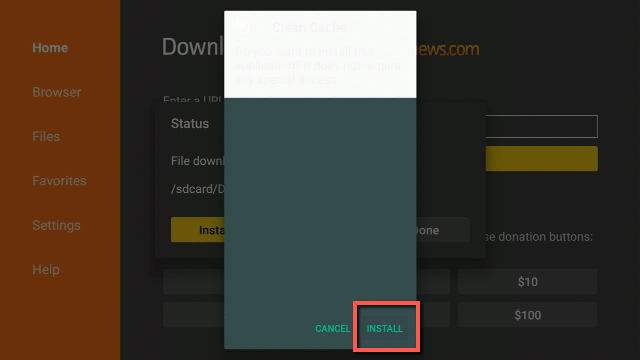Overview
Quick Navigation
In this article, we will help you install Lumosity APK on Firestick.
With an aging population anxious about the reduction in one or more cognitive abilities, brain training applications have increased in popularity. Moreover, brain training websites & apps promise to make people smarter and keep them mentally agile.
Furthermore, many rain training websites & apps suggest they could help deflect dementia, Alzheimer’s disease, and memory loss. Just like going to the gym, a mental workout produces physical changes. Nonetheless, you’ll have to set aside a couple of minutes every day to do memory games, word quizzes, and puzzles.
Yet, by using the Lumosity brain training application, people can improve their concentration skills and acquire a stronger memory. Furthermore, people may even help their minds stay sharp as they age. Nevertheless, brain training apps will improve people’s skills that can even carry over to how their brain performs tasks.
Lumosity APK Installation on FireStick
- Turn on the FireStick device, go to the top menu bar and choose > Settings
- Click My Fire TV > Developer Options
- Enable Apps from Unknown Sources
- Go back to FireStick’s home screen and go to the menu bar
- Go to the Search option
- Search & install the Downloader app on FireStick
- After installing the Downloader app, launch it
- Enter the Lumosity app download URL/APK – https://reviewvpn.com/lumo
- Click GO
- When the Lumosity file download is complete – click Install
- Now, you have successfully installed the Lumosity brain training app on FireStick
Install Lumosity App on Firestick with Screenshots
1. Install the Downloader app and jailbreak your firestick by enabling unknown sources. To learn more about the procedure, you may read How to Install the Downloader App and Enable Unknown Sources.
2. After installing the Downloader app, launch it.
3. Enter the Lumosity app download URL/APK – https://reviewvpn.com/lumo and Click GO
4. When the Lumosity file download is complete – click Install
5. Now, you have successfully installed the Lumosity brain training app on FireStick
ReviewVPN cannot attest to the legality, security and privacy of the applications discussed on this site. It is highly recommended that you use a VPN service while streaming or using Kodi. Currently, your IP 3.149.239.110 is visible to everyone and your Browser is being tracked by Advertisers & ISP Provider. Here are the main reasons why you must use a VPN: A VPN works be replacing your ISP-assigned IP address and creating an encrypted tunnel. We recommend the no log service offered by IPVanish. It works well on a Firestick and offers the fastest possible speeds.
YOUR INTERNET ACTIVITY IS BEING WATCHED
Legal Disclaimer: ReviewVPN.com does not encourage or endorse any illegal activity involved in the usage of services and applications referenced on this site. We do not verify the licensing agreements of services. The end-user is wholly responsible for ensuring that any media accessed through these services does not violate copyright and/or licensing laws. ReviewVPN does not promote, link to, or receive compensation from any Apps and IPTV services.
Install Surfshark on Firestick
Moving the newly installed app to the front
- Go back to FireStick’s Home Screen (you may click the Home Button on the Fire Stick remote)
- Go to Your Apps & Games/Channels
- Scroll once to the left
- Click See All
- However, all the newly installed apps are located at the bottom – you can move the Lumosity brain training app by clicking the Options button (at the right side of the Home Button)
What Is Lumosity App?
Lumosity is a brain training app that is a fun way to train people’s brain and learn about how their mind works. This brain training app is used by more than 100 million individuals around the world. Nonetheless, Lumosity consists of science-based games ideal to exercise people’s attention, memory, flexibility, problems, and speed.
Moreover, one of the best features of Lumosity is that each individual obtains a training plan sketched for their needs. This brain training app is famous among some individuals with Attention-deficit/hyperactivity disorder (ADHD). Furthermore, Lumosity lets people play training games and keep their minds sharp. It provides more than 40 puzzles & games that will train and test people’s logic, memory, math skills, and many more.
App Features
- It has more than 40 activities
- This brain training app challenges people’s speed, memory, problem-solving, logic, language, and lots more
- Lumosity carefully selected, organized, & presented sets of games
- Customized challenges on people’s training habits as well as preferences
- Info about people’s game strengths & weaknesses as they progress through their training
- However, analysis of people’s gameplay to let them understand their cognitive patterns
How Does Lumosity App Work?
Using the Lumosity training app lets people have an active behavior, rather than a passive one. Nonetheless, this brain training app keeps people’s minds thinking actively. This is by having them juggle numerous tasks, complete arithmetic problems, recall where things are, make ideal decisions quickly, and think creatively.
Compatibility
The Lumosity brain training app will train people’s brain and learn about how their mind works on their Firestick. Nonetheless, this brain training app works well on many Android-based devices, such as Roku, Google Chromecast, smartphones, and many more.
Always Use a VPN To Stay Safe, Secure Online
The ideal Virtual Private Network for your Firestick boosts the quality of your internet connection. Moreover, a VPN improves people’s safety & security while using the web. It conceals an IP address and makes sure that your personal or sensitive data streams via the web remain anonymous. What’s more, what you do on the internet is nearly undetectable & unnoticeable to anyone.
Nonetheless, Surfshark is one of the best VPN services to keep you safe and secure online. After installing the Surfshark application, there is nothing stopping you from streaming, surfing, or browsing the internet. Furthermore, the network will be very fast and will not provide problems even when using any brain training apps.
Surfshark Features:
- It works on all unlimited simultaneous devices
- Strict NO log policy
- 30-day money-back guarantee
- Amazing customer service
- Robust encryption
- Unblocks Disney+, Hulu, Netflix, and many more
- Great download speed
Note: For more information about SurfShark, please read our SURFSHARK REVIEW.
How to Install Surfshark VPN on Firestick
If your Firestick still has the older interface, read this article to learn how to update it: Update Firestick Interface.
You can download Surfshark directly from the Amazon App store. It will be easy for you to find Surfshark with your Firestick’s Find feature. Refer to our screenshots below.
1. Go to the Home screen of your Firestick.
2. Navigate towards the Find tab. Press the Search button from the resulting dropdown.
3. Type in the keyword of SurfShark and select from the suggestions that will appear.
4. Click the official SurfShark icon from your search results.
5. Press the Download (You own it) button.
6. The SurfShark VPN installer will download on your device.
7. SurfShark VPN’s app will automatically install itself on your Fire TV stick.
8. Press the Open button after completing SurfShark VPN’s installation process.
9. Please wait for the SurfShark VPN to load its user interface.
10. You can now log in with your SurfShark VPN account credentials.
Learn more about Surfshark and Grab the Best Surfshark Deal Now!
For more VPN discounts, go to ReviewVPN Deals and purchase the best VPN for you.
Grab the Best Surfshark Deal Now!
Click here to get the lowest price on Surfshark through our exclusive limited-time offer.
Alternative Applications for Lumosity
- Fit Brains Trainer – It has 10 sets of games that function on various areas of the brain and enhance memory & concentration. Nonetheless, this brain training app is Free.
- CogniFit Brain Fitness – this brain training app enhances people’s cognitive abilities, including concentration & memory. You can also play challenging games with your friends. Nonetheless, CogniFit Brain Fitness adjusts the difficulty level to fit a person’s profile. Moreover, it offers suggestions depending on the results. However, the first 4 games are free, then you’ll pay $13 a month.
- Brain Fitness Pro – This brain training app can enhance the IQ of a person. Evidently, it boosts memory & intelligence. And in addition, it is a user-friendly app, and half an hour a day can provide results in a couple of weeks. Nonetheless, the Brain Fitness Pro app costs $3.99.
FAQs
Is the Lumosity brain training app free?
Yes, you can download, install, & use the Lumosity brain training app for free
Is Lumosity brain training app safe?
Yes, it is safe to use. Although, we always recommend the use of a VPN to prevent data breaches when using any app on your device.
Does the Lumosity brain training app come with issues?
The Lumosity brain training app has no disruption to its service
Is Lumosity brain training app legal?
The Lumosity brain training app is good & Legal
Wrapping Up
In this article, we have provided information on how to install the Lumosity brain training APK on Firestick. Furthermore, the information above should really help people to improve their concentration skills and acquire a stronger memory.
Nonetheless, always remember to turn on your VPN service every time you use the internet. Finally, if you have any thoughts, or suggestions about this article – How To Install Lumosity APK On Firestick, don’t hesitate to let us know in the comments section.