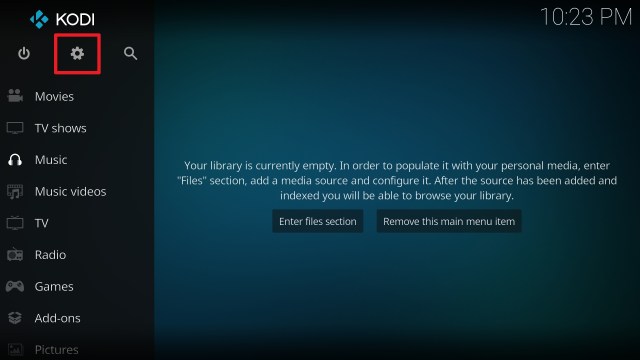Area 51 Kodi Addon
In this article, we will help you install Area 51 Kodi Addon on Firestick.
Source: http://luxray.xyz/repo
Area 51 Kodi addon not to be confused with the paid-for Area 51 IPTV, is a supernatural-themed addon which reminds us of Vile. They both come from the Luxray repo and are good examples of niche addons for a particular type of viewer.
Don’t expect a massive library of content, but what Area 51 offers is something spooky for all those haunted house fans out there. With the bonus of being Real Debrid. A service we recommend that everyone tries.
Real Debrid overcomes a common problem, that you will be familiar with if you use Kodi for any length of time. Namely, the joy of finding the film or TV series you have been dying to watch, only to spend the next 15 minutes swearing at your TV as every link is either dead, doesn’t load, or gives terrible quality.
For as little as $2 a month, you can pay for Real Debrid, when linked to your addon, they will use their network of 50+ premium hosts to automatically find you the best working link in the quality of your choice.
Common Errors
Here are the 3 most common errors you can expect with Area 51, along with links to in-depth guides if our quick fixes don’t work.
- Kodi check log error: The chance of getting a Kodi log error increases each time you use Kodi, as it tends to be a storage-related issue. Every time you load a page of an add-on, or a piece of content, a little snippet is stored in your media cache. This allows much faster loading the second time around and means that you don’t have to wait every time you want to watch something, particularly if you watched part of it last night. Some devices like a Firestick have little storage, but every device will fill up eventually, in fact, it’s good to purge your cache regularly for faster streaming. To learn about how to empty the cache of your Kodi and other fixes for the check log error read our fix guide linked above.
- Source not working/slow/frozen: If a source doesn’t work, it could be for several reasons. Firstly, it’s important to remember that using Kodi is not like flicking through channels on your TV. Sources can be based anywhere in the world, and maybe thousands of miles away. We recommend you wait for up to 15 seconds before writing a source off. Next, you want to refresh it and use a VPN to make sure that your ISP is not blocking your content from loading. Check here for the best VPN deal. If none of these fixes work, read more of our fix guide linked above.
- Script Error: A script error means that something in the Area51 addon or Kodi has been corrupted. A script error may prevent the addon from installing or even running. To check the problem doesn’t lie with the add on, try re-installing it and making sure that it is a fresh install. If the problem remains then you may need to either update or freshly install Kodi. Sometimes a previous add on that you have installed may have corrupted important system files on your Kodi application. You may need to update or reinstall Kodi, be warned this will wipe all your existing addons and builds.
Review
Area 51 is almost a copy of Vile just with different categories. These niche addons are only going to appeal to a small number of people, but if you love the supernatural then you are going to get a real kick out of the curated content and simple interface.
Lovely addon for its intended audience.
Categories Included:
- Sci-Fi Movies
- Sci-Fi TV Shows
- Ghosts
- Aliens
- Witches
- Vampires
- Werewolves
- Demons
ReviewVPN cannot attest to the legality, security and privacy of the applications discussed on this site. It is highly recommended that you use a VPN service while streaming or using Kodi. Currently, your IP 216.73.216.158 is visible to everyone and your Browser is being tracked by Advertisers & ISP Provider. Here are the main reasons why you must use a VPN: A VPN works be replacing your ISP-assigned IP address and creating an encrypted tunnel. We recommend the no log service offered by IPVanish. It works well on a Firestick and offers the fastest possible speeds.
YOUR INTERNET ACTIVITY IS BEING WATCHED
Legal Disclaimer: ReviewVPN.com does not encourage or endorse any illegal activity involved in the usage of services and applications referenced on this site. We do not verify the licensing agreements of services. The end-user is wholly responsible for ensuring that any media accessed through these services does not violate copyright and/or licensing laws. ReviewVPN does not promote, link to, or receive compensation from any Apps and IPTV services.
Install SurfShark on Firestick
How to Install Area 51 Addon on Kodi with Screenshots
- From the home screen, select the cogwheel at the upper left.
2. Select System in the bottom right corner.
3. Select Add-ons on the left side of the screen.
4. Select Unknown sources.
5. Click Yes to allow unknown sources.
6. Select File manager.
7. Click Add source.
8. Click on <None>.
9. Type exactly: http://luxray.xyz/repo
10. Click on OK.
11. Select enter a name for this media source.
12. Name is Area 51 (this part isn’t critical as long as you remember the name).
13. Click on OK.
14. Click on OK.
15. Take one step back and click on Add-ons.
16. Select install from zip file.
17. Click on Area 51 (or whatever you named the source).
18. Click on repository.luxrayrepo-1.9.zip
19. Select on Install from repository.
20. Click on Luxray Repo.
21. Pick Video add-ons.
22. Select Area 51 again.
23. Click on Install.
24. Select OK after reviewing the add-ons that will be installed.
25. You should see a popup in the upper right corner saying Area 51 has installed. There will actually be multiple popups for the various components.
26. Click on Open to start Area 51 add-on.
ReviewVPN cannot attest to the legality, security and privacy of the applications discussed on this site. It is highly recommended that you use a VPN service while streaming or using Kodi. Currently, your IP 216.73.216.158 is visible to everyone and your Browser is being tracked by Advertisers & ISP Provider. Here are the main reasons why you must use a VPN: A VPN works be replacing your ISP-assigned IP address and creating an encrypted tunnel. We recommend the no log service offered by IPVanish. It works well on a Firestick and offers the fastest possible speeds.
YOUR INTERNET ACTIVITY IS BEING WATCHED
Legal Disclaimer: ReviewVPN.com does not encourage or endorse any illegal activity involved in the usage of services and applications referenced on this site. We do not verify the licensing agreements of services. The end-user is wholly responsible for ensuring that any media accessed through these services does not violate copyright and/or licensing laws. ReviewVPN does not promote, link to, or receive compensation from any Apps and IPTV services.
Install SurfShark on Firestick