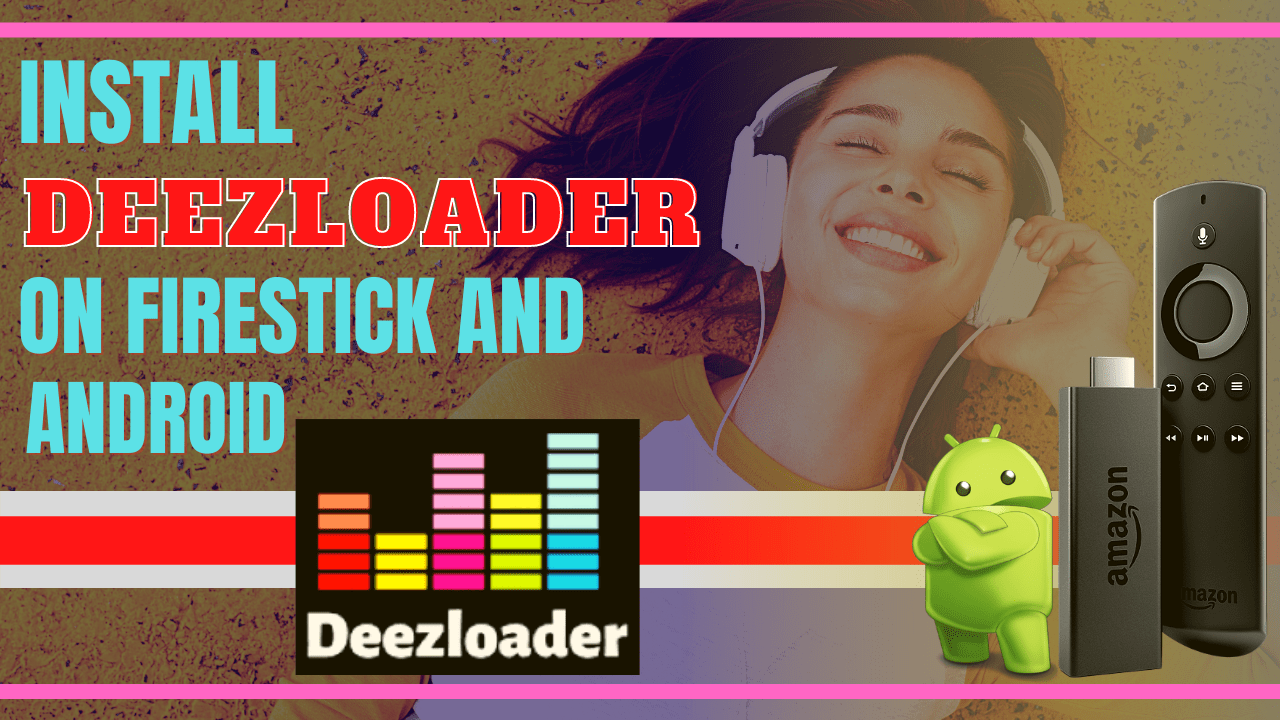Overview
Quick Navigation
This article will help you install the DeezLoader app on Firestick and Android.
DeezLoader is a leading online music streaming service like Spotify, TIDAL, and Apple Music. It is popular in the music industry as it provides high-quality music in a FLAC format.
This app is also known as Deezer downloader, as it allows you to download music on your device in just an easy way.It helps you access music from the famous website Deezer which is popular online streaming music online.
It has a simple and easy-to-use interface that works well on Android devices. You can get this app on Firestick, but to install it, you need to Jailbreak Firestick and Install Downloader because it is not an official Amazon app.
DeezLoader APK Download for Android
Note: ReviewVPN.com does not host this APK file. It is hosted by Archive.org
How to Install DeezLoader App on Firestick
Here is a step-by-step guide on how you can jailbreak Firestick, to install the DeezLoader app.
1. Click Home on your remote and scroll once to your Right. Click Setting (Gear Wheel Icon).
2. Scroll down and to the right until you get to My Fire TV. Click on it.
3. Select Developer options.
4. Turn on ADB debugging and Apps from Unknown Sources.
5. Click Turn On when the pop-up appears.
6. Click Home, click FIND.
7. Click Search.
8. You can either say Downloader to your Alexa voice-enabled remote or start typing it. If you typed it, click on the suggestion when it appears.
9. Click on the Downloader Icon.
10. Click Download.
11. Click on Open.
12. Click on Allow.
13. Use the Downloader search tab.
14. In the search bar, type in https://reviewvpn.com/dzl and click Go.
15. Wait for the file download to finish.
16. Click Install.
17. Wait for it to install completely.
18. Select Open to launch the app.
ReviewVPN cannot attest to the legality, security and privacy of the applications discussed on this site. It is highly recommended that you use a VPN service while streaming or using Kodi. Currently, your IP 46.250.170.251 is visible to everyone and your Browser is being tracked by Advertisers & ISP Provider. Here are the main reasons why you must use a VPN: A VPN works be replacing your ISP-assigned IP address and creating an encrypted tunnel. We recommend the no log service offered by IPVanish. It works well on a Firestick and offers the fastest possible speeds.
YOUR INTERNET ACTIVITY IS BEING WATCHED
Legal Disclaimer: ReviewVPN.com does not encourage or endorse any illegal activity involved in the usage of services and applications referenced on this site. We do not verify the licensing agreements of services. The end-user is wholly responsible for ensuring that any media accessed through these services does not violate copyright and/or licensing laws. ReviewVPN does not promote, link to, or receive compensation from any Apps and IPTV services.
Install Surfshark on Firestick
App Features
Interface
- User-friendly interface
- Excellent search button function.
- Available night mode.
Contents
- World largest music library with over 53 million licensed tracks.
- Easy to download FLAC/MP3 music.
- Allows you to download any song you want.
- No download limit
- You can easily find music files as you want as it will show you all related searches.
- Available music charts to see what is the top music now.
- Playlist to see all your downloads.
- Supported with Link analyzer for easy searching,
- Download music files with a bitrate of 320 kbps.
- High quality of audio.
Compatible Devices
Here are some of the compatible devices for the DeezLoader app.
- Windows PC
- Android
- iOS
- Linux OS
- Amazon Fire TV
- Chromecast
- Roku TV
- Android TV
Pros and Cons
Pros
- 100% Free to use and to download music.
- Wide range of music content.
- 320 kbps bitrate of downloading
- High-quality audio
Cons
- Some music files are unavailable to download.
Why do I need to use a VPN?
To quickly download and search your favorite songs, we highly recommend using a Virtual Private Network on your device. This VPN will also let you stream your favorite music online by providing you a high-speed connection and, at the same time, protect your device from malware and virus from this app while downloading.
We also suggest that you choose the best VPN, such as Surfshark, to give you the best quality of service. Surfshark was known for its high-speed connection and impressive security features.
Here are the reasons why it is our VPN of choice:
- Destroys geo-block and gains access to different content globally.
- Let you connect to over 40,000 anonymous IP addresses.
- Available 2,000+ servers and 75+ locations.
- 100% zero logs and no IP address leaks.
- Bypass censorship and restrictions.
- Surfshark defaults to the IKEv2 protocol
- A high standard of AES 256-bit encryptions will safeguard all of your data.
- Prevent ISPs from interfering with your connection and speed up your internet.
- It gives you unlimited bandwidth and makes your internet speed faster.
- Keep your identity anonymous to protect you from hackers, especially when you are using public wi-fi.
- Keep your file protected from harmful malware.
Note: For more information about Surfshark, please read our Surfshark Review.
How to Install Surfshark VPN on Firestick
If your Firestick still has the older interface, read this article to learn how to update it: Update Firestick Interface.
Follow our screenshots below to install the SurfShark VPN app on your Fire TV stick.
1. Go to the Home screen of your Firestick.
2. Navigate towards the Find tab. Press the Search button from the resulting dropdown.
3. Type in the keyword of SurfShark and select from the suggestions that will appear.
4. Click the official SurfShark icon from your search results.
5. Press the Download (You own it) button.
6. The SurfShark VPN installer will download on your device.
7. SurfShark VPN’s app will automatically install itself on your Fire TV stick.
8. Press the Open button after completing SurfShark VPN’s installation process.
9. Please wait for the SurfShark VPN to load its user interface.
10. You can now log in with your SurfShark VPN account credentials.
Learn more about Surfshark and Grab the Best Surfshark Deal Now!
Install Surfshark on Firestick
For more VPN discounts, go to ReviewVPN Deals and purchase the best VPN for you.
Click here to get the lowest price on Surfshark through our exclusive limited-time offer.
Alternative Apps
We list down some alternative apps for DeezLoader that you can install on your Firestick and android. To know more about the app, kindly read their corresponding articles.
FAQs
Is downloading in DeezLoader safe?
Yes, it is safe to download music using this app because it offers licensed tracks only.
Is DeezLoader safe to install on Firestick?
Yes, this app is safe to install and works well on Firestick.
Can I download music in Deezloader for free?
Yes, you can download any music you want without any hidden charges/fees.
Is Deezloader legal?
Yes, this is a licensed and legal app.
Conclusion
If you are a fan of music and love to listen to songs anywhere you are, this app is a good option for you. DeezLoader is a great app to use in streaming music because it has the largest database of music free to listen to and download. This app comes with a very simple and easy-to-use interface that lets you easily find songs. However, we suggest using a VPN such as Surfshark before using this app to ensure your device is protected from any virus and malware. We hope that this article gives you information about the DeezLoader app and helps you with how to install it on Firestick and Android.