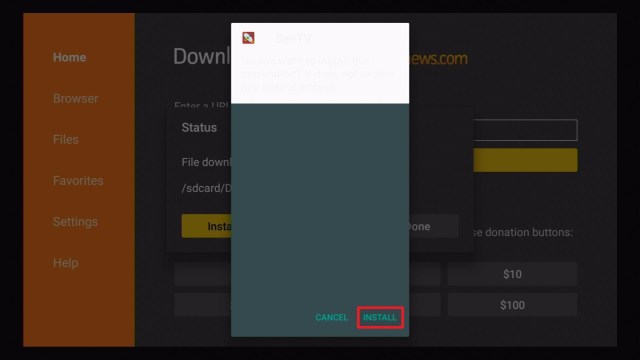Overview
Quick Navigation
In this article, we will show you the best Alluc Alternatives for streaming movies, tv shows, and any media content.
Alluc was not just about streaming movies and TV shows on the internet. The video streaming platform was also a web crawler for films and numerous other media content. If you’ve visited the platform before, you must already know about its huge library of movies, TV shows, documentaries, and much more.
Nonetheless, the news of Alluc is no longer available online has hit hard for tons of its users. That being said, there are numerous Alluc alternatives that you can use to stream your favorite movies & TV series. Finding the best Alluc alternatives is hard but ReviewVPN has tried hard to help movie buffs find the best Alluc alternatives for streaming movies & TV shows.
What To Do Now That Alluc Streaming Platform Has Cease Operation
Our team is always keeping an eye on the internet for the best available video streaming platforms. We want to ensure that movie lover can find their favorite movies while keeping away from the dangerous, malicious websites that contain malware that can damage devices.
However, before we start on the best alternatives to Alluc, we recommend that you must stay protected on the web. We strongly suggest using a Virtual Private Network or VPN for streaming videos online. A VPN service, like Surfshark, helps keep web users protected from legal consequences. Also, VPNs can safeguard devices from malware or viruses.
Now it’s time for you to know the top Alluc alternatives
Best Alluc Alternatives
Tubi TV (Official website: https://tubitv.com/)
Tubi TV is one of the best Alluc alternatives available online. You can think of Tubi TV as Netflix’s free version. The streaming platform provides tons of movies, TV series, as well as other most-watched programs. You are not required to subscribe to the streaming service. To break things down, you can look at some of Tubi TV’s features below:
Features:
- Tubi TV lets you access electrifying, on-demand films and TV shows using various devices, such as Android & iOS mobile phones & tablets, Google Chromecast, Roku devices, and Amazon FireStick.
- Apart from the platform offering new movies, you will most likely watch TV shows that you have probably been looking for for a long time.
- Tubi TV offers its services free of charge, and there is zero option to upgrade to a premium service.
Install Tubi TV on Firesticks with Screenshots
1. Install the Downloader app and jailbreak your firestick by enabling unknown sources. To learn more about the procedure, you may read How to Install the Downloader App and Enable Unknown Sources.
2. Open Downloader App. Type https://reviewvpn.com/tub and click Go.
3. Click Install.
4. Click Open.
5. Click Skip
6. Tubi TV is installed. Enjoy watching.
ReviewVPN cannot attest to the legality, security and privacy of the applications discussed on this site. It is highly recommended that you use a VPN service while streaming or using Kodi. Currently, your IP 216.73.216.88 is visible to everyone and your Browser is being tracked by Advertisers & ISP Provider. Here are the main reasons why you must use a VPN: A VPN works be replacing your ISP-assigned IP address and creating an encrypted tunnel. We recommend the no log service offered by IPVanish. It works well on a Firestick and offers the fastest possible speeds.
YOUR INTERNET ACTIVITY IS BEING WATCHED
Legal Disclaimer: ReviewVPN.com does not encourage or endorse any illegal activity involved in the usage of services and applications referenced on this site. We do not verify the licensing agreements of services. The end-user is wholly responsible for ensuring that any media accessed through these services does not violate copyright and/or licensing laws. ReviewVPN does not promote, link to, or receive compensation from any Apps and IPTV services.
Install Surfshark on Firestick
Popcorn Time (Official website: )
The Popcorn Time had quite a fascinating kickoff. The owners who created Popcorn Time had to shut the platform down due to the legal issues they were dealing with after one month of launching it. Nonetheless, several coders picked up the streaming platform and restored it.
Today, Popcorn Time records tons of unique users and numerous streaming links every day. It’s important to consider that, unlike Tubi TV that can stream live content without downloading & installing an app, you can only access the vast gallery of Popcorn Time when you download the platform’s built-in media player.
The Popcorn Time features are as follows:
- You can access the Popcorn Time streaming service on a wide array of platforms, such as Windows, iOS, Linux, OS X, & Android. Just download the Popcorn Time app, search for your favorite movie or TV show. Then, choose a subtitle language, and you can start streaming.
- Popcorn Time avoids cheap advertising & spamming on its platform. Thus, you can only see minimal ads on it.
- It’s a free, open-source streaming service with an integrated media player.
Install Popcorn Time on Firesticks with Screenshots
1. Install the Downloader app and jailbreak your firestick by enabling unknown sources. To learn more about the procedure, you may read How to Install the Downloader App and Enable Unknown Sources.
2. Open Downloader App. Type https://reviewvpn.com/pop and click Go.
3. Wait for it to download.
4. Click on INSTALL
5. Click on OPEN
6. Click on ALLOW
7. PopcornTime is Installed. Enjoy Watching.
You may download the application directly from their website: https://popcorn-time.tw/. You may use Silk Browser to browse the website on Firestick. Here’s a Tutorial on Installing & Using Silk on Firestick.
Install Surfshark on Firestick
Titanium TV
Titanium TV is among the best Alluc alternatives. It is an online viewing app that lets you watch movies & TV shows on your Android or iOS devices. For just a couple of steps, you can download the Titanium TV app and start streaming your favorite movies, TV shows, & more completely free.
Although Titanium TV is a free app, it supports streaming videos in High Definition (HD) and 4K quality. This is absolutely a feature to obtain as most free movie streaming websites or apps only let you watch in High Definition quality.
Titanium TV provides a huge content repository. The developer of the platform always updated and added it with the hottest, newest films every week. Presently, Titanium TV has tens of thousands of TV programs, movies, TV shows as well as music. The streaming platform provides various categories, such as sci-fi, fantasy, comedy, mystery, history, musical, drama, war, and more. You just search for the media content via the menu displayed on the app’s home screen.
Titanium TV Features:
- It is compatible with various external media players, such as MX Player Pro.
- The platform provides a wide selection of movies & TV shows
- Titanium TV support for Google Chromecast as well as Amazon Firestick to enable people to stream content on a compatible TV
- It has the ability to sort & filter to find videos and functioning links
- The streaming service has a TV Calendar to see when will the latest shows broadcast
- It offers smart suggestions
- The platform provides subtitles from Open Subtitles
- It has an easy-to-use & clean user interface UI
Is There an Official Website?
Yes, there are two sites. One for Titanium: https://titaniumtv-app.com/download/ which is a pretty standard format, containing guides for installation and the latest updated application.
You can also download it from the developer’s site Team No Name: https://titaniumtv.xyz/
Install Titanium TV Download on Firestick with Screenshots
1. Install the Downloader app and jailbreak your firestick by enabling unknown sources. To learn more about the procedure, you may read How to Install the Downloader App and Enable Unknown Sources.
2. Open Downloader App. Type https://reviewvpn.com/tit and click Go.
3. Click Install.
4. Click Open.
5. Enjoy Titanium TV!
Install Surfshark on Firestick
Nova TV
Nova TV is another Android streaming app that is on the list of the best Alluc alternatives. It provides movies and TV shows in High Definition quality free of charge. This streaming app has tons of awesome sources for films and TV series. Nova TV’s interface is stunning.
Nova TV is an entertainment content search engine that fetches movies & TV shows on the internet. It displays its content in a categorized manner. Also, Nova TV provides a download option to save media content for offline viewing.
Nova TV’s user interface is very similar to the user interface of Netflix, making your streaming experience much better. The video streaming platform fetches high-speed media links in high definition (1080p & 4k quality).
Pros and Cons of Nova TV
Pros
- Thumbnails are paired with the description of the show
- Subtitle Support
- You can copy the links
- It displays which links can be trusted
- Can be used with Firestick & Chromecast
- Regular Update to the app
- Fast Loading time
- High-Quality media links 720p, 1080p, & even 4K
Cons
- Anime videos take a while to load up & play
- Movies take longer to play
- Subtitle unzipping errors
- No Live TV
Please visit the official site for the most recent version.
Install Nova TV Download on Firestick with Screenshots
1. Install the Downloader app and jailbreak your firestick by enabling unknown sources. To learn more about the procedure, you may read How to Install the Downloader App and Enable Unknown Sources.
2. Open Downloader App. Type https//reviewvpn.com/nova and click Go. (Note: ReviewVPN.com does not host this APK file)
3. Click Install.
4. Click Open.
5. Click Allow
6. Choose Default Player
7. Choose Language
8. Enjoy Nova TV
Install Surfshark on Firestick
BeeTV
The BeeTV streaming service app is one of the best Alluc alternatives. This streaming app does not require you to create a user account for it. However, BeeTV uses the requested search from people in their app and collects the entertainment content from various third-party web pages. Basically, the streaming app itself doesn’t provide any videos for users to stream on their Android-based streaming devices. To run the BeeTV app, you are required to have a device with the Android 5.0 operating system.
Features
- It has tons of collections, including various Movies and TV shows.
- There is no registration needed in order to use the streaming app on your device.
- The app comes along with a minimal user interface (UI) with all the settings & options in a well-organized manner.
- This streaming app is absolutely free from subscription – free for a lifetime.
- The app has a minimal number of ads so that you won’t be disturbed or interrupted while streaming a movie or TV show.
- It has a special request section where users can request for their desired entertainment content to be added to the application.
To watch movies and TV shows on BeeTV, you’re required to have an active web connection in order to stream the videos on your Android-powered device. Nonetheless, this app is unavailable in the native App Store. In order to install the app on your device, you need to follow the instructions on how to download the BeeTV app on your device. After installing the app, you’ll be able to watch your favorite movies and TV shows.
Is there an official BeeTV website?
Yes, BeeTV has a one-page website with a simple FAQ section as well as a download link: http://beetvapk.me/
Install BeeTV App on Firestick with Screenshots
1. Install the Downloader app and jailbreak your firestick by enabling unknown sources. To learn more about the procedure, you may read How to Install the Downloader App and Enable Unknown Sources.
2. Open Downloader App. Type https://reviewvpn.com/bee and click Go.
3. Click Install.
4. Click Open.
5. Click Allow
6. Enjoy Bee TV!
Always Use A VPN While Using The Amazon Firestick
Using Virtual Private Network or VPN can be very useful. Thanks to a VPN service, movie lovers can access platforms, services, or websites that are unavailable in their country or bypass restrictions that numerous platforms sometimes impose. When you utilize one of the streaming apps above, an encrypted Virtual Private Network service provider is highly recommended to conceal your activities on the internet, identity, as well as location. Many web users prefer Surfshark VPN service for speed, privacy, & price.
Offering superfast servers and astounding live chat support, Surfshark is also an easy-to-use app. Ensure to turn the Surfshark on when you’re streaming on the internet.
Surfshark Features:
- 30-day money-back guarantee
- Unblocks Netflix, Disney+, and lots more
- Robust encryption
- Zero log policy
- Great download speed
- Great customer service
- Compatible with Windows, Android, iOS, Linux, and other routers
Note: For more information about Surfshark, please read our Surfshark Review.
How to Install Surfshark VPN on Firestick
If your Firestick still has the older interface, read this article to learn how to update it: Update Firestick Interface.
Follow our screenshots below to install the SurfShark VPN app on your Fire TV stick.
1. Go to the Home screen of your Firestick.
2. Navigate towards the Find tab. Press the Search button from the resulting dropdown.
3. Type in the keyword of SurfShark and select from the suggestions that will appear.
4. Click the official SurfShark icon from your search results.
5. Press the Download (You own it) button.
6. The SurfShark VPN installer will download on your device.
7. SurfShark VPN’s app will automatically install itself on your Fire TV stick.
8. Press the Open button after completing SurfShark VPN’s installation process.
9. Please wait for the SurfShark VPN to load its user interface.
10. You can now log in with your SurfShark VPN account credentials.
Learn more about Surfshark and Grab the Best Surfshark Deal Now!
Install Surfshark on Firestick
For more VPN discounts, go to ReviewVPN Deals and purchase the best VPN for you.
Click here to get the lowest price on Surfshark through our exclusive limited-time offer.
FAQs
Are Alluc alternatives legal?
Yes, Alluc alternatives are completely legal to download, install, & use.
Are Alluc alternatives safe?
Yes, the Alluc alternatives are safe to use and contain no viruses & malware.
What devices can the Alluc alternatives be installed on?
The Alluc alternatives are compatible and function the best with devices running the Android operating system, including Amazon Firestick, Nvidia Shield, Google Chromecast, Kindle Fire Tablet, as well as other Android TV Boxes.
Wrapping Up
It’s quite easy to install the Alluc alternatives on your Firestick device, and the methods outlined above should really help you do so. After installing any of the Alluc alternatives on Firestick, you’ll be able to boost your home entertainment by streaming almost anything you want.
Nonetheless, Always remember to use A VPN every time you use your Firestick. Please feel free to let us know what you think of our best Alluc alternatives in the comments section below.