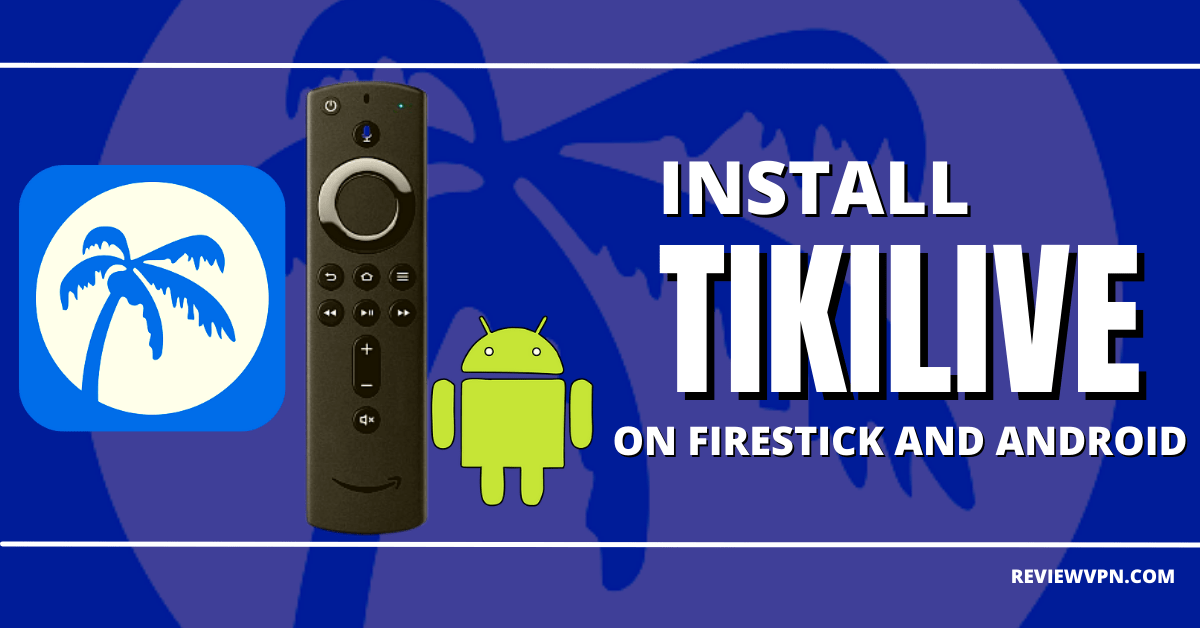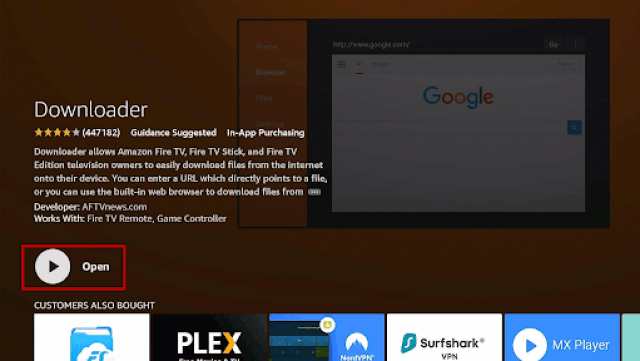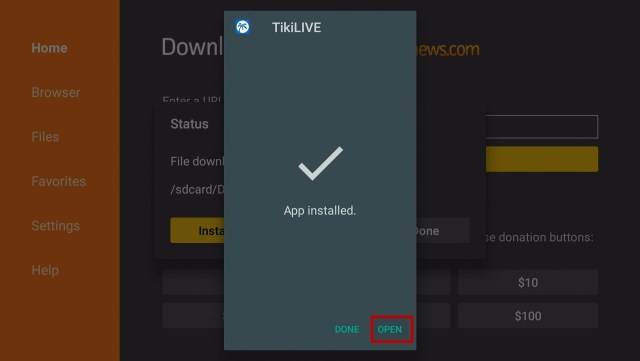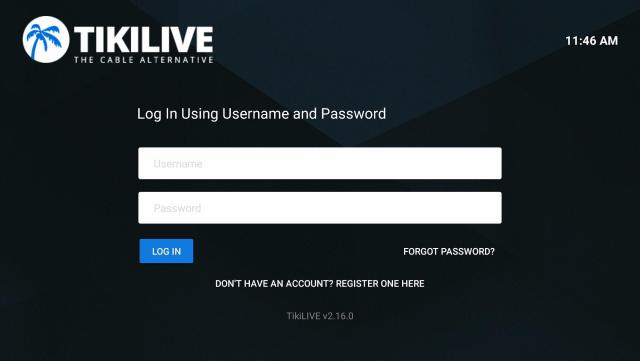TikiLive App Overview
Quick Navigation
This article will help you install the TikiLive app on Firestick and Android.
TikiLive is a streaming service known as the Cable Alternative app that brings you over 100+ Live HD TV channels to access for free. This app brings you a wide variety of content categories to choose from, such as Live Sports, Live News, Thousand of Hours of Movies, and more.
You can watch thousands of HD videos provided to you by popular channels such as Free HD movies, NewsMaxTV, Axs TV Now, and more. This app will surely bring you the latest update about the latest happenings and events around the world.
It is known as the popular alternative for cable users, as it brings you quality and lives videos for free. You will also enjoy streaming on unlimited movies and tv series from different genres and topics. The good thing is, it is free to install on firestick and android, but since it’s not an official amazon app, you need to Jailbreak Firestick and Install Downloader to have it on Firestick.
TikiLive APK Download for Android
Note: ReviewVPN.com does not host this APK file. It is hosted by Archive.org
How to Install TikiLive App on Firestick
Here is a step-by-step guide on how you can jailbreak Firestick to install the TikiLive app.
- On your firestick home screen, go to settings.
- Select the My Fire TV
- Click on Developer Options
- Choose the Apps from Unknown Sources
- Click on the Turn On
- Go back to your home screen and click on the Search icon.
- Type in Downloader
- Select the icon of the Downloader app.
- Click Get or Download
- Select Open to launch the app
- Tap the Allow button
- Choose OK
- In the search bar, type in reviewvpn.com/tiki and click Go.
- Wait for the file download to finish.
- Click Install
- Select Open to launch the app.
How to Install TikiLive on Firestick with a Screenshot
Here is a step-by-step guide on jailbreaking Firestick to install the TikiLive.
1. Open your Firestick and go to the Setting (Gear Wheel Icon).
2. Scroll down and to the right until you get to My Fire TV. Click on it.
3. Select Developer options.
4. Turn on ADB debugging and Apps from Unknown Sources.
5. Click Turn On when the pop-up appears.
6. Go to Home, select FIND.
7. Click Search.
8. You can either say Downloader to your Alexa voice-enabled remote or start typing it. If you typed it, click on the suggestion when it appears.
9. Click on the Downloader Icon.
10. Tap the Download button.
11. Wait for the app to be installed
12. Tap the Open.
13. Click on Allow.
14. Use the Downloader search tab.
15. In the search bar, type in reviewvpn.com/tiki and click Go.
16. Wait for the file download to finish.
17. Click Install
18. Wait for the installation process to be done.
19. Select Open to launch the app.
20. Tap the Login
21. Click Login if you have an existing account and if none, click the Register to create an account.
22. That’s it! You have successfully created an account on TikiLive. Enjoy watching on Firestick!
ReviewVPN cannot attest to the legality, security and privacy of the applications discussed on this site. It is highly recommended that you use a VPN service while streaming or using Kodi. Currently, your IP 216.73.216.46 is visible to everyone and your Browser is being tracked by Advertisers & ISP Provider. Here are the main reasons why you must use a VPN: A VPN works be replacing your ISP-assigned IP address and creating an encrypted tunnel. We recommend the no log service offered by IPVanish. It works well on a Firestick and offers the fastest possible speeds.
YOUR INTERNET ACTIVITY IS BEING WATCHED
Legal Disclaimer: ReviewVPN.com does not encourage or endorse any illegal activity involved in the usage of services and applications referenced on this site. We do not verify the licensing agreements of services. The end-user is wholly responsible for ensuring that any media accessed through these services does not violate copyright and/or licensing laws. ReviewVPN does not promote, link to, or receive compensation from any Apps and IPTV services.
Install Surfshark on Firestick
Features of TikiLive App
- Easy signup process.
- It has both free and paid offers to its users.
- Enjoy their large collection of content in a vast variety of categories.
- It has a large VOD library.
- You can choose from Trending Videos, Premium, Live TV, Series, and On Demand.
- The trending Videos, it has over 467+ items and you can choose from categories such as What’s new, Thriller, Sports, Short Film, Series, Sci-Fi, Latin Films, kids &Family, and more.
- Popular Categories are Premium, Stingray, Karaoke, and Trending, where each category has subcategories of thousands of videos.
- You can also watch International content.
- Brings you over 82+ OTT Channels to watch on Live TV and they are Free HD Movies, Tiki ACtion, Tiki Drama, Tiki Comedy, One America News, NewsmaxTV, ESTV, Fight Network, AXS TV Now, Show Business TV, EURO NEWS, and more.
- It has a Built-In Speed Test to check your internet connection speed.
- Available Schedule for TV programming.
- A DVR Features where you can record live programs and watch them anytime, anywhere you want.
- You can watch HD Videos with good quality sounds.
Compatible Devices
Here are some of the compatible devices for the TikiLive app.
- Android
- iOS
- Amazon Fire TV
- Chromecast
- Roku TV
- Android TV
Pros and Cons
Pros
- Easy registration and account activations process.
- It brings you a wide selection of content.
- Watch this app Live without any ads popping up.
- You can choose from different streaming channels to watch on HD Live TV.
- This app allows you to access their content for free.
- It has its DVR features.
Cons
- You can experience freezing and lags sometimes.
Fast and Safe Streaming with Surfshark
The only cons of this app are, some users reportedly experience buffering and freezing while streaming. That is why we always suggest using Virtual Private Network on your device for everything you stream online to experience smooth streaming online.
Waldo highly recommends Surfshark as your best choice as it is known as the fastest and most reliable VPN. IPVnaoish also ensures your privacy while streaming by preventing your ISP from interfering and snooping on your activities.
Here are the reasons why it is our VPN of choice:
- It bypasses restrictions and geo-blocks to let you access any restricted content.
- This VPN service offers over 3200+ servers in 65 countries
- Military-grade AES-256 encryption adheres to FIPS (Federal Information Processing Standards), which controls how sensitive data is handled.
- One of the fastest, with a great speed.
- It adheres to a strict no-log policy.
- By default, DNS Leak Protection is enabled.
- There are no bandwidth restrictions, so you can use your VPN connection at maximum speed without any throttling.
- It can secure an unlimited number of devices and works on all of them.
- Customer service is available around the clock.
- More content is available, and you can even unblock Netflix and other platforms.
- Supports peer-to-peer file sharing, making it suitable for torrenting.
Note: For more information about Surfshark, please read our Surfshark Review.
How to Install Surfshark VPN on Firestick
If your Firestick still has the older interface, read this article to learn how to update it: Update Firestick Interface.
Follow our screenshots below to install the SurfShark VPN app on your Fire TV stick.
1. Go to the Home screen of your Firestick.
2. Navigate towards the Find tab. Press the Search button from the resulting dropdown.
3. Type in the keyword of SurfShark and select from the suggestions that will appear.
4. Click the official SurfShark icon from your search results.
5. Press the Download (You own it) button.
6. The SurfShark VPN installer will download on your device.
7. SurfShark VPN’s app will automatically install itself on your Fire TV stick.
8. Press the Open button after completing SurfShark VPN’s installation process.
9. Please wait for the SurfShark VPN to load its user interface.
10. You can now log in with your SurfShark VPN account credentials.
Learn more about Surfshark and Grab the Best Surfshark Deal Now!
Install Surfshark on Firestick
For more VPN discounts, go to ReviewVPN Deals and purchase the best VPN for you.
Click here to get the lowest price on Surfshark through our exclusive limited-time offer.
Alternatives for TikiLive App
We list some alternative apps for TikiLive that you can install on your Firestick and android. To know more about the app, kindly read their corresponding articles.
FAQs
Is the TikiLive app safe and legal to use?
Yes, this app is safe and legal to use.
How can I Activate my TikiLive account?
Upon registration, this app will require you to give a valid email address because they will send you a confirmation email where you can activate your account. Just tap the “click here” and follow the next steps for activation.
Is the TikiLive app free?
Yes, this application is free to download and use.
Does the Cloud DVR feature for free?
Yes, this app provides you a free unlimited Cloud DVR to record as many Live Tv videos as you want.
Is there a Premium version?
Yes, this app offers a premium version where you can have its special features.
Are There ADS?
None, this app does not have any supported ads.
Conclusion
TikiLive is an amazing Live Tv app that provides you with a wide range of content categories. This app allows you to watch on Live HD TV for free that consists of 100+ channels. It is very smooth and easy to use with a quality of videos to serve. We hope that this article gives you information about the TikiLive app and helps you to install it on Firestick and Android.