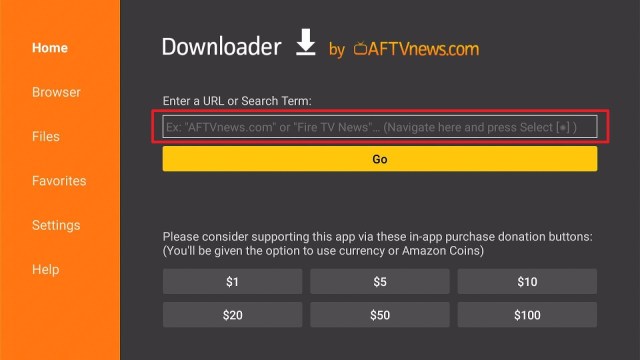Overview About Weather XL Pro APK
Quick Navigation
Weather XL PRO APK is an awesome weather forecasting app. The app comes with many amazing functions to meet your weather forecasting needs. It is available with a great design. Users will be amazed to experience Weather XL PRO’s features because the app functions like other popular weather forecasting apps. Nonetheless, users will be able to acquire information in various places depending on their usage. Users can optimize the app’s interface.
Weather XL PRO is one of the best weather applications for your country and across the globe. It is available with realistic animations of atmospheric conditions. Weather XL PRO is an exceptionally easy-to-use application that provides updates on weather conditions.
Weather XL Pro APK Installation on FireStick
- Turn on the FireStick device, go to the top menu bar and choose > Settings
- Click My Fire TV > Developer Options
- Enable Apps from Unknown Sources
- Go back to FireStick’s home screen and go to the menu bar
- Go to the Search option
- Search & install the Downloader app on FireStick
- After installing the Downloader app, launch it
- Enter the Weather XL Pro app download URL/APK – https://reviewvpn.com/wxp
- Click GO
- When the Weather XL Pro apk download is complete – click Install
- Now, you have successfully installed the Weather XL Pro app on FireStick
Install Weather XL Pro on Firestick with Screenshots
1. Install the Downloader app and jailbreak your firestick by enabling unknown sources. To learn more about the procedure, you may read How to Install the Downloader App and Enable Unknown Sources.
2. After installing the Downloader app, launch it.
3. Enter the Weather XL Pro app download URL/APK – https://reviewvpn.com/wxp and click GO
4. When the Weather XL Pro apk download is complete – click Install
5. Now, you have successfully installed the Weather XL Pro app on FireStick
ReviewVPN cannot attest to the legality, security and privacy of the applications discussed on this site. It is highly recommended that you use a VPN service while streaming or using Kodi. Currently, your IP 172.182.193.228 is visible to everyone and your Browser is being tracked by Advertisers & ISP Provider. Here are the main reasons why you must use a VPN: A VPN works be replacing your ISP-assigned IP address and creating an encrypted tunnel. We recommend the no log service offered by IPVanish. It works well on a Firestick and offers the fastest possible speeds.
YOUR INTERNET ACTIVITY IS BEING WATCHED
Legal Disclaimer: ReviewVPN.com does not encourage or endorse any illegal activity involved in the usage of services and applications referenced on this site. We do not verify the licensing agreements of services. The end-user is wholly responsible for ensuring that any media accessed through these services does not violate copyright and/or licensing laws. ReviewVPN does not promote, link to, or receive compensation from any Apps and IPTV services.
Install Surfshark on Firestick
Moving the newly installed app to the front
- Go back to FireStick’s Home Screen (you may click the Home Button on the Fire Stick remote)
- Go to Your Apps & Games/Channels
- Scroll once to the left
- Click See All
- All the newly installed apps are located at the bottom – you can move the Weather XL Pro app by clicking the Options button (at the right side of the Home Button)
What Is Weather XL Pro App?
Weather XL Pro is a weather application that actually provides weather forecasts. Users can choose the country they need (the entire world is at their disposal), and then obtain data in a timely manner. However, users will be able to find not only the wind speed for the next 10 days, but also fog, temperature, humidity, and much more. This will allow Weather XL Pro users to be prepared for any weather conditions.
Features
- You’ll know the weather forecast for the next ten days
- The app provides an hourly forecast
- A fast and easy-to-use app
- It provides detailed forecasts for snow, rain, wind, & storms
- The app offers daily dew, humidity, air pressure, & UV index
- It provides the lowest & highest historical values
- Users will get satellite & weather radar map animations
- Optimized for smartphones, tablets, and Android devices
- It has live wallpaper
- The notification area provides weather and the status bar offers temperature
- It has an amazing widget for a device home screen
Easy To Use Interface
Once you start using the Weather XL PRO app, you’ll definitely love its straightforward yet amazing design. The user interface follows the data they represent. Also, it helps you to grasp the app’s features the first time you use the app. Nonetheless, Weather XL PRO is a weather forecast app that you will download & install because it combines numerous exciting features and fulfills your curiosity.
Provides Accurate Weather Data
Once you install the Weather XL Pro weather forecast app on your device, you’ll find the necessary information regarding a certain place. These elements will clearly indicate and correlate with the signs that the weather forecast programs frequently refer to. Thus, aside from the app’s beautiful designs to represent weather data, it also becomes important and is created to help you see it with exceedingly careful attention.
Nonetheless, adding up to this data provided, the Weather XL PRO app also provides satellite imagery & radar functionality. These features are beneficial and depend on usage. Nevertheless, individuals who are most affected by typhoons or storms will know the storm’s progress or the climate’s evolution is shown on the map. Therefore, Weather XL PRO users will see what they need to do to get ready for possible situations.
Compatibility
With the Weather XL Pro app, you can easily know weather conditions on your Android device. Fortunately, the Weather XL Pro app works well on numerous Android devices, such as Amazon Firestick and lots more.
Pros & Cons
Pros
- It’s a free app
- Detailed weather forecasts
Cons
- Not optimized for Android device
Always Use a VPN
A VPN’s primary use is to keep its users anonymous and safe online by concealing the IP addresses provided by their Internet Service Provider or ISP. A Virtual Private Network or VPN will change users’ IP addresses with the one from its servers. As a person’s new address will come from one of the VPN servers, he/she can pretend to be somewhere around the world. Wherein, a person can surpass geo-limitations and other problems that may bar his/her own location from gaining access to certain content.
The primary features of a VPN are privacy, security, & media content. However, if you’re utilizing the best VPN for FireStick, like Surfshark, you’ll have numerous additional aspects. Other reasons why you should utilize a VPN service are online surveillance, ISP throttling, and safety while using unsecured public Wi-Fi.
Note: For more information about Surfshark, please read our Surfshark Review.
How to Install Surfshark VPN on Firestick
If your Firestick still has the older interface, read this article to learn how to update it: Update Firestick Interface.
You can download Surfshark directly from the Amazon App store. It will be easy for you to find Surfshark with your Firestick’s Find feature. Refer to our screenshots below.
1. Go to the Home screen of your Firestick.
2. Navigate towards the Find tab. Press the Search button from the resulting dropdown.
3. Type in the keyword of SurfShark and select from the suggestions that will appear.
4. Click the official SurfShark icon from your search results.
5. Press the Download (You own it) button.
6. The SurfShark VPN installer will download on your device.
7. SurfShark VPN’s app will automatically install itself on your Fire TV stick.
8. Press the Open button after completing SurfShark VPN’s installation process.
9. Please wait for the SurfShark VPN to load its user interface.
10. You can now log in with your SurfShark VPN account credentials.
Learn more about Surfshark and Grab the Best Surfshark Deal Now!
For more VPN discounts, go to ReviewVPN Deals and purchase the best VPN for you.
Alternatives for Weather XL Pro App
- The Weather Channel
- Dark Sky Weather
- AccuWeather
- WeatherBug
- Wind Finder
FAQs
Is Weather XL Pro Good?
The Weather XL Pro app is good
Is anyone having trouble with BritBox?
Weather XL Pro has no disruption to its service
Is the Weather XL Pro app free?
Yes, the Weather XL Pro application is free to download, install, & use
Wrapping Up
In this article, we have provided information on how to install the Weather XL Pro APK on Firestick. The information above should really help you know weather conditions on your Android device.
However, always remember to use A VPN service every time you’re online. If you have any thoughts about the Weather XL Pro app, don’t hesitate to let us know in the comments section.
Note: ReviewVPN.com does not own or operate any app nor does it endorse any. The main purpose of this article is strictly for educational purposes only.