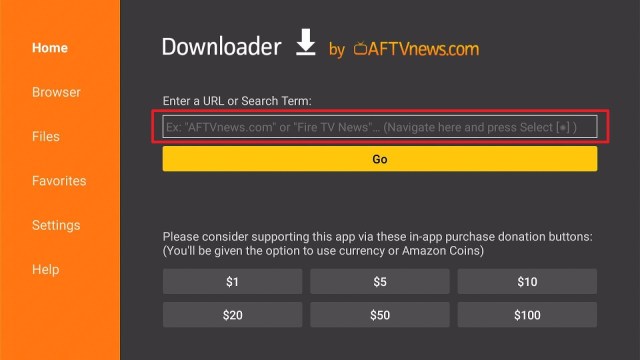Overview
Quick Navigation
The HD AnimeStar APK allows you to watch tons of High Definition subtitled and dubbed Chinese, Korean, and Japanese anime shows for free. There is no subscription needed. AnimeStar provides unlimited viewing anytime, anywhere across the globe.
The app offers all anime shows from different categories, such as Romance, Action, Fantasy, Adventure, Supernatural, Sci-Fi, Cars, Drama, and many more. HD Anime Star is a streaming app particularly created when you want something unique from the anime world.
Moreover, the app is very helpful if you wish to be updated with the latest anime news & updates. Also, this app lets you share anime news with your family or friends. What’s more, the HD AnimeStar app lets you select various categories, and then the app will automatically display content based on your taste.
HD AnimeStar APK Installation on FireStick
- Turn on the FireStick device, go to the top menu bar and choose > Settings.
- Click My Fire TV > Developer Options.
- Enable Apps from Unknown Sources.
- Go back to FireStick’s home screen and go to the menu bar.
- Go to the Search option.
- Search & install the Downloader app on FireStick.
- After installing the Downloader app, launch it.
- Enter the HD AnimeStar app download URL/APK – https://reviewvpn.com/has
- Click GO.
- When the HD AnimeStar file download is complete – click Install.
- Now, you have successfully installed the HD AnimeStar app on FireStick.
What Is HD AnimeStar APK?
HD AnimeStar is a streaming app that lets you watch thousands of Chinese, Korean, and Japanese anime shows. The videos are dubbed and subtitled in HD quality. You can use the app with no Subscription. Also, it provides limitless hours of watching content anywhere in the world.
However, the HD AnimeStar app provides fast streaming with numerous servers in various video qualities. This streaming app lets you organize your favorite anime shows, save your favorites, create a list, follow anime shows and obtain episode release notifications. Nonetheless, the HD AnimeStar app comes with a clean user interface with minimal intrusive advertisements. Additionally, this app provides a seamless streaming experience.
Install One Football on Firestick with Screenshots
Install the Downloader app and jailbreak your firestick by enabling unknown sources. To learn more about the procedure, you may read How to Install the Downloader App and Enable Unknown Sources.
1. After installing the Downloader app, launch it.
2. Enter the HD AnimeStar app download URL/APK – https://reviewvpn.com/has and click GO.
3. When the HD AnimeStar file download is complete – click Install.
4. Now, you have successfully installed the HD AnimeStar app on FireStick.
Install Surfshark on Firestick
Legal Disclaimer: ReviewVPN.com does not encourage or endorse any illegal activity involved in the usage of services and applications referenced on this site. We do not verify the licensing agreements of services. The end-user is wholly responsible for ensuring that any media accessed through these services does not violate copyright and/or licensing laws. ReviewVPN does not promote, link to, or receive compensation from any Apps and IPTV services.
ReviewVPN cannot attest to the legality, security and privacy of the applications discussed on this site. It is highly recommended that you use a VPN service while streaming or using Kodi. Currently, your IP 216.73.216.41 is visible to everyone and your Browser is being tracked by Advertisers & ISP Provider. Here are the main reasons why you must use a VPN: A VPN works be replacing your ISP-assigned IP address and creating an encrypted tunnel. We recommend the no log service offered by IPVanish. It works well on a Firestick and offers the fastest possible speeds.
YOUR INTERNET ACTIVITY IS BEING WATCHED
Moving the Newly Installed App to the Front
- Go back to FireStick’s Home Screen (you may click the Home Button on the Fire Stick remote).
- Go to Your Apps & Games/Channels.
- Scroll once to the left.
- Click See All.
- All the newly installed apps are located at the bottom – you can move the HD AnimeStar app by clicking the Options button (at the right side of the Home Button).
App Features
- One of the best Anime show providers
- Updates content every day
- Free anime shows
- It provides a large collection of Anime content
- You can choose TV show episodes
- Offers subtitles for every language
- One-stop application for Anime videos
- It lets you access your viewing history
- English-dubbing for anime content
Compatibility
With the HD AnimeStar streaming app, you can easily watch all your favorite anime shows in HD quality. Nonetheless, the HD AnimeStar streaming app is compatible with numerous Android-based devices, such as Firestick, Roku, NVidia Shield, Chromecast, and much more.
App Interface
- Simple UI user interface
- It has the latest Anime content
- It comes with a gallery-style video list
- You can find anime content based on filters
- The app has a comprehensive Interface
HD quality Videos
HD AnimeStar app is a highly efficient platform that fulfills all your anime needs. It has anime videos available in High Definition quality with various quality choices.
Stream Safely with a VPN
A Virtual Private Network or VPN is a secure tool that enables you to hide your IP address to safely, and securely browse the internet. A VPN service, like Surfshark, lets you access geo-restricted content. Also, a VPN service is required because it is not safe to connect to public Wi-Fi networks. Wherein, you could risk exposing your personal data to hackers or cybercriminals.
However, a VPN disguises your online location which makes it appear as if you are connecting from another country’s internet service. This enables you to bypass geographical restrictions on video streaming platforms and watch videos from various countries. Additionally, you’ll be able to securely obtain online anonymity as well as torrent files.
Click here to get the lowest price on Surfshark through our exclusive limited-time offer.
How to Install Surfshark VPN on Firestick
If your Firestick still has the older interface, read this article to learn how to update it: Update Firestick Interface.
Follow our screenshots below to install the SurfShark VPN app on your Fire TV stick.
1. Go to the Home screen of your Firestick.
2. Navigate towards the Find tab. Press the Search button from the resulting dropdown.
3. Type in the keyword of SurfShark and select from the suggestions that will appear.
4. Click the official SurfShark icon from your search results.
5. Press the Download (You own it) button.
6. The SurfShark VPN installer will download on your device.
7. SurfShark VPN’s app will automatically install itself on your Fire TV stick.
8. Press the Open button after completing SurfShark VPN’s installation process.
9. Please wait for the SurfShark VPN to load its user interface.
10. You can now log in with your SurfShark VPN account credentials.
Learn more about Surfshark and Grab the Best Surfshark Deal Now!
Install Surfshark on Firestick
For more VPN discounts, go to ReviewVPN Deals and purchase the best VPN for you.
Click here to get the lowest price on Surfshark through our exclusive limited-time offer.
HD AnimeStar Alternatives
GOGOAnime
GOGOAnime app is also one of the best HD AnimeStar alternatives because it is available with updated anime series – dubbed & subtitled versions. Nonetheless, this app features sections for Popular, New Season, and Anime List, letting you search for series according to your preferences.
Features:
- It has sections for popular ongoing updates, recently added, and new releases.
- The video content of the platform is downloadable
- The app has a search function to quickly find the anime content you want.
- It has numerous servers
However, to know more about the GOGOAnime app, head to our article here.
Animeflix
Animeflix is also one of the best platforms to stream your favorite Anime content. However, this app is popular among anime lovers because it comes with a user-friendly interface, making it simple to choose videos to watch.
Features:
- It offers a list of the best Anime videos, separated into various categories
- Provides Anime dubbed & subtitled versions
- The app features recently added & recently updated sections
- Lets you save anime content to the favorites list
- Built-in subtitle support
Nonetheless, to know more about the Animeflix app, head to our article here.
FAQs
Is the HD AnimeStar app free?
Yes, the HD AnimeStar streaming app is free to download, install, & use
Is the HD AnimeStar app legal?
Yes, the HD AnimeStar app is legal.
Is the HD AnimeStar app safe?
Yes, the HD AnimeStar app is very safe to use and has no viruses or malware.
Conclusion
In this article, we have provided information on how to install the HD AnimeStar APK on Firestick. As a result, the information above should really help you stream all your favorite anime videos on your Firestick or other Android-powered devices for free.
Nonetheless, always remember to use A VPN service every time you use your Firestick. But, if you have any thoughts about the HD AnimeStar streaming app, don’t hesitate to let us know in the comments section.