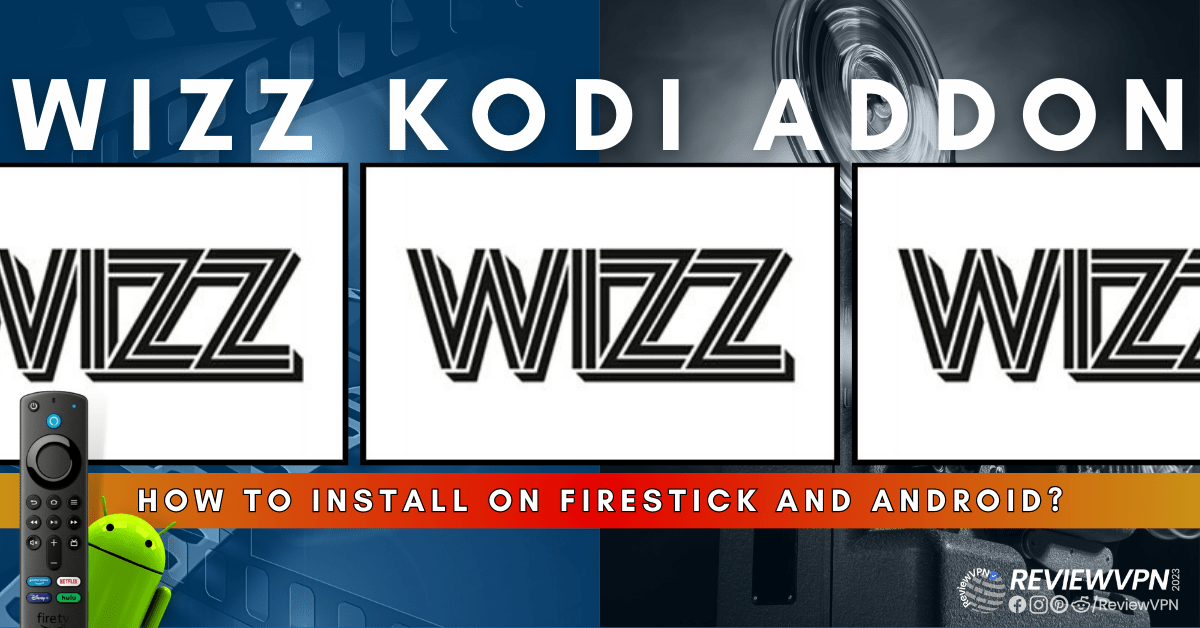Wizz Kodi Addon
This article will show you how to install Wizz Kodi Addon on Firestick/Android.
Wizz is yet another Kodi Addon from the well-known cMan’s Wizard Repository that allows you to stream movies and television shows. It gives you access to both free and debrid links, so you may be certain to find a streaming link whether you’re seeking free or the best streaming quality. Wizz also grants access to a variety of streaming links, giving you a greater selection.
Moreover, Wizz supplies channels and movies available in the UK and the US. It provides access to the most popular networks currently available.
However, we’d like to point out that Wizz is a third-party Kodi addon. It is not listed in the official Kodi repository, and Kodi will not be held liable for any device damage or data leaks that may result from using this Addon. Therefore, it is advised to use a VPN like Surfshark to guarantee complete anonymity and prevent breaches.
How To Install Wizz Kodi Addon on Firestick
You can follow this tutorial to install Wizz Kodi Addon on your Firestick.
1. Launch the Kodi app on your Firestick. Click on the gear wheel icon (Settings)
2. Select “System”
3. Scroll down to “Add-ons” Then Go to “Unknown sources” then toggle it on.
4. Select “Yes”. Then using your Firestick remote, press the return button to go back to the System page
5. Now choose “File Manager”
6. Scroll down and select “Add source”
7. Click “<None>”
8. Type in “http://cmanbuilds.com/repo” then click “OK”
9. Highlight the box under the source to give the media source a name, and put “cman” or any other name that will help you identify it quickly. Click “OK”. Return to the System page by pressing the return button on your remote
10. Select “Add-ons”
11. Choose “Install from zip file”
12. Click “Yes”
13. Select “cman”
14. Then click on the zip file URL – repository.cMaNWizard-x.x.zip
15. Wait for the notification “cMaN’s Wizard Repository Add-on installed” to appear on the upper right part of the screen
16. Afterward, select “Install from repository”
17. Then click “cMaN’s Wizard Repository”
18. Select “Video add-ons”
19. Click on “The Wizz”
20. Then click “Install”
21. Click “OK” for the additional add-ons that will be installed
22. Then wait for it to install. It’s finished once you see the “The Wizz Add-on Installed” message appears.
23. Select “The Wizz”. Then select “Open”
24. That’s it, Wizz Kodi Addon is already installed on your Firestick.
YOUR INTERNET ACTIVITY IS BEING WATCHED
ReviewVPN cannot attest to the legality, security and privacy of the applications discussed on this site. It is highly recommended that you use a VPN service while streaming or using Kodi.
Currently, your IP 54.38.147.149 is visible to everyone and your Browser is being tracked by Advertisers & ISP Provider.
Here are the main reasons why you must use a VPN:
- Your activities are hidden from your ISP, the government, and from the apps you are using.
- You can access additional movies and TV streams.
- ISP attempts to throttle are thrwarted thus reducing buffering issues.
- Geographically restricted content like Netflix and Hulu can be unblocked.
A VPN works be replacing your ISP-assigned IP address and creating an encrypted tunnel. We recommend the no log service offered by IPVanish. It works well on a Firestick and offers the fastest possible speeds.
Legal Disclaimer: ReviewVPN.com does not encourage or endorse any illegal activity involved in the usage of services and applications referenced on this site. We do not verify the licensing agreements of services. The end-user is wholly responsible for ensuring that any media accessed through these services does not violate copyright and/or licensing laws. ReviewVPN does not promote, link to, or receive compensation from any Apps and IPTV services.
Install Surfshark on Firestick
Features
- Contains movies and TV shows
- Its Playlist section contains New Movies, 4K Movies, British Cinema, New Documentaries, Documentary Channels, UK Channels, US Channels, BBC iPlayer, Crackle TV, Free Sports, and Music Channels
- Networks available for its TV shows are Disney+, Apple TV+, Netflix, HBO, CBS, Syfy, The CW, ABC, NBC, Amazon, Hulu, Showtime, BBC One, BBC Two, BBC Three, and ITV
- Provides HD streaming
- Trakt account can be synced to access Movie Lists, TV Lists, TV Calendar, Progress, Watchlist, Collections, and others
- Debrid accounts supported are Real-Debrid, Premiumize, and All-Debrid
- Contains a Search function that enables you to directly type in a search term
- Supports the use of subtitles
- Enables filtering of minimum and maximum video quality
Pros & Cons
Pros
- Provides access to multiple streaming links
- Has both free and debrid links
- All of its content is in HD
- It provides live streaming for sports
Cons
- There are additional addons required to watch some of its content
- Loading times occur on some titles
- There was a time when Kodi suddenly froze
- Limited selections for their Free Shows category
Stream Safely with a VPN
All of your traffic is being monitored by the authorities, especially if you are from a nation with rigorous government surveillance. There may also be lurking hackers and phishers looking for insecure IP addresses to utilize for harmful or financially hazardous attacks.
Therefore, it’s crucial to keep your identity secure when using Kodi Addons like Wizz. For instance, Surfshark will provide you with an anonymous IP address to conceal your real one. You can be certain that no information about you will be recorded or observed by an unwanted third party in this way.
The following additional security precautions are also offered by Surfshark.
- 3,200 servers will be available to you, each of which will provide an encrypted connection.
- You may get around geo-restrictions and access any content worldwide by connecting from one of its 100 locations worldwide.
- In the event of a VPN failure, a kill switch in it will immediately disconnect you from the internet.
- Malware and ads will be avoided thanks to a feature called CleanWeb.
- For cookie consent, a pop-up blocker is present.
- By using two-factor authentication, you can prevent illegal access to your account.
- You may safeguard an unlimited number of devices with a single subscription.
- Offers a 30-day money-back guarantee
Note: For more information about Surfshark, please read our Surfshark Review.
How to Install Surfshark VPN on Firestick
If your Firestick still has the older interface, read this article to learn how to update it: Update Firestick Interface.
Follow our screenshots below to install the SurfShark VPN app on your Fire TV stick.
1. Go to the Home screen of your Firestick.
2. Navigate toward the Find tab. Press the Search button from the resulting dropdown.
3. Type in the keyword of SurfShark and select from the suggestions that will appear.
4. Click the official SurfShark icon from your search results.
5. Press the Download (You Own it) button.
6. The SurfShark VPN installer will download on your device.
7. SurfShark VPN’s app will automatically install itself on your Fire TV stick.
8. Press the Open button after completing SurfShark VPN’s installation process.
9. Please wait for the SurfShark VPN to load its user interface.
10. You can now log in with your SurfShark VPN account credentials.
Learn more about Surfshark and Grab the Best Surfshark Deal Now!
Install Surfshark on Firestick
For more VPN discounts, go to ReviewVPN Deals and purchase the best VPN for you.
FAQs
What is Wizz Kodi Addon?
Wizz is a Kodi Addon that provides access to movies and TV shows. It contains both free and debrid streaming links which allow you to watch videos in HD.
Is Wizz Kodi Addon safe?
Yes, Wizz Kodi Addon is safe to install and use on Kodi-compatible devices like Firestick. However, to ensure safe streaming then we always advise you to equip a VPN for anonymous streaming and an anti-virus like TotalAV to prevent malware.
Is Wizz Kodi Addon legal?
Kodi Addons in general are legal. However, we cannot guarantee that Wizz has the proper licensing for its streaming.
Is Wizz Kodi Addon free?
You can find free content on Wizz if you don’t have a debrid account.
Wrapping Up
Wizz is a great Kodi Addon that provides access to the latest movies and TV shows in HD. It also has access to some of the most popular streaming networks today. Moreover, it supports both free and debrid streaming.
So if you’re seeking a Kodi movie and TV streaming addon, Wizz is certainly recommendable.