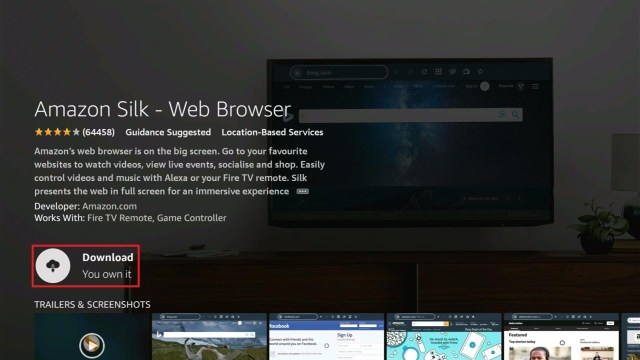Overview
Quick Navigation
Torrentz2 is a simple, powerful, and fast metasearch engine that integrates the result from tons of search engines. It is actually a great torrent platform. Torrentz2 searches more than 90 torrent platforms.
It replaced the old Torrentz. Nevertheless, this torrent site is very simple to use. Just type in the content you are looking for and it will search torrent platforms to provide you with the best torrent file.
However, there is not much to say about the Torrentz2 torrenting site’s user interface. You’ll be greeted with a search box that allows you to search for the torrent file you want. Then, a list of results will emerge, displaying the torrent title, category, file size, as well as how old the torrent file is.
How to Launch Torrentz2 on Amazon FireStick with Silk Browser
1. Click Home on your remote & Select Find.
2. Click Search.
3. Type in Silk Browser and select this item that appears on the results.
4. Click on the Silk Browser Icon.
5. Choose Download.
6. Select Open to launch the browser.
7. Click on the URL section of the app.
8. Type 2torrentz2eu.in, then, click Go
9. There you go, you now have the Torrentz2 on Firestick
YOUR INTERNET ACTIVITY IS BEING WATCHED
ReviewVPN cannot attest to the legality, security and privacy of the applications discussed on this site. It is highly recommended that you use a VPN service while streaming or using Kodi.
Currently, your IP 216.73.216.178 is visible to everyone and your Browser is being tracked by Advertisers & ISP Provider.
Here are the main reasons why you must use a VPN:
- Your activities are hidden from your ISP, the government, and from the apps you are using.
- You can access additional movies and TV streams.
- ISP attempts to throttle are thrwarted thus reducing buffering issues.
- Geographically restricted content like Netflix and Hulu can be unblocked.
A VPN works be replacing your ISP-assigned IP address and creating an encrypted tunnel. We recommend the no log service offered by IPVanish. It works well on a Firestick and offers the fastest possible speeds.
Install Surfshark on Firestick
How to Download Content from Torrentz2
- Launch Torrentz2 on a browser and look for the file you want
- After you find the content you like, you may download it. Typically, you may click the download button or use the download link of the torrent file. This depends on the torrent platform you are on.
- Once you click the download button or link, a dialog box pops up and asks you to launch Torrentz2
- Just click Open, then the download starts
History of Torrentz2
Torrentz2 is Torrentz.eu’s successor which was obliterated in 2017. After Torrentz.eu’s successful years, it was brought down because of extreme pressure from authorities. But, the name was not going to disappear completely. Just a couple of months after it shut down, the capable replacement, Torrentz2, was up & running. Not only did Torrentz2 replace the original torrenting platform but it exceeded all the expectations & records set by Torrentz.eu. Thus, Torrentz2 is an amazing search engine where people will find torrent files available on top torrent platforms, such as KAT, The Pirate Bay, YTS, & Limetorrents to name a few.
Torrentz2 User Interface & Design
Torrentz2 is very honest with its users. The site never claimed itself as Torrentz’s official revival. It copied Torrentz’s overall look as well as functionalities. Nonetheless, Torrentz has its own metasearch engine. Also, it brags about indexing additional torrent files and websites compared to its predecessor.
Torrentz2 arguably provides the simplest design and UI among all torrenting websites. You’ll be greeted by a user menu and a search panel. You don’t need to register with the torrent search engine before searching for a particular file. Nonetheless, to search a torrent file, you just have to type in a set of descriptive words inside the site’s search bar. The search will begin by pressing the keyboard’s enter key or clicking the search button.
How to Access Torrentz2 Site
Utilizing Torrentz2 proxy & mirror sites is the fastest way to obtain access to the obstructed torrent search engine. These proxy servers are independent web pages that are an intermediary between the user and the web. Proxy servers let you enter particular sites as they conceal your IP address to bypass restrictions. On the other hand, mirror sites are just clones of an original platform containing a different domain name as well as a server. Apart from proxy servers & mirror sites, there are other ways to access the Torrentz2 torrenting site
A Virtual Private Network or VPN masks your identity and true location by changing your real IP address. The VPN’s encrypted tunneling contains a lot of security measures that prevent government inspections as well as malware attacks.
Surfshark is a reputed VPN service provider. It has secure encryption. This VPN service provider redirects internet traffic via encrypted servers. Thus, it protects your privacy rights on the internet. In addition, the Surfshark service doesn’t affect your network speed.
Surfshark Features:
- Unlimited simultaneous devices
- Strict NO log policy
- Unblocks Disney+, Hulu, Netflix, and many more
- Great customer service
- 30-day money-back guarantee
- Great download speed
- Robust encryption
- Compatible with Android, Windows, Linux, iOS, and other routers
Click here to get the lowest price on Surfshark through our exclusive limited-time offer.
How to Install Surfshark VPN on Firestick
If your Firestick still has the older interface, read this article to learn how to update it: Update Firestick Interface.
You can download Surfshark directly from the Amazon App store. It will be easy for you to find Surfshark with your Firestick’s Find feature. Refer to our screenshots below.
1. Go to the Home screen of your Firestick.
2. Navigate towards the Find tab. Press the Search button from the resulting dropdown.
3. Type in the keyword of SurfShark and select from the suggestions that will appear.
4. Click the official SurfShark icon from your search results.
5. Press the Download (You own it) button.
6. The SurfShark VPN installer will download on your device.
7. SurfShark VPN’s app will automatically install itself on your Fire TV stick.
8. Press the Open button after completing SurfShark VPN’s installation process.
9. Please wait for the SurfShark VPN to load its user interface.
10. You can now log in with your SurfShark VPN account credentials.
Learn more about Surfshark and Grab the Best Surfshark Deal Now!
Install Surfshark on Firestick
For more VPN discounts, go to ReviewVPN Deals and purchase the best VPN for you.
Click here to get the lowest price on Surfshark through our exclusive limited-time offer.
What To Expect From Torrentz2?
The best thing about Torrentz2 is that it is a famous torrenting website that offers data from different torrents on the internet. Nonetheless, this torrent search engine doesn’t host files and you must rely on third parties. Also, it has no community, such as Discord, Telegram, or Facebook, that you can be a part of. Torrentz2 simply functions like Google. You can search for content, go to third-party websites, and download/stream from there.
Torrentz2 users each month
Torrentz2 is a huge torrenting platform. It draws about 7 million users every month. It is amazing how this torrenting website manages to attract millions of torrent lovers. Each session on this torrent search engine lasts for about 5 minutes. Users get to watch and download their favorite movies and TV shows in full High Definition quality from reputable websites without any hassle for free.
Torrentz2 Alternatives
The best Torrentz2 alternatives are:
- The Pirate Bay
- RARBG
- 1337x
- LimeTorrents
- TorLock
- Zooqle
- iDope
- ExtraTorrent
- SeedPeer
- BitPort
FAQs
Is the Torrentz2 torrenting site Free?
Yes, the Torrentz2 is free to use
Is the Torrentz2 torrenting site legal?
Yes, the Torrentz2 site is 100% legal. Nonetheless, you are only allowed to download and browse legal content in the public domain.
Is the Torrentz2 search engine safe?
Yes, the Torrentz2 torrent site is very safe to use and has no viruses or malware.
Conclusion
In this article, we have provided information on the Torrentz2 torrenting site. The information above should really help you boost your torrenting experience.
Nonetheless, always remember to use A VPN every time you use the internet. If you have any thoughts about the Torrentz2 torrenting site, don’t hesitate to let us know in the comments section.