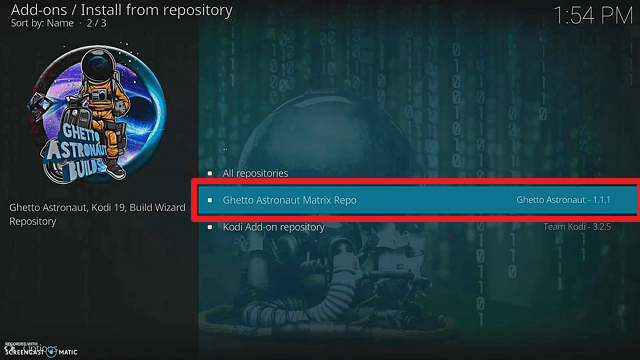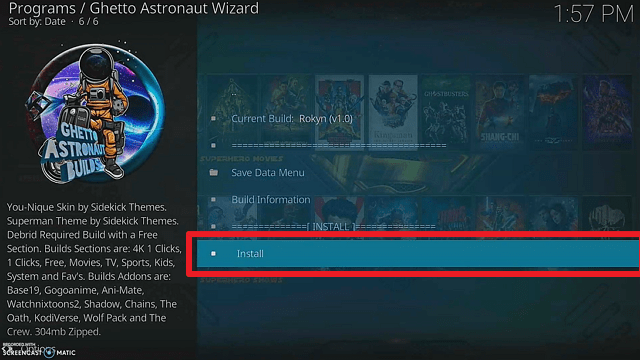Overview
Quick Navigation
This guide will show you how to install the Rokyn Kodi Build on your Firestick or Fire TV.
With so many accessible Builds for your Kodi software, you’ve almost certainly installed a great amount of them to find one that suits you. Furthermore, these Kodi builds contain not just movies but also TV shows, live TV, anime, and children’s programming.
This includes the Rokyn Kodi Build, available in the Ghetto Astronaut Matrix Wizard Repository, one of ReviewVPN’s Best Kodi Repositories. It has a variety of channels and free content for movies, TV series, anime, sports, and other entertainment. So, not only will this article show you how to install it on your Firestick, but it will also provide an overview of how it works. We’ll also discuss if it’s safe to use. Is it legal? Reading this post will provide you with answers to these and other questions.
However, you should be aware that this build does not come from the official Kodi repository. This third-party application will require you to enable unknown sources to install on your account. As a result, we recommend that you turn on your VPN, such as Surfshark, before installing it on your Firestick and Android devices to avoid data leaks and device damage.
How To Install Rokyn Kodi Build on Firestick
1. On your Firestick, open Kodi and go to Settings.
2. Select on System.
3. Click on the Add-ons menu and Turn ON the Unknown Sources.
4. Select Yes when the box appears.
5. Go back one step and click on File Manager.
6. Select the Add Source.
7. A box will pop up, so click on the ‘None’ option.
8. Type in “http://famdamnlyman.one/Matrix/Repo” then click “OK”
9. Highlight the box under the source to give the media source a name, and put “Ghetto” or any other name that will help you identify it quickly. Click “OK”
10. Return to the System page by pressing the return button on your remote
11. Select “Add-ons”
12. Choose “Install from zip file”
13. Click “Yes”
14. Select “Ghetto”
15. Then click on the zip file URL – ghettomatrix-1.1.1.zip
16. Wait for the notification “Ghetto Astronaut Matrix Repository Add-on installed” to appear on the upper right part of the screen
17. Then click “Install from repository”
18. Select “Ghetto Astronaut Matrix Repo”
19. Then choose “Program add-ons”
20. Click on “Ghetto Astronaut Wizard”
21. Then click “Install”
22. Select “OK”
23. Simply wait for it to finish with its installation
24. Then select what you would like to enable (i.e. Trakt, Real Debrid, Login Data, My Sources, My Profiles, etc). Afterward, click “Continue”
25. Then click again“Ghetto Astronaut Wizard” and the box appears just simply click the “build menu” and “remind me later”.
26. Click “Matrix Builds”
27. Then scroll down to find “Rokyn”
28. Click “Install”
29. Select “Yes, Install”
30. The build will then start to install, simply wait for it.
31. Then select “Fresh Install”.
32. Wait for a few minutes again for it to install.
33. Then click “OK” when a Force Close pop-up appears.
34. Then relaunch Kodi Matrix.
Note: Wait for the build to fully load and update for about 5-6 minutes to avoid lagging or crashing while it tries to update.
Install Surfshark on Firestick
Legal Disclaimer: ReviewVPN.com does not encourage or endorse any illegal activity involved in the usage of services and applications referenced on this site. We do not verify the licensing agreements of services. The end-user is wholly responsible for ensuring that any media accessed through these services does not violate copyright and/or licensing laws. ReviewVPN does not promote, link to, or receive compensation from any Apps and IPTV services.
Features
- It provides free streaming of movies, TV shows, anime, kids, and sports.
- Offers streaming links with no to minimal buffering.
- Real debrid integration is possible to obtain better streaming links.
- It supports 1080p and 4k streaming.
- You’ll be able to bookmark your favorite movies, TV series, and other stuff in a favorites section.
- It allows you to watch movies and TV shows with a single click.
- House of EL can also be found in the Rokyn Kodi Build.
Pros & Cons
Pros
- It contains anime content, which is lacking in some Builds.
- It can integrate real debrid.
- There are one-click play streams available, including 4k resolution.
- You can add more streaming add-ons.
Cons
- No integration with Trakt is currently available.
- It will take several minutes to set up the first time.
- Rokyn is not from the official repository, therefore you will never know if it poses a threat to your safety.
Should I Use Rokyn Kodi Build With A VPN?
When using Kodi, as well as its build and add-ons, it is usually suggested to use a VPN such as Surfshark. This is especially the case if you’re running unofficial builds like Rokyn, which aren’t available in the Kodi repository.
Surfshark can assist you in maintaining your privacy right from the start. As a result, you can rest assured that any third-party Build’s servers will be unable to obtain any information from you. This is done by masking your real IP address, preventing them from obtaining any information from it.
Here are some additional reasons why using a Surfshark is recommended:
- It protects your data from being stolen by hackers and phishers.
- Maintains a strict zero-log policy to avoid IP address leaks and data breaches.
- Allows you to get beyond censorship and geographical constraints.
- Secures your device with 256-bit military-grade encryption.
- Protects all of your devices simultaneously, allowing you to safeguard an unlimited number of accounts at the same time.
Note: For more information about Surfshark, please read our Surfshark Review.
How to Install Surfshark VPN on Firestick
If your Firestick still has the older interface, read this article to learn how to update it: Update Firestick Interface.
Follow our screenshots below to install the SurfShark VPN app on your Fire TV stick.
1. Go to the Home screen of your Firestick.
2. Navigate towards the Find tab. Press the Search button from the resulting dropdown.
3. Type in the keyword of SurfShark and select from the suggestions that will appear.
4. Click the official SurfShark icon from your search results.
5. Press the Download (You own it) button.
6. The SurfShark VPN installer will download on your device.
7. SurfShark VPN’s app will automatically install itself on your Fire TV stick.
8. Press the Open button after completing SurfShark VPN’s installation process.
9. Please wait for the SurfShark VPN to load its user interface.
10. You can now log in with your SurfShark VPN account credentials.
Learn more about Surfshark and Grab the Best Surfshark Deal Now!
Install Surfshark on Firestick
For more VPN discounts, go to ReviewVPN Deals and purchase the best VPN for you.
Click here to get the lowest price on Surfshark through our exclusive limited-time offer.
FAQs
What is Rokyn Kodi Build?
Rokyn is a Kodi Build from the well-known Astronaut Matrix Wizard repository. It lets you view free movies, television shows, anime, sports, and children’s programming. Furthermore, it supports real debrid integration as well as one-click play links for easier streaming of your selected content.
Is Rokyn Kodi Build safe?
Yes, installing Rokyn Kodi Build on Firestick and other Kodi-compatible devices is safe. However, Surfshark will assist you in adding protection while using and installing the build, which is why we enable it when testing any third-party builds.
Is Rokyn Kodi Build Legal?
Kodi Builds in general are legal to install and use on your device. However, because this build is not from the official Kodi repository, we will never be able to evaluate the legality of the streams that it provides. To prevent legal repercussions, it is recommended to employ a VPN service such as Surfshark.
Conclusion
If you’re anyone like me who prefers one-click play options for easier streaming then Rokyn is a good build to consider. It even provides 4k resolution one-click play streaming, ensuring that you will be able to access high-quality streams for this. Furthermore, it has Anime content, which is rarely found in many builds. However, since this is not from the official repository, we’d then again remind you of the possible risks that it can do to your device.