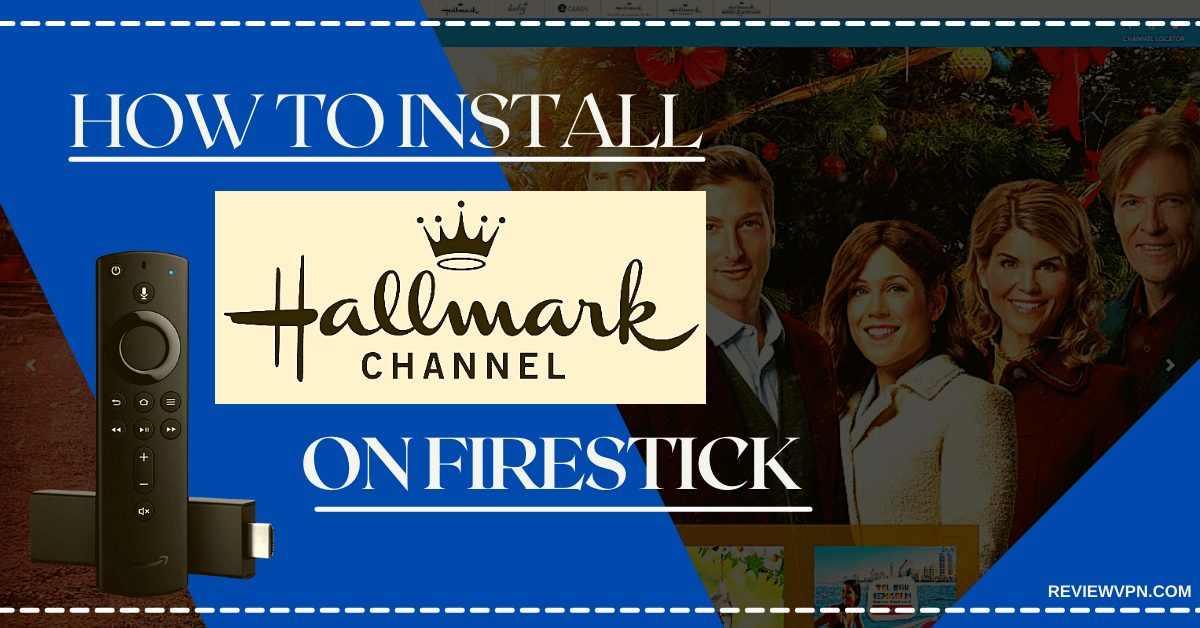Overview
Quick Navigation
In this article, we want to show you the proper installation of the Hallmark Channel app on Firestick.
We always enjoy watching quality entertainment programs and their availability on our television sets after fulfilling work or life priorities. When it comes to mind, several people have different tastes when it comes to the TV shows and series they watch or the movie genre they admire.
An application called Hallmark can offer you the right diversity of media content. Hallmark’s Channel app shows you a digitized world presenting a huge library of videos and original video content. Whether you want to watch genres such as family-oriented programs, love stories, seasonal shows, or live streams, Hallmark’s channel has your cravings answered.
The continuous development of home entertainment platforms and advanced global communication capabilities have given birth to multi-functional devices. Hallmark Channel has just released an app that can be installed on any device with an optimum operating system.
Suppose you want to install and watch the Hallmark Channel app on your Firestick, you have just landed on the right article. We will show you its correct installation procedure in the following section.
How to Install the Hallmark Channel App on Firestick
Here is our brief guide showing you how to install the Hallmark Channel App on Firestick. Hallmark Channel App is already available for download on the Amazon App Store.
- Go to your Firestick’s Home screen.
- Click on the Search icon.
- Type in: Hallmark Channel.
- Select the official Hallmark Channel App icon.
- Click on the Get icon.
- Wait for the automatic download process to complete.
- Install the Hallmark Channel app on your Firestick.
- Open the Hallmark Channel app after installation.
- You can now use the Hallmark Channel app after activation of the app in your Firestick.
Hallmark Channel Activation Guide
To gain full access to Hallmark Channel App capabilities and features, you are required to follow a simple activation process:
- Open the Hallmark Channel app.
- Click on the Login tab.
- Insert your Hallmark Credentials.
- An activation code will be displayed on your screen.
- Copy the activation code.
- Visit Hallmark Channel Everywhere.
- Enter the copied activation code in the provided input box.
- Tap the Send Code button.
- Choose your Cable provider.
- Input the login of your Cable provider.
- You can now stream and watch Hallmark Channel app shows on your Firestick.
Click here to get the lowest price on Surfshark through our exclusive limited-time offer.
What is the Hallmark Channel?
The popular Hallmark Channel is a USA-based television subscription channel owned and distributed by Crown Media Holdings, INC. Both fall under the entire operation of Hallmark Cards, INC.
It is known for providing a variety of TV shows and movie genres covering family-oriented programs, love stories, and lifestyle-themed media content. The transition of several western viewers to an online streaming capacity inspired Hallmark Channel Cable TV to develop an application. Now known as the Hallmark Channel app, users enjoy their services with free streaming of multiple TV programs, series, and movies.
The Hallmark Channel App is also an active library where users can access its entire collection of media content that originally aired with its proprietary television channel. The app is also constantly updated with fresh new TV shows and movies.
YOUR INTERNET ACTIVITY IS BEING WATCHED
ReviewVPN cannot attest to the legality, security and privacy of the applications discussed on this site. It is highly recommended that you use a VPN service while streaming or using Kodi.
Currently, your IP 216.73.216.158 is visible to everyone and your Browser is being tracked by Advertisers & ISP Provider.
Here are the main reasons why you must use a VPN:
- Your activities are hidden from your ISP, the government, and from the apps you are using.
- You can access additional movies and TV streams.
- ISP attempts to throttle are thrwarted thus reducing buffering issues.
- Geographically restricted content like Netflix and Hulu can be unblocked.
A VPN works be replacing your ISP-assigned IP address and creating an encrypted tunnel. We recommend the no log service offered by IPVanish. It works well on a Firestick and offers the fastest possible speeds.
App Features
- High-Quality Media Content
- Live TV Channel
- Seasonal Media Content
- Automated Newsletter
- Personalized Watchlist
- Updated TV Schedule
- Nielsen Proprietary Measurement Software
- User-Friendly Interface
- Hallmark Original Media Content (TV Shows, Movies, Documentaries)
Pros and Cons
Pros
- Exclusive media content.
- Diverse media library.
- User-Friendly application interface.
- Keeps users updated.
- Nielsen Proprietary Measurement Software
- Free streaming of movies and TV shows.
- Original Hallmark Channel distributed media content.
Cons
- This app needs a simple activation process after installation.
- Requires Cable TV login to access Live viewing of Hallmark Channel TV shows.
FAQs
How can I watch and stream Hallmark Channel content?
Selections on Hallmark Channels’ exclusively distributed content are available for download from a variety of application stores and online platforms. Here is a list of various platforms to gain Hallmark Channel media content.
- Hallmark TV
- Google Play
- iTunes
- Amazon App Store
- Amazon Prime Video
- VUDU
- Netflix
Is the Hallmark Channel schedule always updated?
Yes, the schedule section featured on the Hallmark Channel app is constantly updated. But, schedule changes are typical in practice with television channels to fit prioritized media content.
Is streaming Hallmark Channel content free?
Yes. Several movies and TV shows originally distributed by the Hallmark channel are available for free streaming once the app is on your Firestick.
Watch Unlimited Streaming with a VPN
The streaming of videos can be observed by your internet service provider (ISP). Downloading and playing high-quality media content can exceed the limitations of a server’s bandwidth. It causes your IP to request additional loads. This may cause difficulties which may result in lags, stuttering, and buffering.
We have the best solution for your streaming problems. It is to have a reliable VPN like Surfshark. Several VPNs apps are available in cyberspace, but Surfshark is designed primarily for streaming and downloading your favorite videos. Surfshark is the best choice for streaming high-resolution media files.
Surfshark is your best ally for streaming purposes.
Here is a list of advantages that Surfshark may offer you:
- Adds a protective layer that stops your ISP from monitoring your online activities.
- Surpass the limits of geo-blocks stopping users from accessing exclusive online content.
- Hides your identity from several online threats.
- Provides data security and stops breaches from ransomware and malware.
- Keep your internet connection, online activities, and data anonymous.
- Increases your internet speed.
- Torrent downloads are faster and more consistent until completion.
- Helps in preventing Firestick buffering and Kodi buffering.
Install Surfshark on Firestick
How to Install Surfshark VPN on Firestick
If your Firestick still has the older interface, read this article to learn how to update it: Update Firestick Interface.
You can download Surfshark directly from the Amazon App store. It will be easy for you to find Surfshark with your Firestick’s Find feature. Refer to our screenshots below.
1. Go to the Home screen of your Firestick.
2. Navigate towards the Find tab. Press the Search button from the resulting dropdown.
3. Type in the keyword of SurfShark and select from the suggestions that will appear.
4. Click the official SurfShark icon from your search results.
5. Press the Download (You own it) button.
6. The SurfShark VPN installer will download on your device.
7. SurfShark VPN’s app will automatically install itself on your Fire TV stick.
8. Press the Open button after completing SurfShark VPN’s installation process.
9. Please wait for the SurfShark VPN to load its user interface.
10. You can now log in with your SurfShark VPN account credentials.
Learn more about Surfshark and Grab the Best Surfshark Deal Now!
For more VPN discounts, go to ReviewVPN Deals and purchase the best VPN for you.
Alternative Apps
In case your Installation of the Hallmark Channel application malfunctions on your Firestick, We have compiled a list of alternative apps capable of streaming Live TV Channels with your Firestick:
- Live NetTV
- SwiftStreamz
- Redbox TV
- Sling TV
- TVTap
- Pocket TV
For more app suggestions, you can visit our article about the best Live TV app recommendations.
Conclusion
The Hallmark Channel App is a digitized software application designed to function with online streaming services. It has a wide selection and library containing original media content available with its subscription. Many users of the application appreciate its free streaming of diverse media content in different genres.
We hope that this article has helped with your installation of the Hallmark app on your Firestick device.