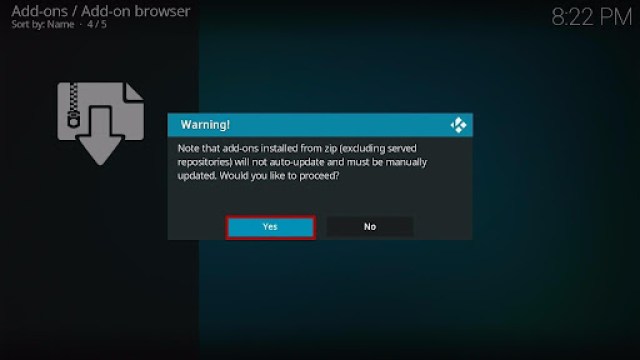Element V1.1 Build on Kodi 19.5 Matrix
Quick Navigation
In this article, you will learn how to install Element V1.1 build on different streaming devices such as Android, Raspberry Pi, Chromecast, Mac OS, firestick, tablets, etc.
Element is a new build and one of the few compatible builds with Kodi 19.5 Matrix. Element is a lightweight Kodi build within the CMan Wizard repository. One good side of this build is that it has add-ons dedicated to providing streaming links for every section.
You will find within this build, the following sections: movies, tv shows, kids, sports, addons, settings, and power. You need Real-Debrid authorization to use the Element Kodi build.
How to Install Element Reborn Kodi Build with Screenshot
Installing a Kodi build has a lot of processes to take. That is why we will guide you step by step on how you can install it on Kodi.
Follow the following steps below.
1. On your Firestick, open Kodi and go to Settings.
2. Select on System.
3. Click on the Add-ons menu and Turn ON the Unknown Sources.
4. Select Yes when the box appears.
5. Go back one step and click on File Manager.
6. Select the Add Source.
7. A box will pop up, so click on the ‘None’ option.
8. Now type in this URL http://cmanbuilds.com/repo and click OK.
9. Name this URL as cman and tap OK.
10. After that, go back to the system menu and select Add-ons.
11. Click Install from Zip File.
12. When a box pop up, tap the Yes button.
13. Select cman or any name you have given.
14. Choose repository.cMaNWizard.zip
15. Wait a few minutes for the addon to be installed. After that, an icon will appear at the top menu.
16. Tap the Install from Repository.
17. Then select cMaN’s Wizard Repository from the list.
18. Select the Program add-ons.
19. Click cMaN Wizard 19.
20. Tap the Install button.
21. Wait for the cMaN Wizard 19 installed notification.
22. Wait for the Installed message to appear and click the Continue.
23. Tap the Close.
24. Go back to the Kodi home screen and scroll down to Addon.
25. From the Program add-ons, select cMaN Wizard 19.
26. Select Builds.
27. Scroll down and select Element Reborn.
28. Click Fresh Install.
29. Tap on the Yes button.
30. Wait for the build to download.
31. Click the OK button.
32. Launch your Kodi again.
33. That’s it! You have successfully installed Element Reborn Kodi Build.
Features of Element Kodi Build
- Easy to customize the interface with a standard layout.
- Well-structured sections and subsections.
- AEON NOX Matrix skin and theme. Also, you can download more themes and skin as you wish.
- Intelligent search bar
- No need for a mouse toggle for firestick
- Scrapes streaming links in High Definition video quality.
- Regular build update with the addition of latest movies, tv shows, live tv, and more.
- Easy to install and setup.
Review of Element Kodi Build
Movie Section
- Movies: genres, year, decade, people, language, certification, people watching, most popular, most voted, box office, Oscar winners, in the theatres, new movies, IMDb keyword search, popular and. User lists, movie most, my movies, people search and search, Movies collection, tv shows collection, movies watchlist, tv shows watchlist, Recently watch movies, based on recently watched tv shows, your TV shows airing this week, trending.
Tv shows Section
- Genres, network, language, certifications, people watching, most popular, highly rated, most voted, tv show most, airing today, new tv shows, new episode, tv calendar, my tv shows, people search and search
Sports Section
- Live events, sports, best leagues, settings, version 0.1.7, sports football, basketball, motorsports, handball, rugby, NFL, UFC, wrestling, hockey, volleyball, darts, tennis, boxing, cricket, baseball, snooker, chess.
Install Surfshark on Firestick
Legal Disclaimer: ReviewVPN.com does not encourage or endorse any illegal activity involved in the usage of services and applications referenced on this site. We do not verify the licensing agreements of services. The end-user is wholly responsible for ensuring that any media accessed through these services does not violate copyright and/or licensing laws. ReviewVPN does not promote, link to, or receive compensation from any Apps and IPTV services.
ReviewVPN cannot attest to the legality, security and privacy of the applications discussed on this site. It is highly recommended that you use a VPN service while streaming or using Kodi. Currently, your IP 40.77.167.69 is visible to everyone and your Browser is being tracked by Advertisers & ISP Provider. Here are the main reasons why you must use a VPN: A VPN works be replacing your ISP-assigned IP address and creating an encrypted tunnel. We recommend the no log service offered by IPVanish. It works well on a Firestick and offers the fastest possible speeds.
YOUR INTERNET ACTIVITY IS BEING WATCHED
Addons within Element Kodi Build
- Sport HD
- The Oath
- Seren
- Revolution
- WatchNixToonss2
- YouTube
Real Debrid Integration
Step 1. Log in to your real Debrid account or create one here.
Step 2. Launch Element Kodi builds and on the home screen, click on settings.
Step 3. Next, use your remote to click left. On the submenu, select ResolveURL.
Step 4. On the universal Resolvers menu, navigate downward and then select Re Authorize My account (this is under real Debrid.
Step 5. Click OK.
Step 6. Next, copy out the code that will appear on your screen.
Step 7. Launch your browser and then go to https://real-debrid.com/device
Step 8. Enter the code from step 6 and select Continue.
Step 9. Go back to Elements build and you will notice that Real Debrid is now approved.
Frequently Asked Questions
What is Element Kodi Build?
Element is a feature-rich build within the cMan Wizard repository. It is an all-encompassing build offering you a huge collection of addons, tv shows, repositories, and a beautiful interface.
What is Kodi?
Kodi is an open-source media software. It was released in 2002 as an Xbox media player and since then, this software has evolved into a world-class streaming software.
Is it legal to use Element Kodi Build?
Yes. It is legal to install and use this build. However, whatever content you access on this build may not be legal. Consequently, I recommend using Kodi with a VPN.
Is it free to use Element Kodi Build?
Yes. It is entirely free to install and use this build.
Do I need a VPN to use Element Build?
Yes, I recommend using a VPN like Surfshark each time you are streaming with Kodi. AVPN will encrypt and mask your IP address to appear as a secure, private, and anonymous user on the internet service provider network. If you want to know more about this VPN, kindly read our Surfshark Review.
Click here to get the lowest price on Surfshark through our exclusive limited-time offer.
How to Install Surfshark VPN on Firestick
If your Firestick still has the older interface, read this article to learn how to update it: Update Firestick Interface.
1. Go to the Home screen of your Firestick.
2. Navigate towards the Find tab. Press the Search button from the resulting dropdown.
3. Type in the keyword of SurfShark and select from the suggestions that will appear.
4. Click the official SurfShark icon from your search results.
5. Press the Download (You own it) button.
6. The SurfShark VPN installer will download on your device.
7. SurfShark VPN’s app will automatically install itself on your Fire TV stick.
8. Press the Open button after completing SurfShark VPN’s installation process.
9. Please wait for the SurfShark VPN to load its user interface.
10. You can now log in with your SurfShark VPN account credentials.
Learn more about Surfshark and Grab the Best Surfshark Deal Now!
Install Surfshark on Firestick
For more VPN discounts, go to ReviewVPN Deals and purchase the best VPN for you.
Click here to get the lowest price on Surfshark through our exclusive limited-time offer.
Best Alternative Build
I recommend having alternative builds ready as you do not know when your current build will stop working. Check out the list of our best alternative builds here.
Note: These builds only work on Kodi Leia 18.9 and below.
Conclusion
Element Kodi build is a bank for movies, tv shows, kids shows, and lots more. It comes with an easy-to-navigate interface and has tons of features for an improved streaming experience. I recommend you try this build and share your thoughts.