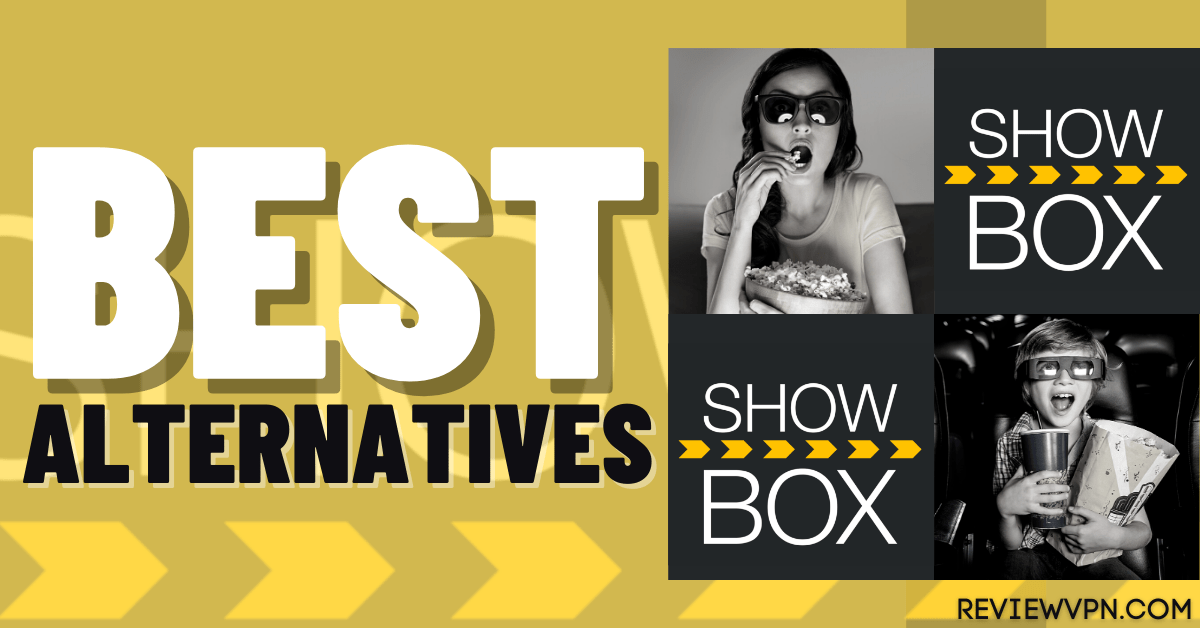Best ShowBox Alternatives
If you’ve been looking for some great ways to watch all of your favorite movies or TV shows on the internet, then this is exactly the perfect article for you!
Read on to know some of the best alternatives for Showbox that you can use.
Showbox offers a wide array of movies and TV shows, and won’t require any logins. However, the extensive amount of advertisements on Showbox and the application’s complicated nature makes it hard to use.
Fortunately, this article provides many ShowBox alternatives when you want a movie streaming application to function for you. Let’s take a look at some of the best ShowBox alternatives that you can use when you need help with finding a perfect spot that offers great movies and TV shows for you to watch.
Top Streaming Apps – Best ShowBox Alternatives
Cinema HD
To start, you can download & install Cinema HD when finding a helpful ShowBox alternative. Cinema HD allows you to stream tons of movies and TV shows.
You can even use Cinema HD on Amazon Fire Stick, Roku, Kodi, or other Android-powered devices.
Cinema HD Features:
- Allows you to download media content for offline viewing
- Zero ads
- It has a user-friendly interface
- Tons of movies & TV shows
- Play videos in the external video player
- Provides High Definition (HD) videos
- Offers fast streaming service
Mobdro
Mobdro is an easy-to-use streaming app that helps you find high-quality media content online. This video streaming app lists all possible servers for a particular movie or a TV show and offers streaming access. Mobdro will constantly search the internet for free entertainment content and allows you to access it on your Fire Stick, Google Chromecast, Roku, or other Android-based devices.
Thus, this streaming app doesn’t provide its own media content, rather it will fetch the content from the internet. With the Mobdro streaming application, you can enjoy watching videos in various categories. This app includes documentaries, news, sports, music, games, and many more.
Mobdro Features:
- It contains a user-friendly interface
- It contains detailed categories for searching
- Media content sharing is an amusing new feature
- It lets you access a large number of videos
- You can organize your streams under bookmarks
- You can find media content listed on every other topic worldwide.
- You can stream media content in different languages
- Channel streams are steady
- You can filter your streams by language or topic
Stremio
If you’re not happy with ShowBox anymore, Stremio is yet another similar streaming application to try out. Stremio collects content from verified sources for all your video streaming needs. That’s a bit amazing as most streaming apps utilize various streams to get their media content. All of Stremio’s videos are well organized due to its slick user interface. This video streaming app works well on any platform, such as iOS, Android, Windows, Linux, or Mac.
Stremio Features:
- It has a unified platform of videos with an open dashboard
- Allows you to search & sort easily with intelligent functions, which include recency, popularity, and category
- It lets you access content and finds out about upcoming shows
- Easy access to extensive add-ons, which include huge Torrent websites
- You can easily discover new content
- All contents are stored in the cloud, which means it is easily usable on Amazon Fire Stick or other streaming devices
- Watch videos from various sources utilizing add ons
- Cast to device easily
YOUR INTERNET ACTIVITY IS BEING WATCHED
ReviewVPN cannot attest to the legality, security and privacy of the applications discussed on this site. It is highly recommended that you use a VPN service while streaming or using Kodi.
Currently, your IP 198.244.242.2 is visible to everyone and your Browser is being tracked by Advertisers & ISP Provider.
Here are the main reasons why you must use a VPN:
- Your activities are hidden from your ISP, the government, and from the apps you are using.
- You can access additional movies and TV streams.
- ISP attempts to throttle are thrwarted thus reducing buffering issues.
- Geographically restricted content like Netflix and Hulu can be unblocked.
A VPN works be replacing your ISP-assigned IP address and creating an encrypted tunnel. We recommend the no log service offered by IPVanish. It works well on a Firestick and offers the fastest possible speeds.
Click here to get the lowest price on Surfshark through our exclusive limited-time offer.
FreeFlix HQ
Freeflix HQ allows you to download movies or TV series. The ability to download media content frees the users of the need for an internet connection. The Freeflix app keeps users engaged with a huge collection of new & old entertainment content. The video streaming app works effectively on iPhone, Android, Mac, Windows, and Firestick Freeflix has a user-friendly interface and updates regularly to provide access to all the brand new films and TV shows.
FreeFlix HQ Features:
- Functions across a platform with numerous apps
- Access to High Definition streams
- Support Real Debrian & Trakt.Tv
- Optimized for TV casting
- Allows you to download videos to watch offline
- Easy-to-use interface
- Watch trailers
- Access to Live TV channels and PPV – including wrestling & music
Tubi TV
TubiTV is an amazing video streaming app that contains an interesting interface. Users can rely on this streaming app being the best one on the market. Over 1,000,000 people have downloaded the Tubi TV app. Users will not be tired of this streaming app because it provides over 40,000 films.
The content of the Tubi TV app is well organized, mainly based on the genre that you can navigate quickly. The app updates weekly to offer all the latest or newest films and TV shows for unlimited entertainment.
Popcorn Time
Popcorn Time app is as efficient & distinctive as its moniker itself. The streaming app is another amazing Showbox alternative. One other advantage of this streaming application is that it provides support for iOS, Linux OS, and Android. The app is very quick with regard to efficiency, and you can modify its settings in a jiffy. Thus, Popcorn Time is among the best Showbox alternatives and is worthwhile to have.
Popcorn Time Features:
- Huge range of content
- Huge community
- Constantly updated
- Sort by trending & popularity
- Functions on numerous media players
- Stream straight from a drag & drop torrent
- Subtitles available in different languages
- Multi-platform
- Allows you to stream HD and high-quality content
Why Do You Need a VPN When Streaming Online?
As ShowBox alternatives above offer you to watch free movies and TV shows on the internet, that’s unsafe to do. Streaming content on ShowBox alternatives is much different from watching content on Netflix or Hulu.
By connecting to a Virtual Private Network or VPN server, you conceal your IP by utilizing a new one, which prevents your Internet Service Provider from tracking what you’re doing on the internet. A VPN will mask your identity on the web, which makes you anonymous. Nonetheless, the best VPN service to use while streaming on the web is Surfshark.
Surfshark Features:
- Amazing speed
- With owned server network
- Anonymous Torrenting
- Allows unlimited devices at the same time
- Unlimited P2P Traffic
- Unlimited Bandwidth
- 256-Bit AES Encryption
- Zero Logs
- Has additional privacy features
- SOCKS5 Web Proxy
- Platforms: Android, IOS, Windows, Mac
- Geo-Locked Content Access
Install Surfshark on Firestick
How to Install Surfshark VPN on Firestick
If your Firestick still has the older interface, read this article to learn how to update it: Update Firestick Interface.
You can download Surfshark directly from the Amazon App store. It will be easy for you to find Surfshark with your Firestick’s Find feature. Refer to our screenshots below.
1. Go to the Home screen of your Firestick.
2. Navigate towards the Find tab. Press the Search button from the resulting dropdown.
3. Type in the keyword of SurfShark and select from the suggestions that will appear.
4. Click the official SurfShark icon from your search results.
5. Press the Download (You own it) button.
6. The SurfShark VPN installer will download on your device.
7. SurfShark VPN’s app will automatically install itself on your Fire TV stick.
8. Press the Open button after completing SurfShark VPN’s installation process.
9. Please wait for the SurfShark VPN to load its user interface.
10. You can now log in with your SurfShark VPN account credentials.
Learn more about Surfshark and Grab the Best Surfshark Deal Now!
Install Surfshark on Firestick
For more VPN discounts, go to ReviewVPN Deals and purchase the best VPN for you.
Click here to get the lowest price on Surfshark through our exclusive limited-time offer.