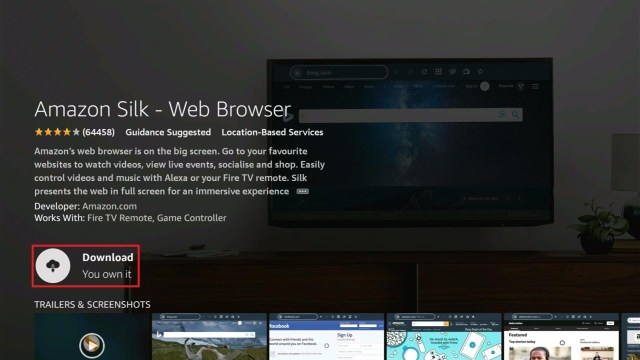Overview
Quick Navigation
The KickassTorrents torrenting site, also known as KAT or Kickass Torrents, has been revived. Some of the original staff brought the site’s community part at katcr.to. They launch the popular torrent platform again at katcr with the same feel & look.
Kickass Torrents or KAT is a peer-to-peer (P2P) file-sharing network that was shut down back in 2016. From then on, torrenters are having difficulty finding a Kickass proxy that runs for more than a couple of months.
However, the KickassTorrents allows downloading torrents that could seem illegal. The US government’s motives used to seizing the platform were based on the tons of copyright content circulating on the torrent platform. Nearly all the movies, music, TV shows, and porn videos are under the United States copyright law, which is the reason the infamous torrent platform was shut down.
The group of KickassTorrents’ original staff, as well as downloaders, redirect the traffic to katcr.to. But, it appears to be struggling to catch up with the original’s popularity.
How to Launch KickassTorrents on Amazon FireStick with Silk Browser
1. Click Home on your remote & Select Find.
2. Click Search.
3. Type in Silk Browser and select this item that appears on the results.
4. Click on the Silk Browser Icon.
5. Choose Download.
6. Select Open to launch the browser.
7. Click on the URL section of the app.
8. Type https://katcr.to/ then, click Go.
9. There you go, you now have the KickassTorrents or Katcr on Firestick
Install Surfshark on Firestick
What is KickassTorrents?
KickassTorrents’ main goal is to provide torrenters with a user-friendly interface, making the search of torrent files easier and arranged in a systematic way. The torrent site does its best to set up new high state-of-the-art torrent platforms. It takes the entire community of peer-to-peer (P2P) users to a different level.
KickAss Torrents History
KickassTorrents is a popular torrent download platform. The torrent site allows you to download copyrighted apps, TV shows, and movies free of charge. Wherein, it attracted more than a million users every day. However, because pirated content was being distributed, the United States government shut the website down.
Nevertheless, the torrent site claimed that they comply with the Digital Millennium Copyright Act (DMCA). They removed all copyright content. However, the website’s staff never did so which led the platform to be taken down.
Fortunately, while the US authorities took down the official KickAss Torrents website a couple of years ago, a new alternative website emerges. It looks exactly like the KickAss Torrents website.
How Do You Hide From Your Internet Service Provider (ISP)?
People will do anything to stay concealed when torrenting illegal files in order to steer clear of consequences. Nearly all torrenters will use a Virtual Private Network or VPN service to mask their identity from their ISPs. They are hiding their activities online. A VPN functions by generating a tunnel to another server in various locations. The VPN service reroutes the traffic through this virtual tunnel, effectively hiding people’s online activities.
Thus, using a Virtual Private Network or VPN service can be very useful. Thanks to a VPN service, web users can access platforms, services, or websites that are unavailable in their country or bypass restrictions that numerous platforms sometimes impose. When you utilize the internet, an encrypted Virtual Private Network service provider is highly recommended to conceal your activities, location, as well as identity. Tons of internet users choose Surfshark for privacy, price, and speed.
Nonetheless, offering superfast servers and astounding live chat support, Surfshark service is also an easy-to-use app. Ensure to turn the Surfshark on when you’re streaming on the internet.
Surfshark Features:
- Unlimited simultaneous devices
- Strict NO log policy
- Unblocks Disney+, Hulu, Netflix, and many more
- Great customer service
- 30-day money-back guarantee
- Great download speed
- Robust encryption
- Compatible with Android, Windows, Linux, iOS, as well as other routers
Click here to get the lowest price on Surfshark through our exclusive limited-time offer.
How to Install Surfshark VPN on Firestick
If your Firestick still has the older interface, read this article to learn how to update it: Update Firestick Interface.
You can download Surfshark directly from the Amazon App store. It will be easy for you to find Surfshark with your Firestick’s Find feature. Refer to our screenshots below.
1. Go to the Home screen of your Firestick.
2. Navigate towards the Find tab. Press the Search button from the resulting dropdown.
3. Type in the keyword of SurfShark and select from the suggestions that will appear.
4. Click the official SurfShark icon from your search results.
5. Press the Download (You own it) button.
6. The SurfShark VPN installer will download on your device.
7. SurfShark VPN’s app will automatically install itself on your Fire TV stick.
8. Press the Open button after completing SurfShark VPN’s installation process.
9. Please wait for the SurfShark VPN to load its user interface.
10. You can now log in with your SurfShark VPN account credentials.
Learn more about Surfshark and Grab the Best Surfshark Deal Now!
Install Surfshark on Firestick
For more VPN discounts, go to ReviewVPN Deals and purchase the best VPN for you.
Click here to get the lowest price on Surfshark through our exclusive limited-time offer.
How ISPs catch people torrenting?
Internet Service Providers or ISPs are the ones who supply the networks for people to link to the web. ISPs constantly monitor their networks to check for people who are torrenting illegal files or content. If your ISP will catch you illegally torrenting, your ISP can opt to take action against you. Your ISP might give you consequences ranging from mild to severe. They might give you a stern letter, throttle your Internet speed, or do legal action. It’s unlikely that ISPs will take legal action except if it’s a large-scale illegal torrenting. However, for many individuals, it’s still necessary to conceal their identity from their ISPs.
Alternatives
The best Torrent alternatives are:
- The Pirate Bay
- 1337x
- RARBG
- TorLock
- LimeTorrents
- iDope
- Zooqle
- SeedPeer
- ExtraTorrent
- BitPort
How do Torrent sites Work?
Torrents are files that are shared via a decentralized, peer-to-peer (P2P) sharing network. This process lets you transfer files or content without uploading them to a network server.
The data from huge individual files are cut to pieces and stored on different computers on a network. Then, the torrent process transfers the files or content from the uploaders (seeders) to the downloaders (leechers). Additionally, a separate program is needed to read all of the file data and link users so they may share or distribute the files.
The torrent file has details that recognize which device to download the content from. The torrent software then links to those devices and begins the download. After enough file information is obtained, it then starts uploading the file or content so other people can download the file too.
FAQs
Is the KickAssTorrents site Free?
Yes, the KickAssTorrents site is free to use.
Is the KickAss Torrents site legal?
Yes, the KickAss Torrents site is legal. However, you are only allowed to download and browse legal content in the public domain.
Is the KickAssTorrents site safe?
Yes, the KickAssTorrents site is very safe to use and has no viruses or malware.
Wrapping Up
In this article, we have provided information on the KickAssTorrents torrenting site. The information above should really help you boost your torrenting experience.
Nonetheless, always remember to use A VPN every time you use the internet. If you have any thoughts about the KickAss Torrents site, don’t hesitate to let us know in the comments section.